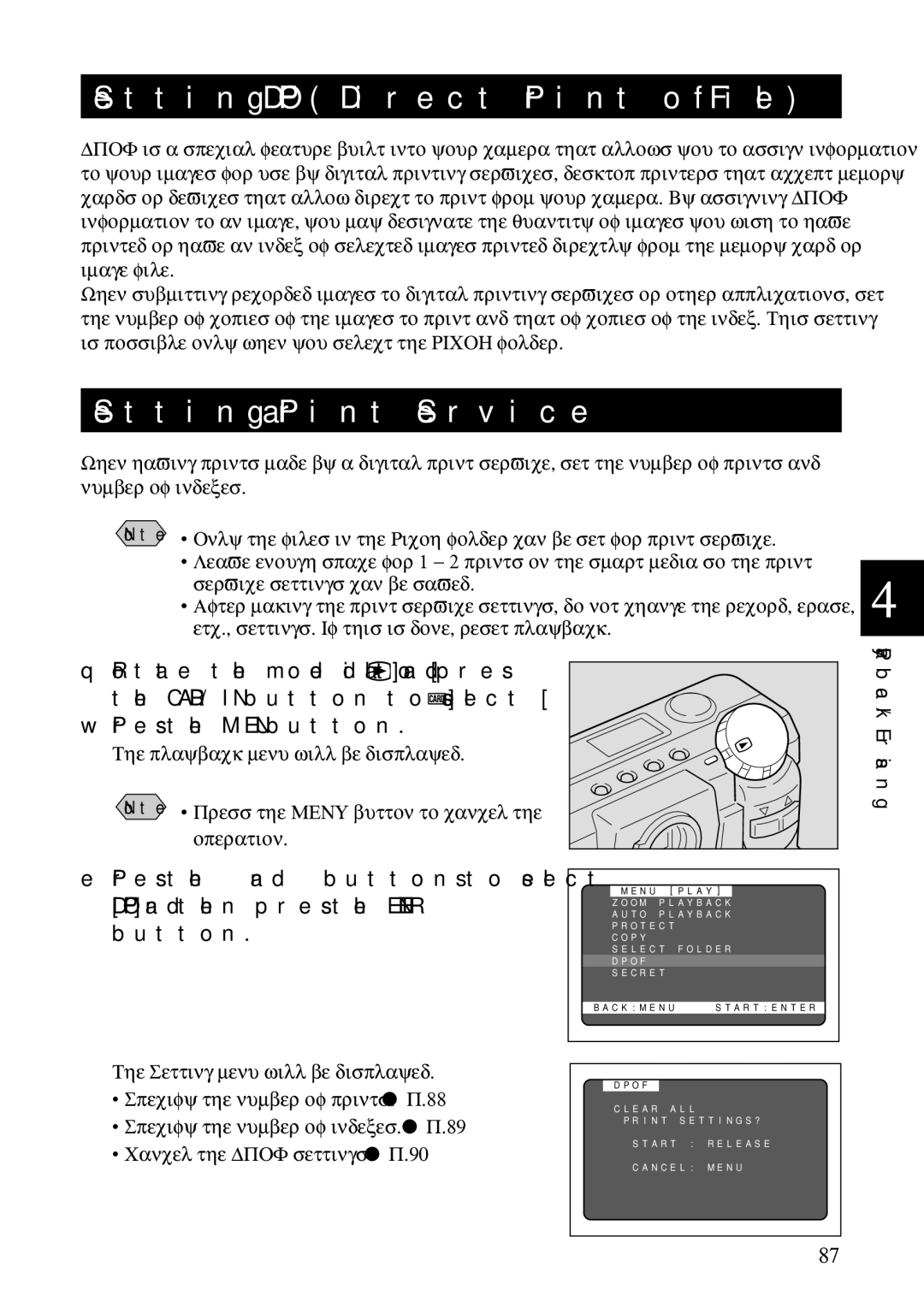Setting DPOF (Direct Print of File)
DPOF is a special feature built into your camera that allows you to assign information to your images for use by digital printing services, desktop printers that accept memory cards or devices that allow direct to print from your camera. By assigning DPOF information to an image, you may designate the quantity of images you wish to have printed or have an index of selected images printed directly from the memory card or image file.
When submitting recorded images to digital printing services or other applications, set the number of copies of the images to print and that of copies of the index. This setting is possible only when you select the RICOH folder.
Setting a Print Service
When having prints made by a digital print service, set the number of prints and number of indexes.
Note • Only the files in the Ricoh folder can be set for print service. |
|
• Leave enough space for 1 - 2 prints on the smart media so the print | 4 |
service settings can be saved. | |
• After making the print service settings, do not change the record, erase, |
etc., settings. If this is done, reset playback.
q Rotate the mode dial to [ ] and press the CARD/IN button to select [ ].
wPress the MENU button.
The playback menu will be displayed.
Note • Press the MENU button to cancel the operation.
ePress the ▼ and ▲ buttons to select [DPOF] and then press the ENTER button.
The Setting menu will be displayed.
• Specify the number of prints. → P.88
• Specify the number of indexes. → P.89
• Cancel the DPOF settings. → P.90
Playback/Erasing |
MENU | [PLAY] | |
ZOOM | PLAYBACK | |
AUTO | PLAYBACK | |
PROTECT |
| |
COPY |
|
|
SELECT | FOLDER | |
DPOF |
|
|
SECRET |
| |
BACK:MENU | START:ENTER | |
DPOF |
|
|
CLEAR ALL
PRINT SETTINGS?
START : RELEASE
CANCEL: MENU
87