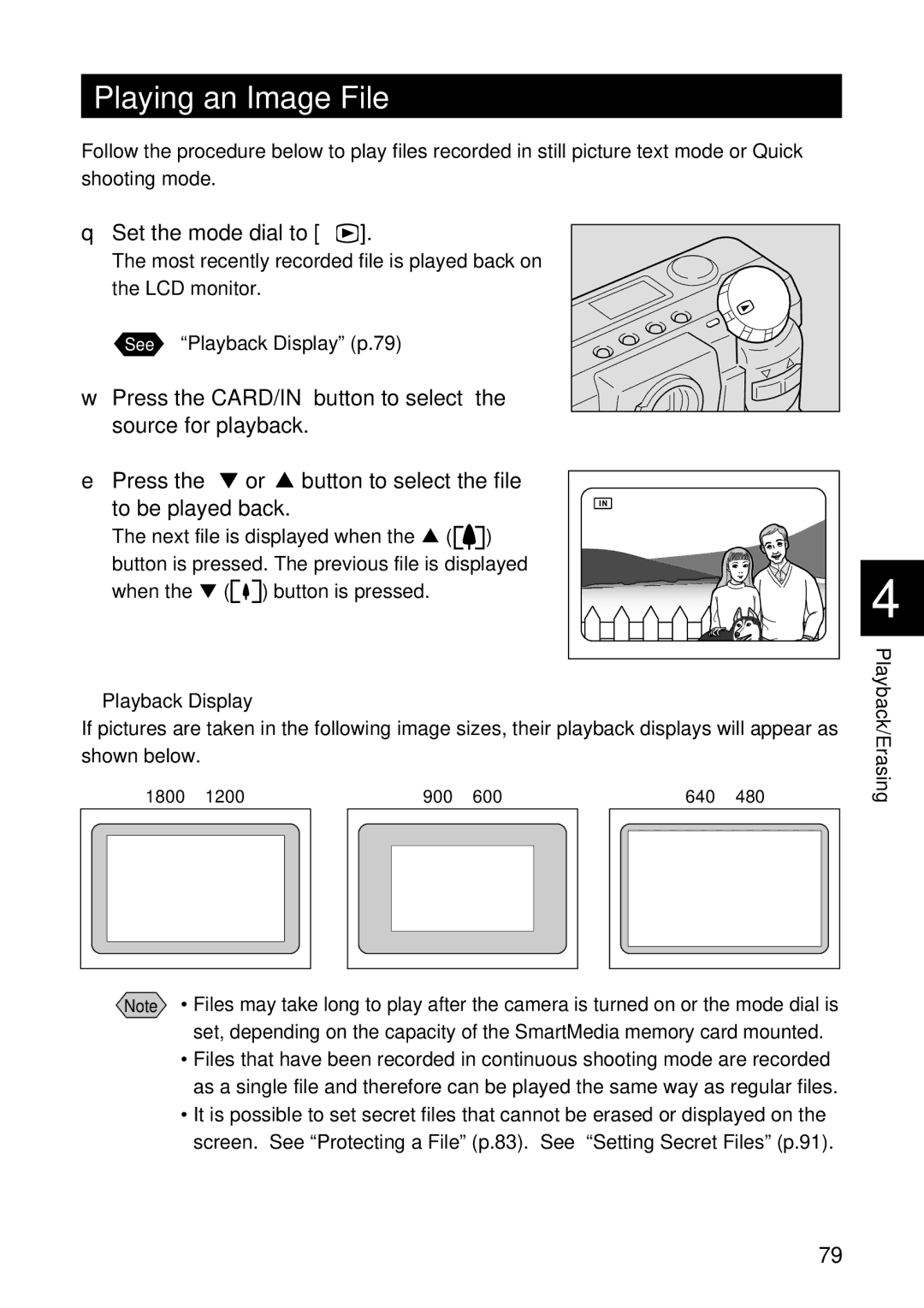Playing an Image File
Follow the procedure below to play files recorded in still picture text mode or Quick shooting mode.
q Set the mode dial to [ ].
The most recently recorded file is played back on the LCD monitor.
See “Playback Display” (p.79)
w Press the CARD/IN button to select the source for playback.
ePress the ▼ or ▲ button to select the file to be played back.
The next file is displayed when the ▲ (![]()
![]() ) button is pressed. The previous file is displayed when the ▼ (
) button is pressed. The previous file is displayed when the ▼ (![]()
![]()
![]() ) button is pressed.
) button is pressed.
●Playback Display
10/12
1800x1200 N
1999/![]() 5
5![]() /15 10:12
/15 10:12
4
If pictures are taken in the following image sizes, their playback displays will appear as shown below.
| 1800 ⋅ 1200 |
| 900 ⋅ 600 |
|
| 640 ⋅ 480 | ||||
|
|
|
|
|
|
|
|
|
|
|
|
|
|
|
|
|
|
|
|
|
|
| Playback |
|
|
| Playback |
|
|
| Playback |
|
| Displays |
|
|
| Displays |
|
|
| Displays |
|
|
|
|
|
|
|
|
|
|
|
|
|
|
|
|
|
|
|
|
|
|
|
|
|
|
|
|
|
|
|
|
|
|
|
|
|
|
|
|
|
|
|
|
|
Playback/Erasing
Note • Files may take long to play after the camera is turned on or the mode dial is set, depending on the capacity of the SmartMedia memory card mounted.
•Files that have been recorded in continuous shooting mode are recorded as a single file and therefore can be played the same way as regular files.
•It is possible to set secret files that cannot be erased or displayed on the screen. See “Protecting a File” (p.83). See “Setting Secret Files” (p.91).
79