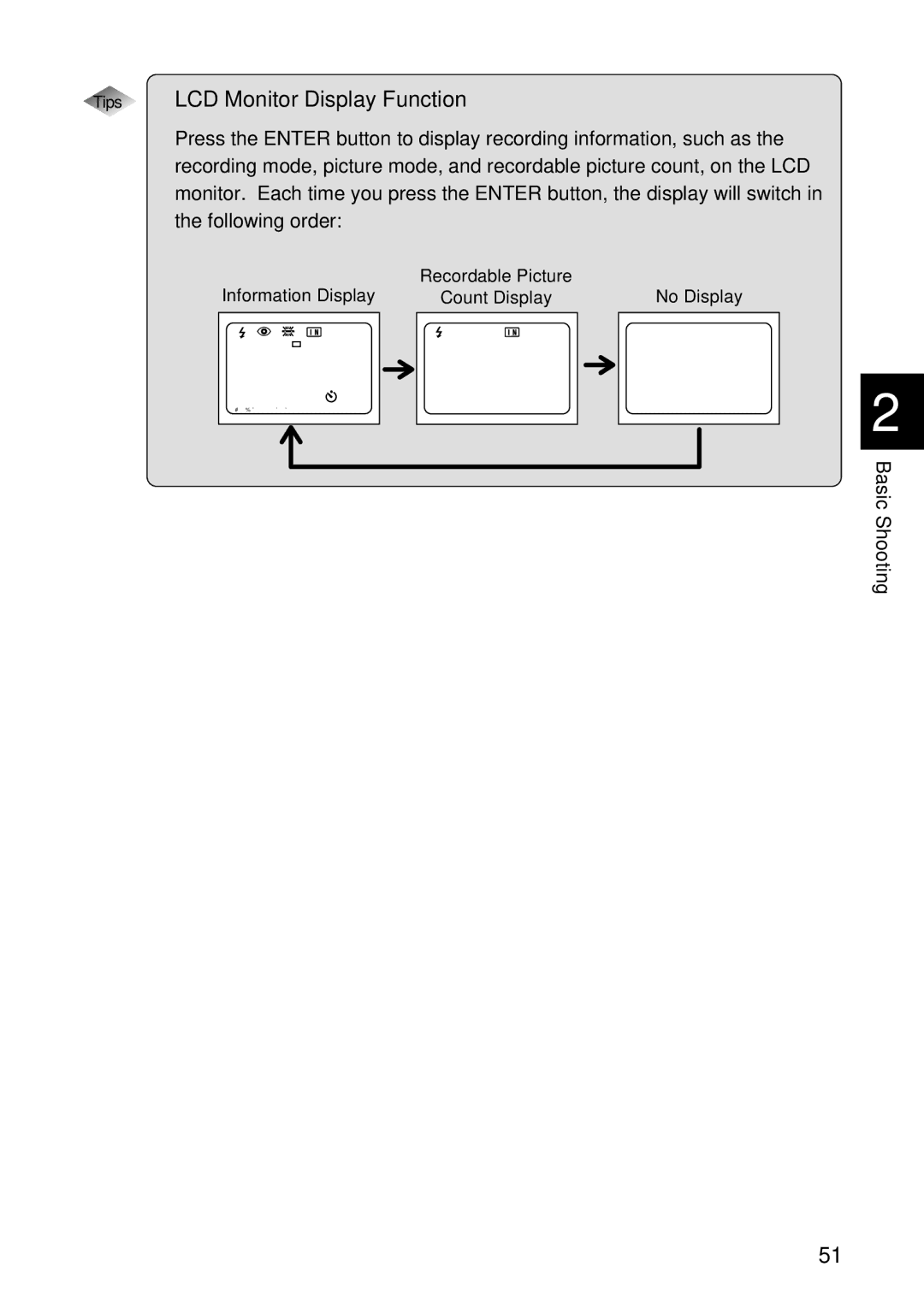Tips LCD Monitor Display Function
Press the ENTER button to display recording information, such as the recording mode, picture mode, and recordable picture count, on the LCD monitor. Each time you press the ENTER button, the display will switch in the following order:
Information Display
1 2 | |
1 8 0 0 x 1 2 0 0 | N |
E V + 0 . 5 1 9 9 9 / 5 / 1 5 1 0 : 1 2 | |
Recordable Picture
Count Display | No Display |
1 2 |
2
Basic Shooting
51