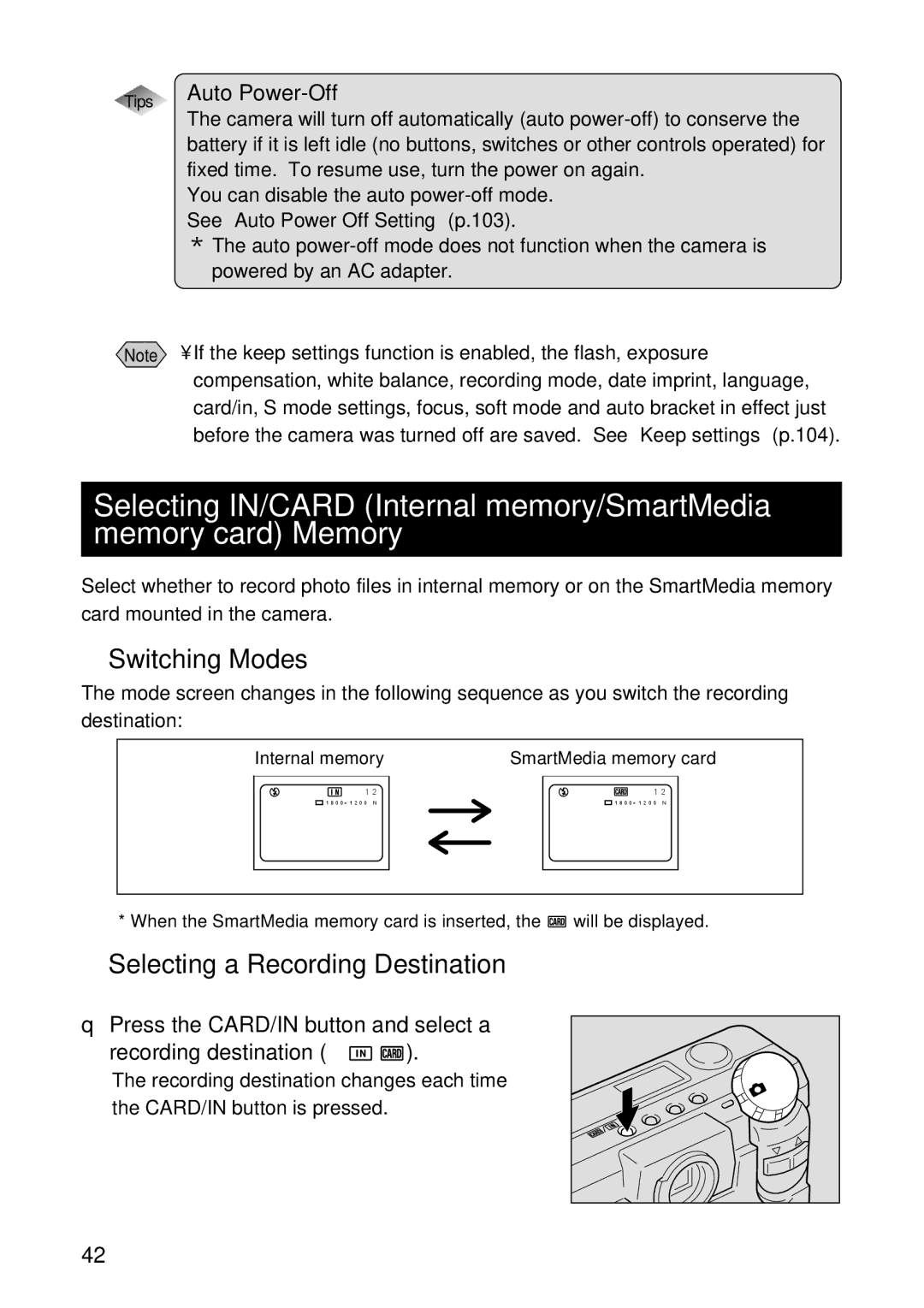Tips | Auto |
|
The camera will turn off automatically (auto
You can disable the auto
*The auto
Note • If the keep settings function is enabled, the flash, exposure compensation, white balance, recording mode, date imprint, language, card/in, S mode settings, focus, soft mode and auto bracket in effect just before the camera was turned off are saved. See “Keep settings” (p.104).
Selecting IN/CARD (Internal memory/SmartMedia
memory card) Memory
Select whether to record photo files in internal memory or on the SmartMedia memory card mounted in the camera.
■Switching Modes
The mode screen changes in the following sequence as you switch the recording destination:
Internal memory | SmartMedia memory card |
12� | 12� |
1800×1200 N� | 1800×1200 N� |
* When the SmartMedia memory card is inserted, the | will be displayed. |
■Selecting a Recording Destination
q Press the CARD/IN button and select a
recording destination ( | ). |
The recording destination changes each time the CARD/IN button is pressed.
42