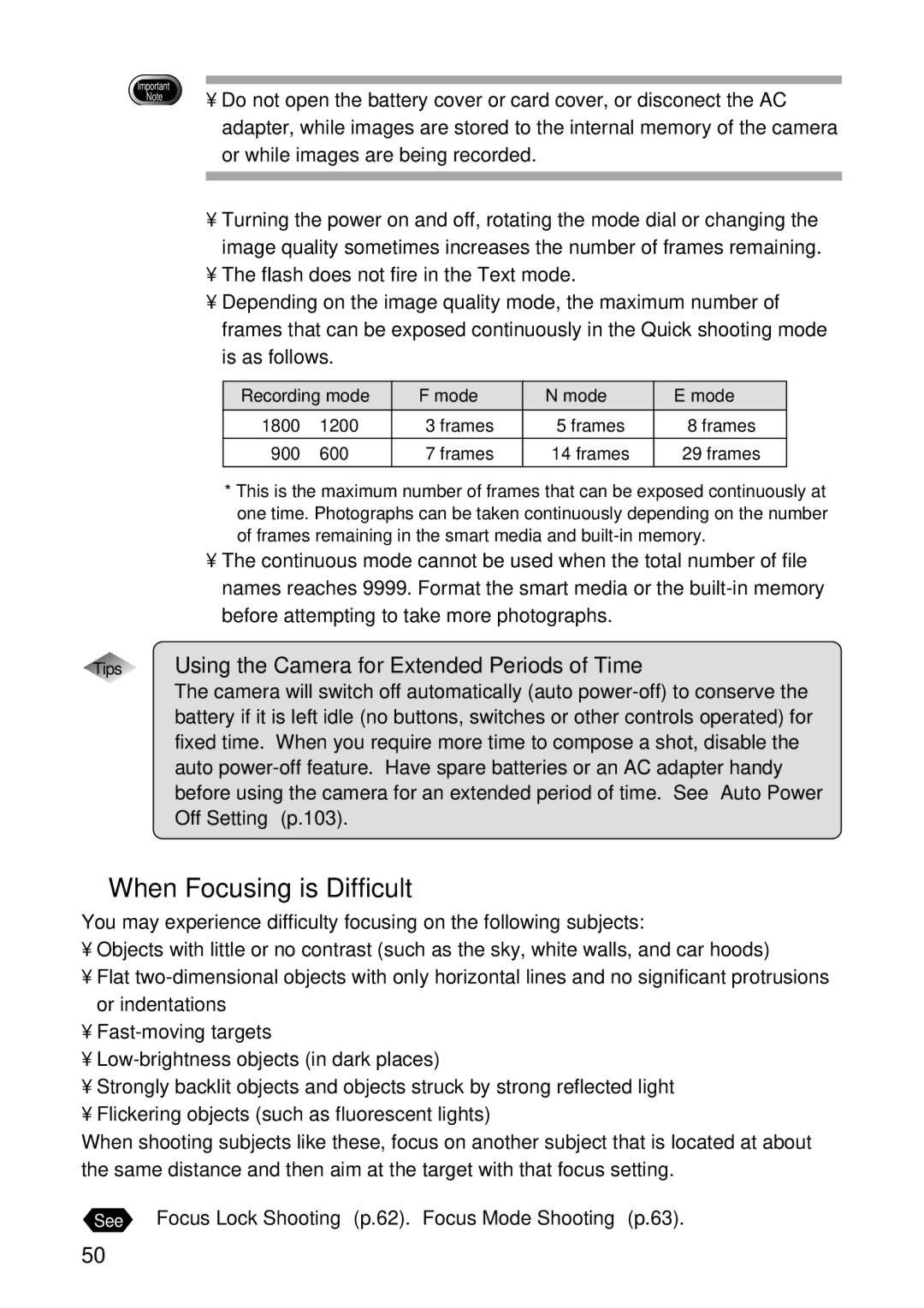Important
Note
• Do not open the battery cover or card cover, or disconect the AC
| adapter, while images are stored to the internal memory of the camera | ||||||
| or while images are being recorded. |
|
|
| |||
|
|
|
|
|
| ||
|
|
|
|
|
| ||
• | Turning the power on and off, rotating the mode dial or changing the | ||||||
| image quality sometimes increases the number of frames remaining. | ||||||
• | The flash does not fire in the Text mode. |
|
| ||||
• Depending on the image quality mode, the maximum number of | |||||||
| frames that can be exposed continuously in the Quick shooting mode | ||||||
| is as follows. |
|
|
|
|
| |
|
|
|
|
|
|
| |
| Recording mode | F mode |
| N mode | E mode |
| |
| 1800 ⋅ | 1200 | 3 frames |
| 5 frames | 8 frames |
|
| 900 ⋅ | 600 | 7 frames |
| 14 frames | 29 frames |
|
* This is the maximum number of frames that can be exposed continuously at one time. Photographs can be taken continuously depending on the number of frames remaining in the smart media and
• The continuous mode cannot be used when the total number of file names reaches 9999. Format the smart media or the
Tips Using the Camera for Extended Periods of Time
The camera will switch off automatically (auto
■When Focusing is Difficult
You may experience difficulty focusing on the following subjects:
•Objects with little or no contrast (such as the sky, white walls, and car hoods)
•Flat
•
•
•Strongly backlit objects and objects struck by strong reflected light
•Flickering objects (such as fluorescent lights)
When shooting subjects like these, focus on another subject that is located at about the same distance and then aim at the target with that focus setting.
See “Focus Lock Shooting” (p.62). “Focus Mode Shooting” (p.63).
50