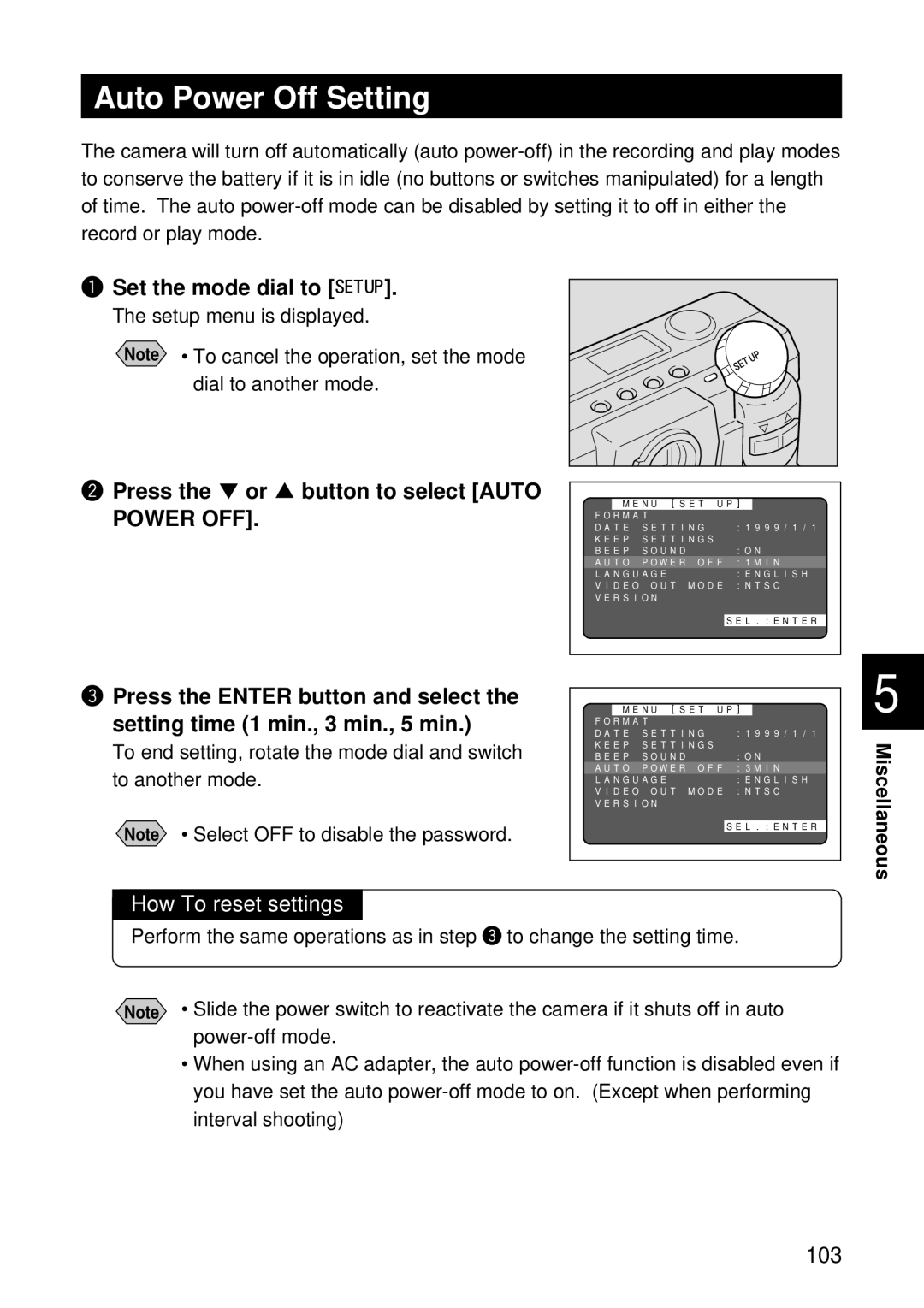Auto Power Off Setting
The camera will turn off automatically (auto
q Set the mode dial to [ ].
The setup menu is displayed.
Note • To cancel the operation, set the mode dial to another mode.
wPress the ▼ or ▲ button to select [AUTO
POWER OFF].
MENU [SET UP] | |||
FORMAT |
|
| |
DATE | SETTING | :1999/1/1 | |
KEEP | SETTINGS |
| |
BEEP | SOUND |
| :ON |
AUTO | POWER | OFF | :1MIN |
LANGUAGE |
| :ENGLISH | |
VIDEO | OUT | MODE | :NTSC |
VERSION |
|
| |
|
|
| SEL.:ENTER |
ePress the ENTER button and select the setting time (1 min., 3 min., 5 min.)
To end setting, rotate the mode dial and switch to another mode.
Note • Select OFF to disable the password.
MENU [SET UP]
FORMAT |
|
| |
DATE | SETTING | :1999/1/1 | |
KEEP | SETTINGS |
| |
BEEP | SOUND |
| :ON |
AUTO | POWER | OFF | :3MIN |
LANGUAGE |
| :ENGLISH | |
VIDEO | OUT | MODE | :NTSC |
VERSION |
|
| |
SEL.:ENTER
5
Miscellaneous
How To reset settings
Perform the same operations as in step e to change the setting time.
Note • Slide the power switch to reactivate the camera if it shuts off in auto
•When using an AC adapter, the auto
103