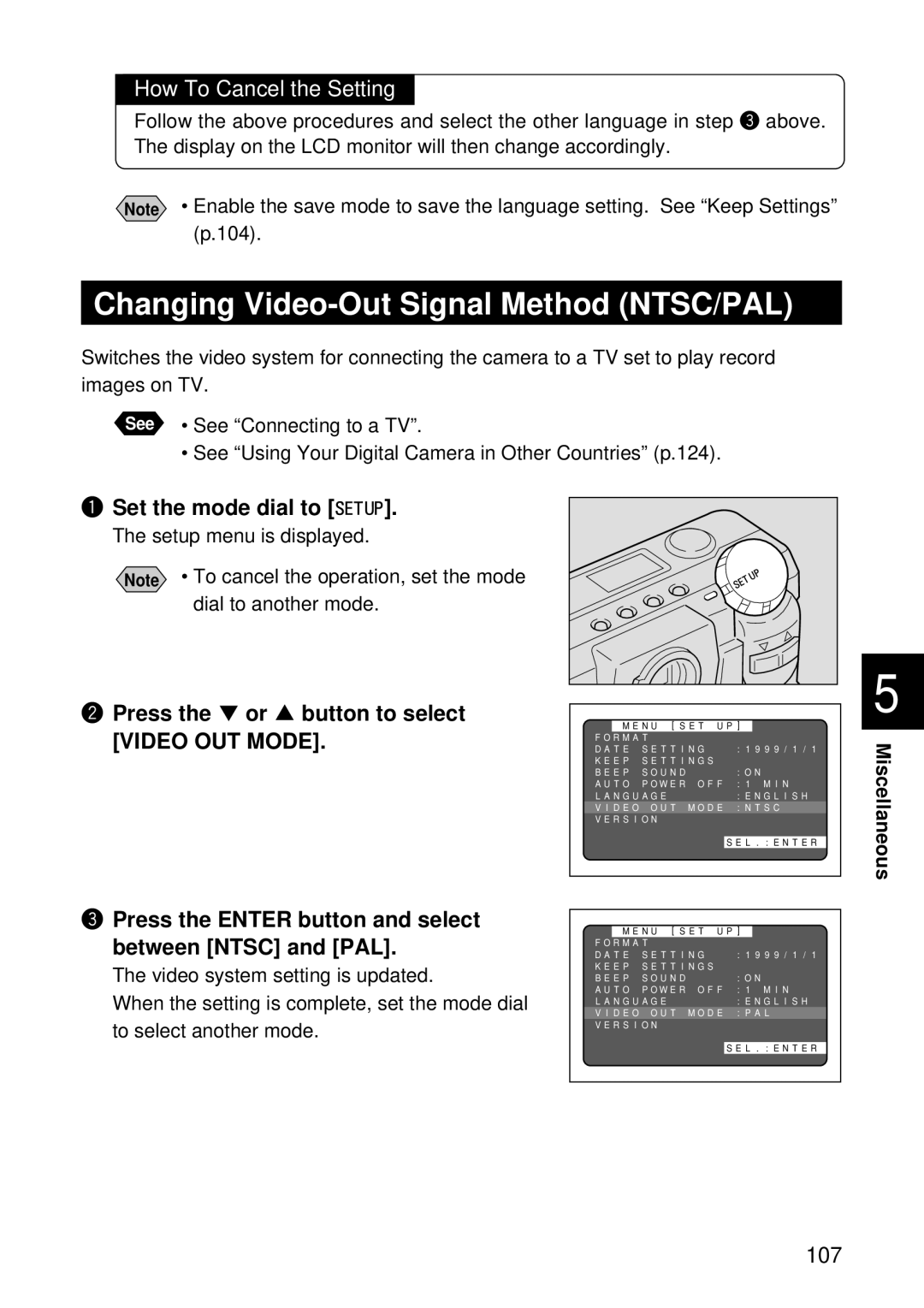How To Cancel the Setting
Follow the above procedures and select the other language in step e above. The display on the LCD monitor will then change accordingly.
Note • Enable the save mode to save the language setting. See “Keep Settings” (p.104).
Changing Video-Out Signal Method (NTSC/PAL)
Switches the video system for connecting the camera to a TV set to play record images on TV.
See • See “Connecting to a TV”.
• See “Using Your Digital Camera in Other Countries” (p.124).
q Set the mode dial to [ ].
The setup menu is displayed.
Note • To cancel the operation, set the mode dial to another mode.
wPress the ▼ or ▲ button to select [VIDEO OUT MODE].
ePress the ENTER button and select between [NTSC] and [PAL].
The video system setting is updated.
When the setting is complete, set the mode dial to select another mode.
MENU [SET UP] |
| 5 | |||
FORMAT |
|
|
| Miscellaneous | |
DATE | SETTING | :1999/1/1 | |||
KEEP | SETTINGS |
|
| ||
BEEP | SOUND |
| :ON |
| |
AUTO | POWER | OFF | :1 | MIN | |
LANGUAGE |
| :ENGLISH | |||
VIDEO | OUT | MODE | :NTSC | ||
VERSION |
|
|
| ||
|
|
| SEL.:ENTER | ||
|
|
|
|
| |
MENU [SET UP]
FORMAT |
|
| |
DATE | SETTING | :1999/1/1 | |
KEEP | SETTINGS |
| |
BEEP | SOUND |
| :ON |
AUTO | POWER | OFF | :1 MIN |
LANGUAGE |
| :ENGLISH | |
VIDEO | OUT | MODE | :PAL |
VERSION |
|
| |
SEL.:ENTER
107