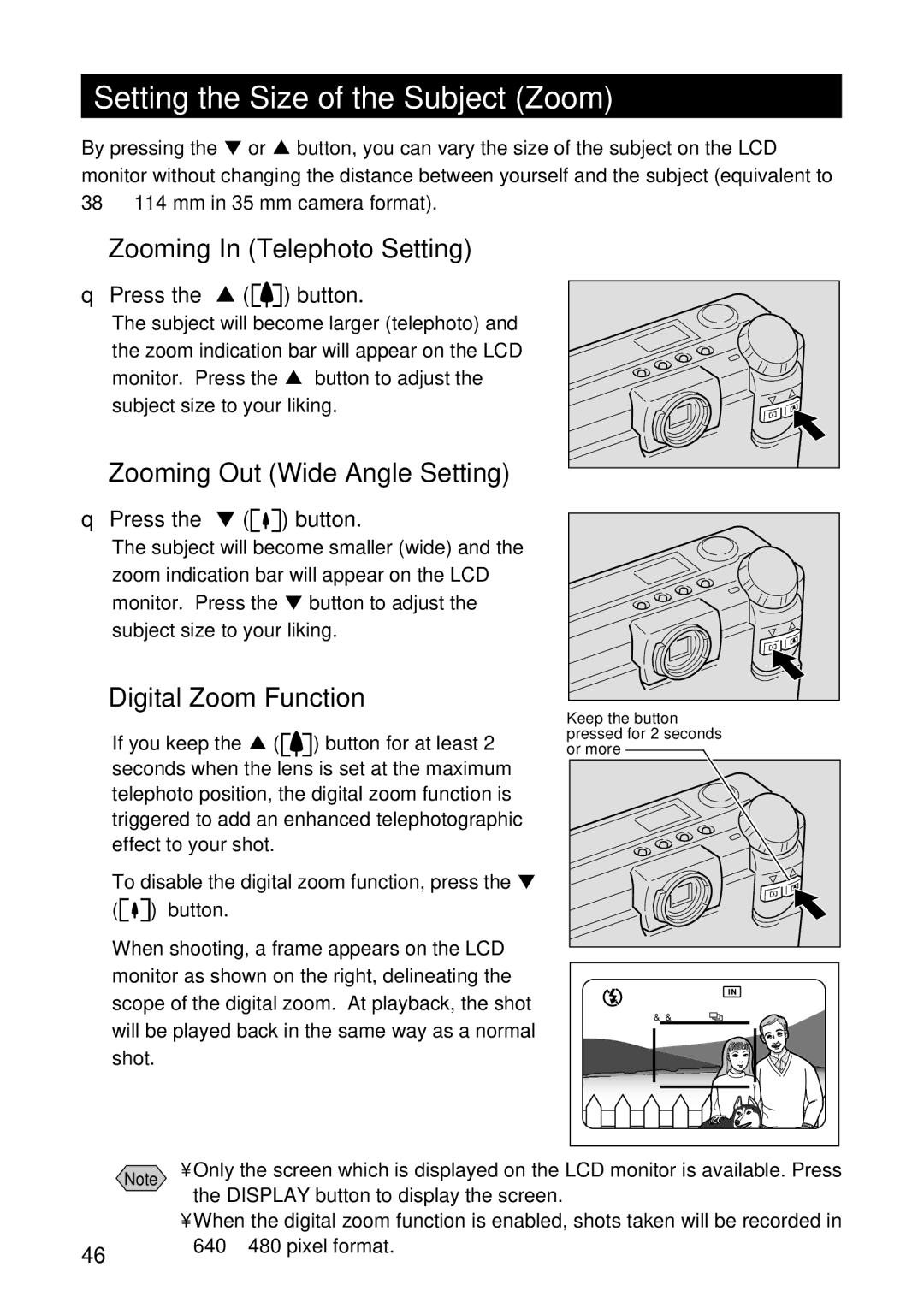Setting the Size of the Subject (Zoom)
By pressing the ▼ or ▲ button, you can vary the size of the subject on the LCD monitor without changing the distance between yourself and the subject (equivalent to 38 — 114 mm in 35 mm camera format).
■Zooming In (Telephoto Setting)
q Press the ▲ (
) button.
The subject will become larger (telephoto) and the zoom indication bar will appear on the LCD monitor. Press the ▲ button to adjust the subject size to your liking.
■Zooming Out (Wide Angle Setting)
q Press the ▼ (

 ) button.
) button.
The subject will become smaller (wide) and the zoom indication bar will appear on the LCD monitor. Press the ▼ button to adjust the subject size to your liking.
■Digital Zoom Function
If you keep the ▲ ( |
|
|
| ) button for at least 2 |
seconds when the lens is set at the maximum telephoto position, the digital zoom function is triggered to add an enhanced telephotographic effect to your shot.
To disable the digital zoom function, press the ▼ (![]()
![]()
![]() ) button.
) button.
When shooting, a frame appears on the LCD monitor as shown on the right, delineating the scope of the digital zoom. At playback, the shot will be played back in the same way as a normal shot.
Keep the button pressed for 2 seconds or more
12
640x480 N
| Note | • Only the screen which is displayed on the LCD monitor is available. Press |
| the DISPLAY button to display the screen. | |
|
| |
|
| • When the digital zoom function is enabled, shots taken will be recorded in |
46 |
| 640 ⋅ 480 pixel format. |
|
|