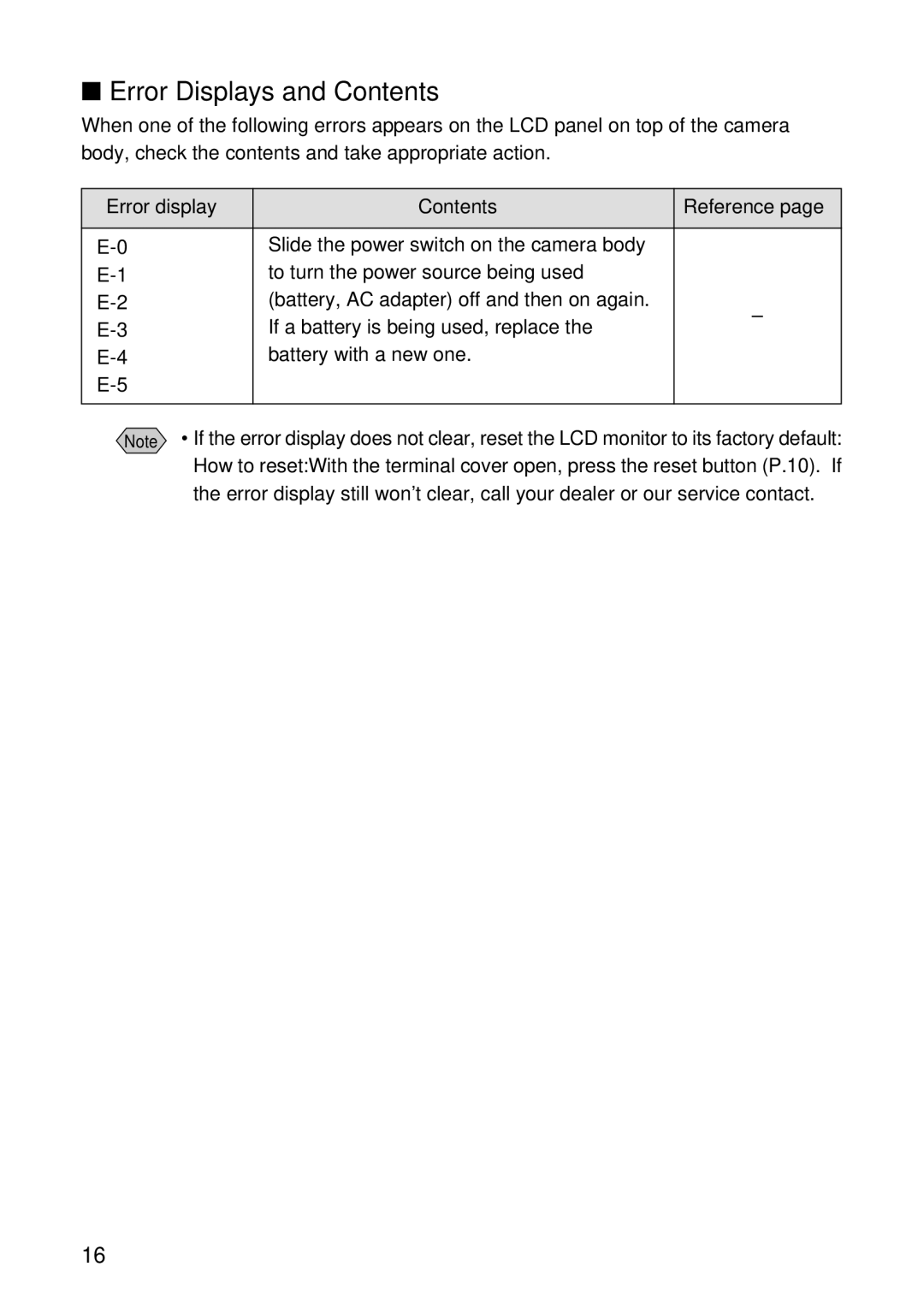■Error Displays and Contents
When one of the following errors appears on the LCD panel on top of the camera body, check the contents and take appropriate action.
Error display | Contents | Reference page | |
|
|
| |
Slide the power switch on the camera body |
| ||
to turn the power source being used |
| ||
(battery, AC adapter) off and then on again. | – | ||
If a battery is being used, replace the | |||
| |||
battery with a new one. |
| ||
|
| ||
|
|
|
Note • If the error display does not clear, reset the LCD monitor to its factory default: How to reset:With the terminal cover open, press the reset button (P.10). If the error display still won’t clear, call your dealer or our service contact.
16