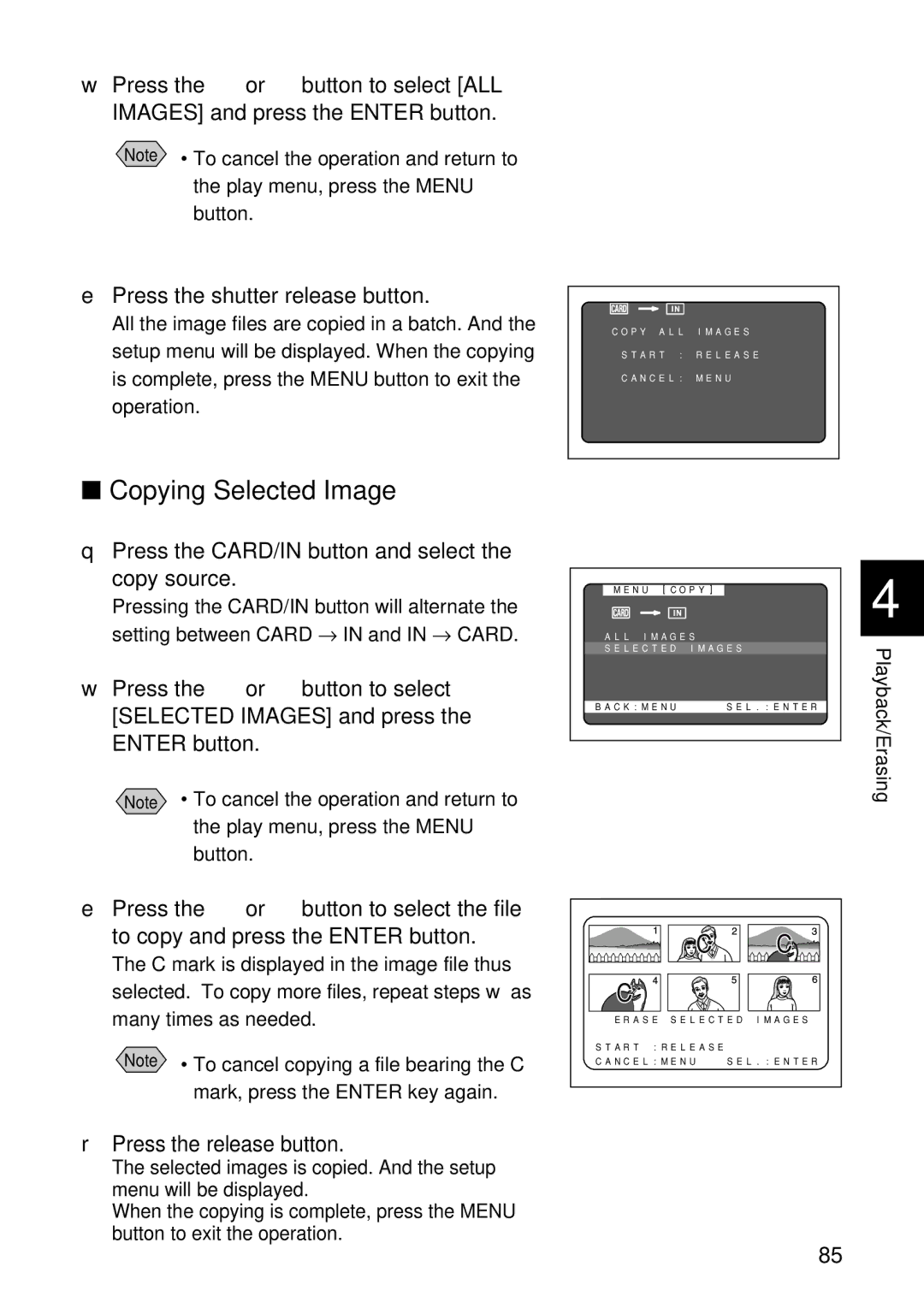wPress the ▼ or ▲ button to select [ALL
IMAGES] and press the ENTER button.
Note • To cancel the operation and return to the play menu, press the MENU button.
ePress the shutter release button.
All the image files are copied in a batch. And the setup menu will be displayed. When the copying is complete, press the MENU button to exit the operation.
COPY ALL | IMAGES |
START : | RELEASE |
CANCEL: | MENU |
■Copying Selected Image
qPress the CARD/IN button and select the copy source.
Pressing the CARD/IN button will alternate the
setting between CARD → IN and IN → CARD.
wPress the ▼ or ▲ button to select [SELECTED IMAGES] and press the ENTER button.
Note • To cancel the operation and return to the play menu, press the MENU button.
MENU [COPY] | 4 | |
|
| |
ALL IMAGES |
| |
SELECTED | IMAGES | Playback/Erasing |
BACK:MENU | SEL.:ENTER | |
|
| |
ePress the ▼ or ▲ button to select the file to copy and press the ENTER button.
The C mark is displayed in the image file thus selected. To copy more files, repeat steps w as many times as needed.
Note • To cancel copying a file bearing the C mark, press the ENTER key again.
rPress the release button.
The selected images is copied. And the setup menu will be displayed.
When the copying is complete, press the MENU button to exit the operation.
C | C |
C |
|
ERASE SELECTED IMAGES
START :RELEASE
CANCEL:MENU SEL.:ENTER
85