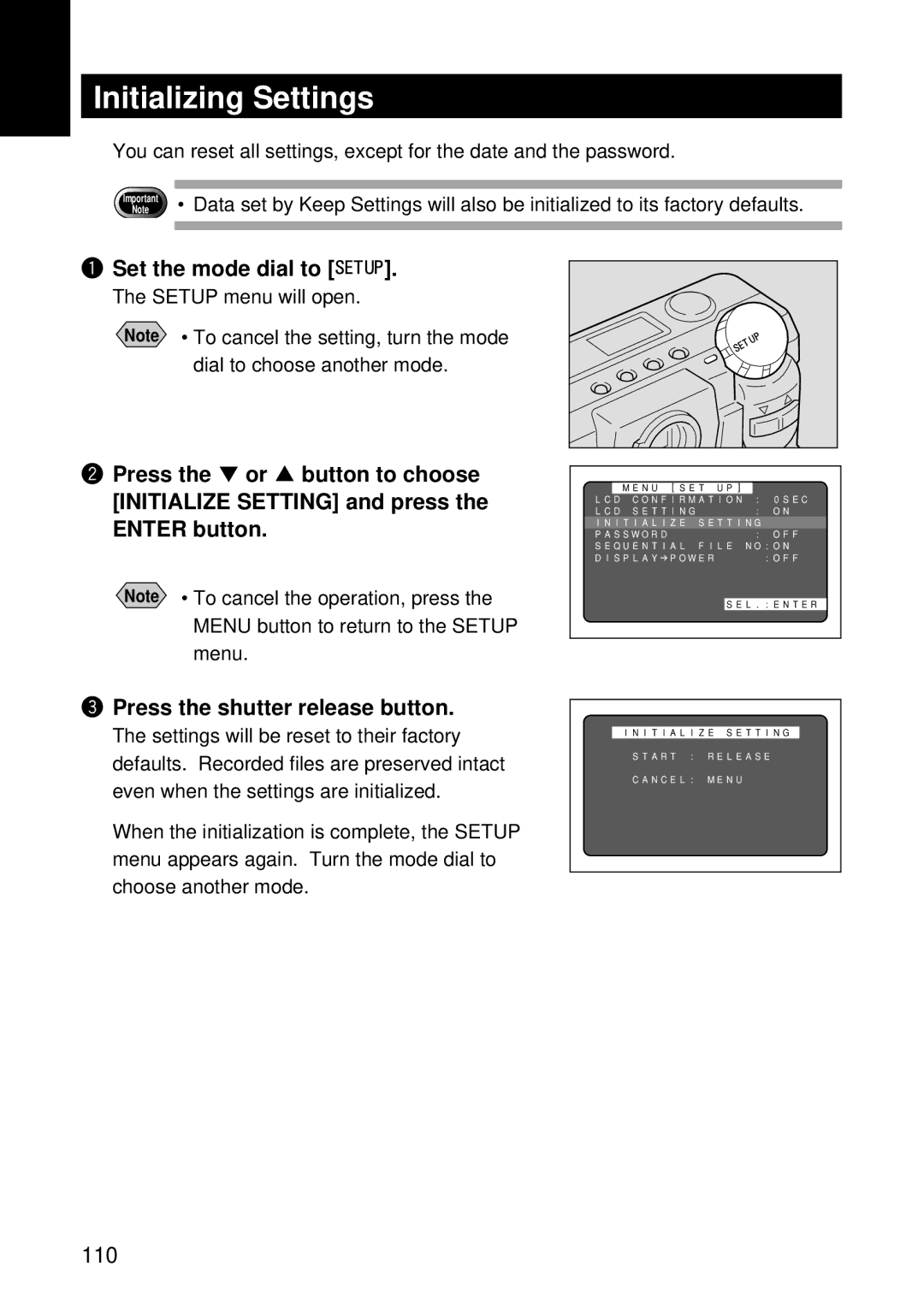Initializing Settings
You can reset all settings, except for the date and the password.
Important | • Data set by Keep Settings will also be initialized to its factory defaults. |
Note |
qSet the mode dial to [  ].
].
The SETUP menu will open.
Note • To cancel the setting, turn the mode dial to choose another mode.
wPress the ▼ or ▲ button to choose [INITIALIZE SETTING] and press the ENTER button.
Note • To cancel the operation, press the MENU button to return to the SETUP menu.
ePress the shutter release button.
The settings will be reset to their factory defaults. Recorded files are preserved intact even when the settings are initialized.
When the initialization is complete, the SETUP menu appears again. Turn the mode dial to choose another mode.
| MENU [SET UP] |
| |
LCD | CONFIRMATION | : 0SEC | |
LCD | SETTING |
| : ON |
INITIALIZE | SETTING | ||
PASSWORD |
| : OFF | |
SEQUENTIAL | FILE | NO:ON | |
DISPLAY POWER | :OFF | ||
|
| SEL.:ENTER | |
INITIALIZE SETTING
START : RELEASE
CANCEL: MENU
110