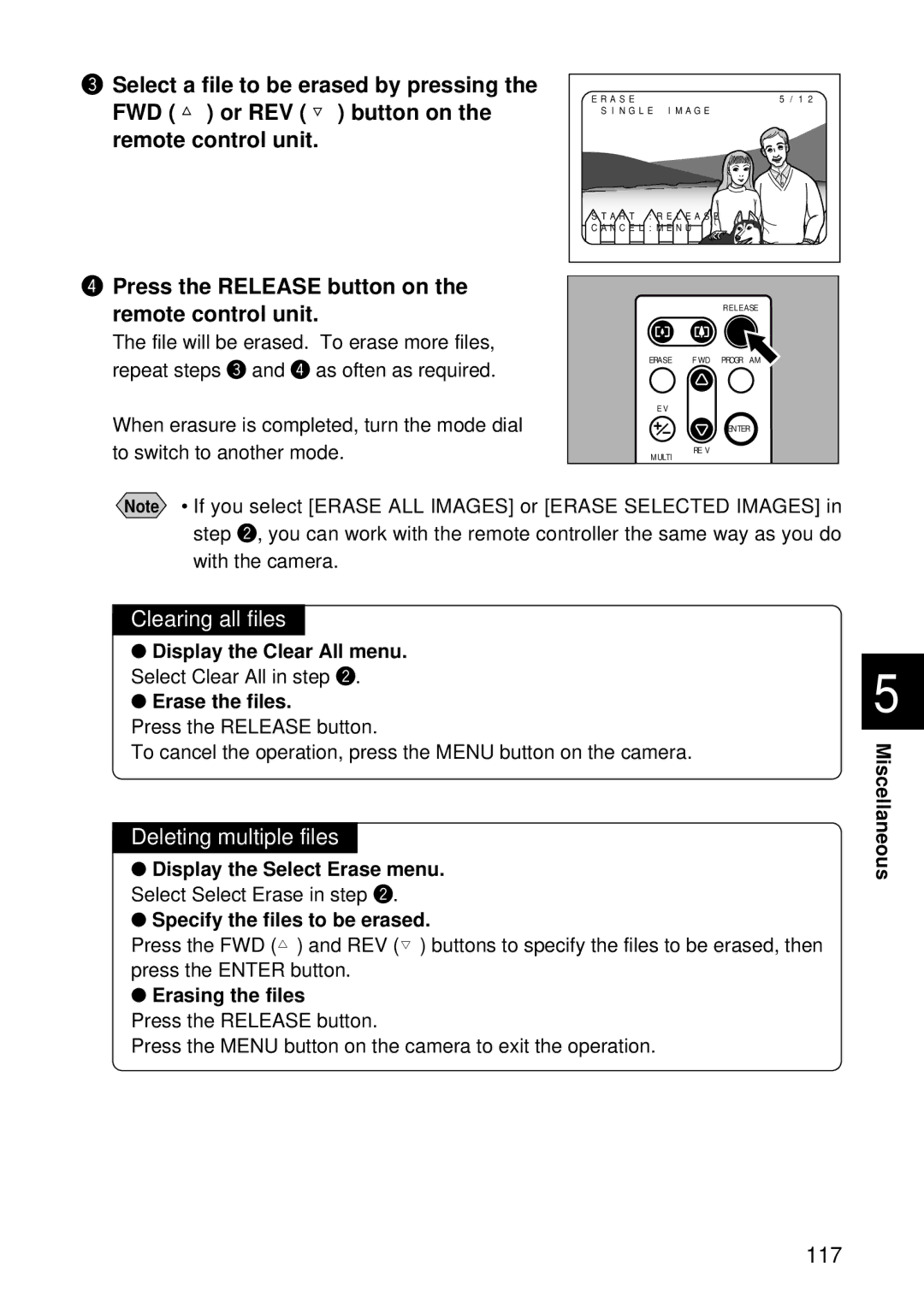eSelect a file to be erased by pressing the FWD ( △ ) or REV ( ▽ ) button on the remote control unit.
rPress the RELEASE button on the remote control unit.
The file will be erased. To erase more files, repeat steps e and r as often as required.
When erasure is completed, turn the mode dial to switch to another mode.
ERASE | 5/12 |
SINGLE | IMAGE |
START :RELEASE
CANCEL:MENU
R E L E ASE
ERASE F WD PROGR AM
E V
ENTER
RE V
MULTI
Note • If you select [ERASE ALL IMAGES] or [ERASE SELECTED IMAGES] in step w, you can work with the remote controller the same way as you do with the camera.
Clearing all files
●Display the Clear All menu. Select Clear All in step w.
●Erase the files.
Press the RELEASE button.
To cancel the operation, press the MENU button on the camera.
Deleting multiple files
●Display the Select Erase menu. Select Select Erase in step w.
●Specify the files to be erased.
Press the FWD (△) and REV (▽) buttons to specify the files to be erased, then press the ENTER button.
●Erasing the files
Press the RELEASE button.
Press the MENU button on the camera to exit the operation.
5
Miscellaneous
117