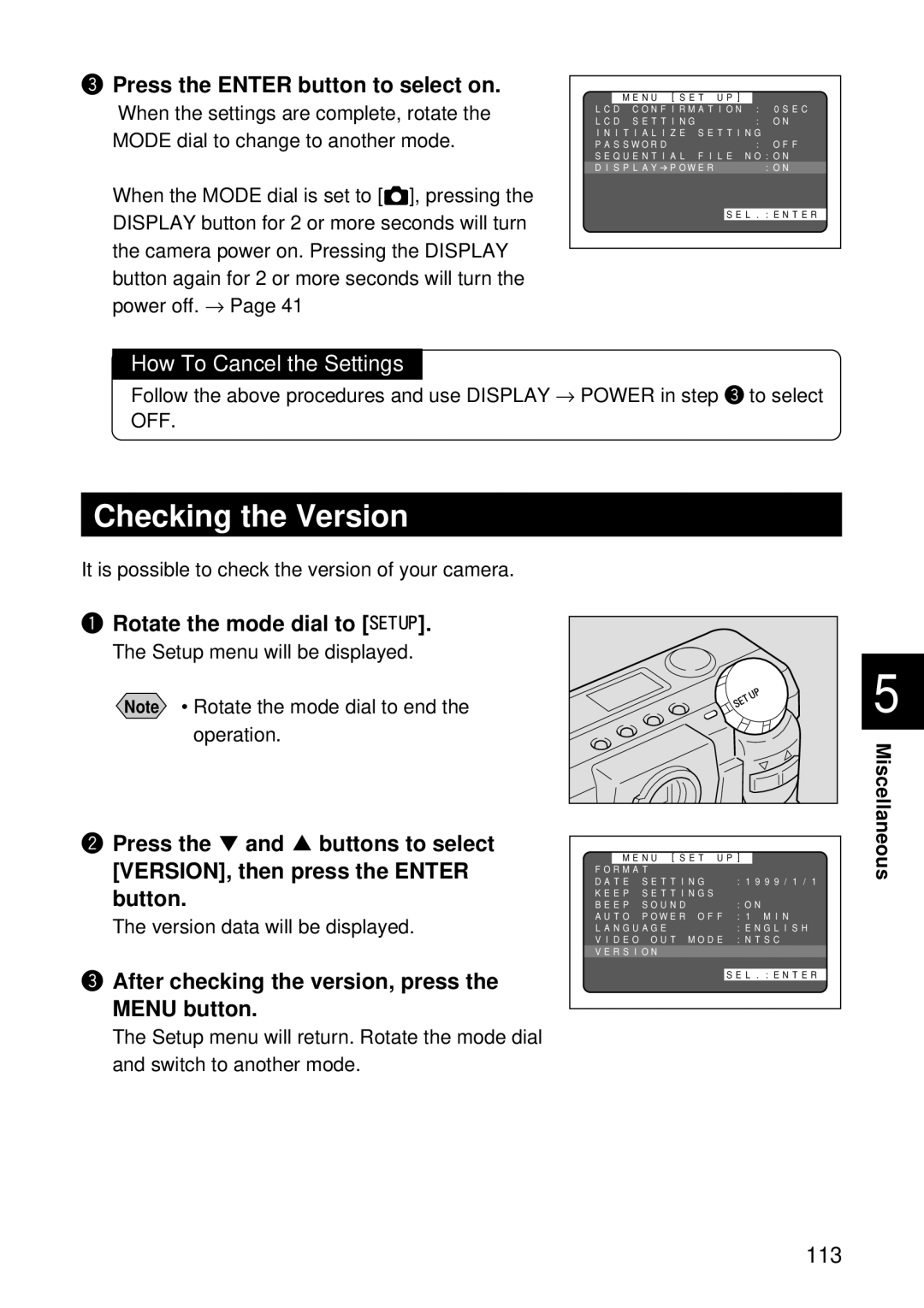ePress the ENTER button to select on.
When the settings are complete, rotate the
MODE dial to change to another mode.
When the MODE dial is set to [![]() ], pressing the DISPLAY button for 2 or more seconds will turn the camera power on. Pressing the DISPLAY button again for 2 or more seconds will turn the power off. → Page 41
], pressing the DISPLAY button for 2 or more seconds will turn the camera power on. Pressing the DISPLAY button again for 2 or more seconds will turn the power off. → Page 41
|
| MENU [SET UP] |
|
| |
LCD | CONFIRMATION |
| : 0SEC | ||
LCD | SETTING |
|
| : ON | |
INITIALIZE | SETTING | ||||
PASSWORD |
|
| : OFF | ||
SEQUENTIAL | FILE | NO:ON | |||
DISPLAY POWER |
| :ON | |||
SEL.:ENTER
How To Cancel the Settings
Follow the above procedures and use DISPLAY → POWER in step e to select OFF.
Checking the Version
It is possible to check the version of your camera.
q Rotate the mode dial to [ | ]. |
The Setup menu will be displayed.
Note • Rotate the mode dial to end the operation.
5
wPress the ▼ and ▲ buttons to select [VERSION], then press the ENTER button.
The version data will be displayed.
eAfter checking the version, press the MENU button.
The Setup menu will return. Rotate the mode dial and switch to another mode.
MENU [SET UP] | |||
FORMAT |
|
| |
DATE | SETTING | :1999/1/1 | |
KEEP | SETTINGS |
| |
BEEP | SOUND |
| :ON |
AUTO | POWER | OFF | :1 MIN |
LANGUAGE |
| :ENGLISH | |
VIDEO | OUT | MODE | :NTSC |
VERSION |
|
| |
|
|
| SEL.:ENTER |
Miscellaneous
113