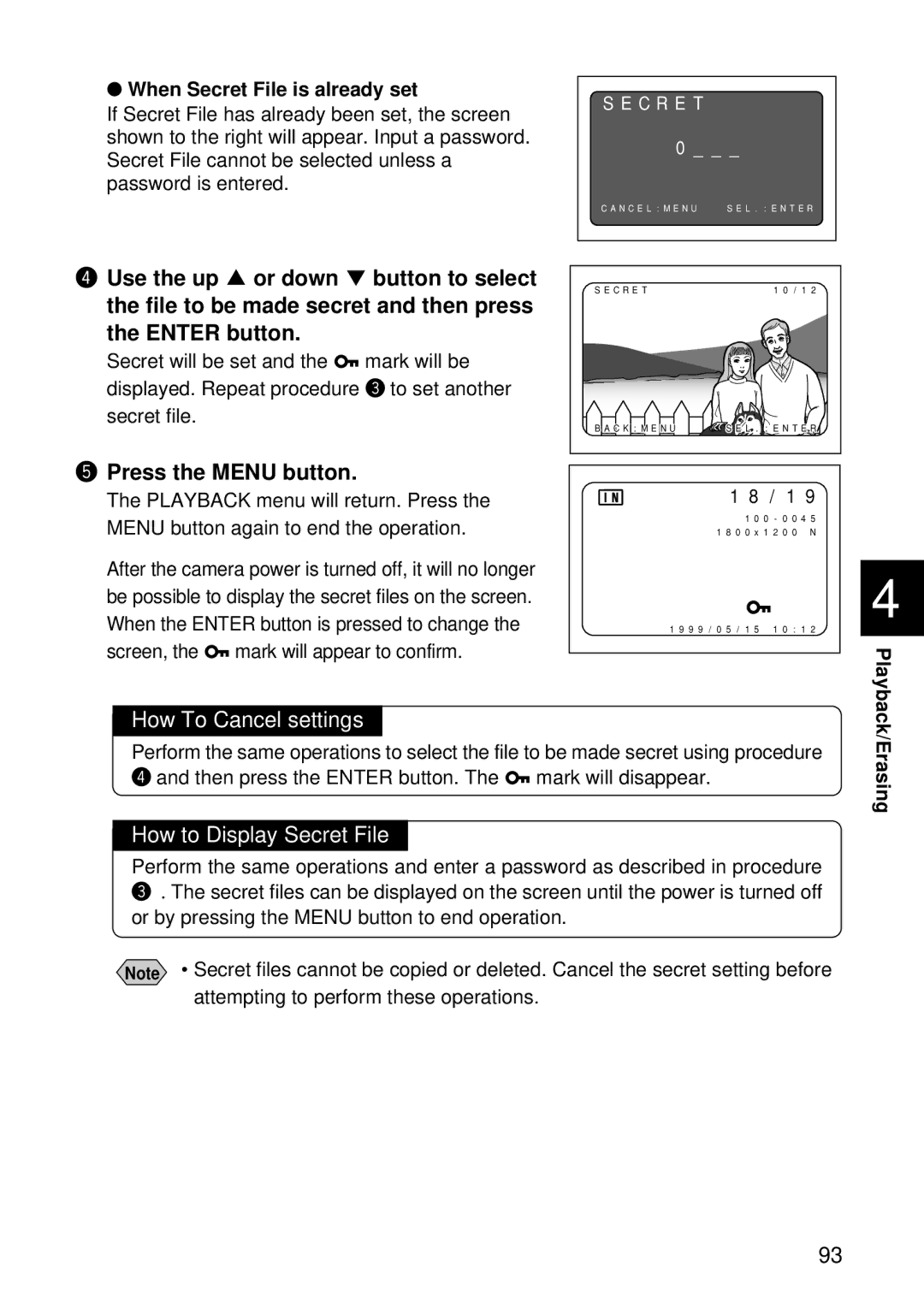●When Secret File is already set
If Secret File has already been set, the screen shown to the right will appear. Input a password. Secret File cannot be selected unless a password is entered.
rUse the up ▲ or down ▼ button to select the file to be made secret and then press the ENTER button.
Secret will be set and the ![]() mark will be displayed. Repeat procedure e to set another
mark will be displayed. Repeat procedure e to set another
secret file.
tPress the MENU button.
The PLAYBACK menu will return. Press the MENU button again to end the operation.
After the camera power is turned off, it will no longer be possible to display the secret files on the screen. When the ENTER button is pressed to change the screen, the![]() mark will appear to confirm.
mark will appear to confirm.
SECRET
0___
CANCEL:MENU SEL.:ENTER
SECRET10/12
BACK:MENU ![]() SEL.:ENTER
SEL.:ENTER
18/19
1800x1200 N
1999/05/15 10:12
4
How To Cancel settings
Perform the same operations to select the file to be made secret using procedure r and then press the ENTER button. The ![]() mark will disappear.
mark will disappear.
How to Display Secret File
Perform the same operations and enter a password as described in procedure
e. The secret files can be displayed on the screen until the power is turned off or by pressing the MENU button to end operation.
Note • Secret files cannot be copied or deleted. Cancel the secret setting before attempting to perform these operations.
Playback/Erasing
93