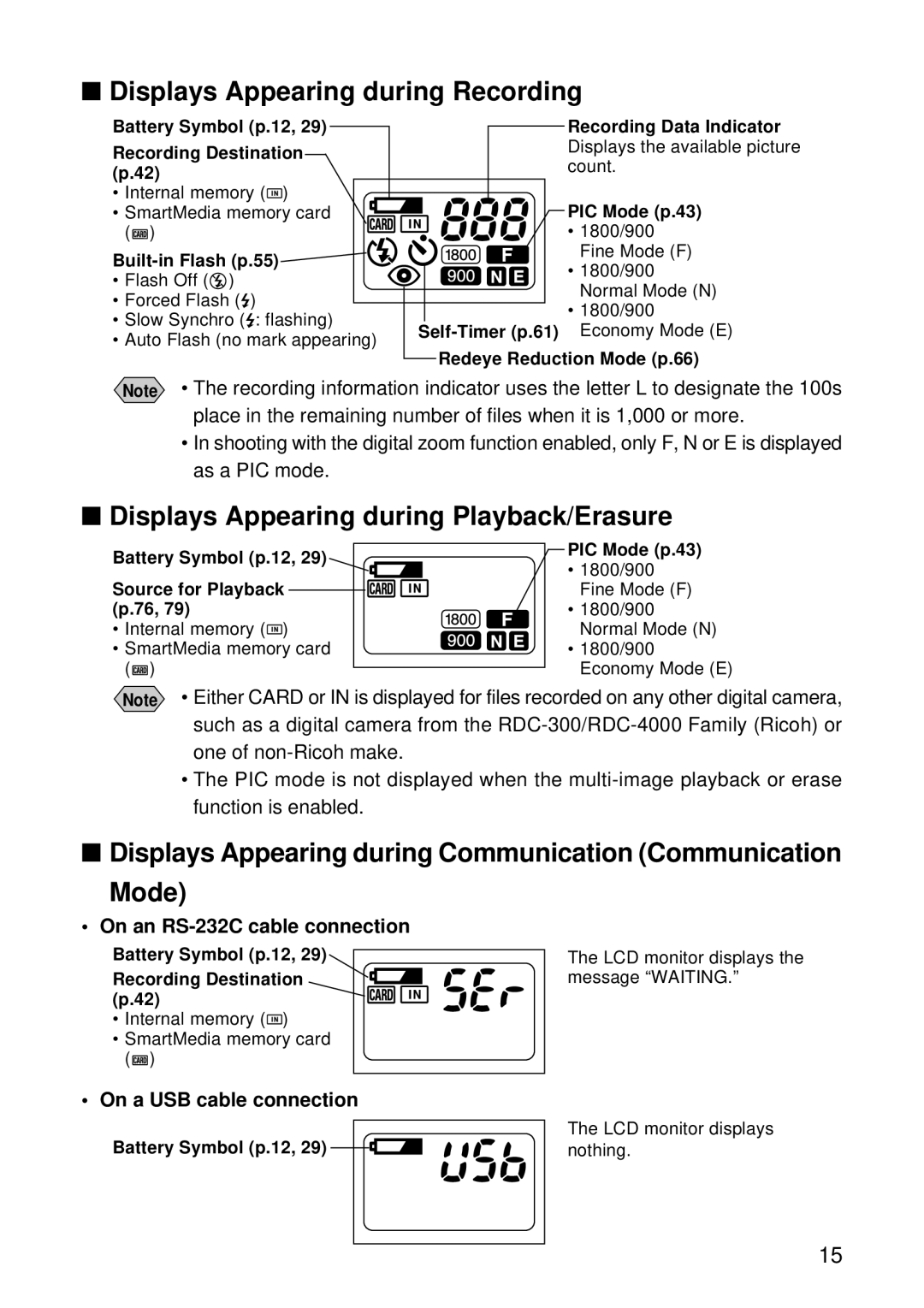■Displays Appearing during Recording
Battery Symbol (p.12, 29) |
| Recording Data Indicator | ||
Recording Destination |
| Displays the available picture | ||
| count. | |||
(p.42) |
|
| ||
|
|
| ||
• Internal memory ( ) |
| PIC Mode (p.43) | ||
• SmartMedia memory card |
| |||
( ) |
|
| • 1800/900 | |
|
| |||
| Fine Mode (F) | |||
| • 1800/900 | |||
• Flash Off ( ) |
|
| ||
|
| Normal Mode (N) | ||
• Forced Flash ( | ) |
| ||
| • 1800/900 | |||
• Slow Synchro ( | : flashing) |
| ||
Economy Mode (E) | ||||
• Auto Flash (no mark appearing) | ||||
|
| |||
Redeye Reduction Mode (p.66)
Note • The recording information indicator uses the letter L to designate the 100s place in the remaining number of files when it is 1,000 or more.
•In shooting with the digital zoom function enabled, only F, N or E is displayed as a PIC mode.
■Displays Appearing during Playback/Erasure
Battery Symbol (p.12, 29)
Source for Playback (p.76, 79)
•Internal memory (![]() )
)
•SmartMedia memory card ( ![]() )
)
PIC Mode (p.43)
•1800/900 Fine Mode (F)
•1800/900 Normal Mode (N)
•1800/900 Economy Mode (E)
Note • Either CARD or IN is displayed for files recorded on any other digital camera, such as a digital camera from the
•The PIC mode is not displayed when the
■Displays Appearing during Communication (Communication Mode)
• On an RS-232C cable connection
Battery Symbol (p.12, 29)
Recording Destination (p.42)
•Internal memory (![]() )
)
•SmartMedia memory card ( ![]() )
)
The LCD monitor displays the message “WAITING.”
• On a USB cable connection
Battery Symbol (p.12, 29) | The LCD monitor displays |
nothing. |
15