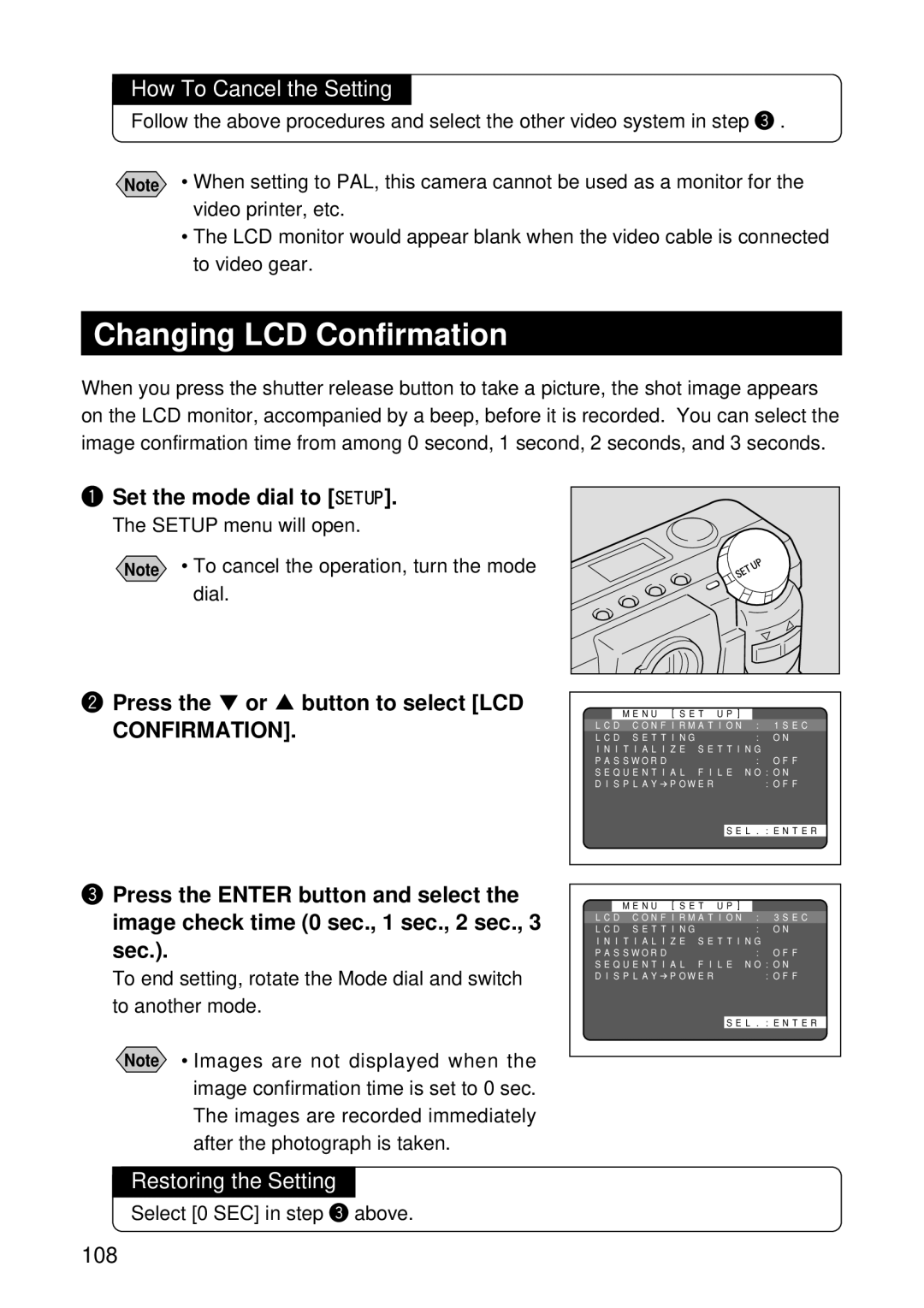How To Cancel the Setting
Follow the above procedures and select the other video system in step e .
Note • When setting to PAL, this camera cannot be used as a monitor for the video printer, etc.
•The LCD monitor would appear blank when the video cable is connected to video gear.
Changing LCD Confirmation
When you press the shutter release button to take a picture, the shot image appears on the LCD monitor, accompanied by a beep, before it is recorded. You can select the image confirmation time from among 0 second, 1 second, 2 seconds, and 3 seconds.
q Set the mode dial to [ ].
The SETUP menu will open.
Note • To cancel the operation, turn the mode dial.
wPress the ▼ or ▲ button to select [LCD
CONFIRMATION].
ePress the ENTER button and select the image check time (0 sec., 1 sec., 2 sec., 3 sec.).
To end setting, rotate the Mode dial and switch to another mode.
Note • Images are not displayed when the image confirmation time is set to 0 sec. The images are recorded immediately after the photograph is taken.
| MENU [SET UP] |
| |
LCD | CONFIRMATION | : 1SEC | |
LCD | SETTING |
| : ON |
INITIALIZE | SETTING | ||
PASSWORD |
| : OFF | |
SEQUENTIAL | FILE | NO:ON | |
DISPLAY POWER | :OFF | ||
|
| SEL.:ENTER | |
|
| MENU [SET UP] |
|
| |
LCD | CONFIRMATION |
| : 3SEC | ||
LCD | SETTING |
|
| : ON | |
INITIALIZE | SETTING | ||||
PASSWORD |
|
| : OFF | ||
SEQUENTIAL | FILE | NO:ON | |||
DISPLAY POWER |
| :OFF | |||
SEL.:ENTER
Restoring the Setting
Select [0 SEC] in step e above.
108