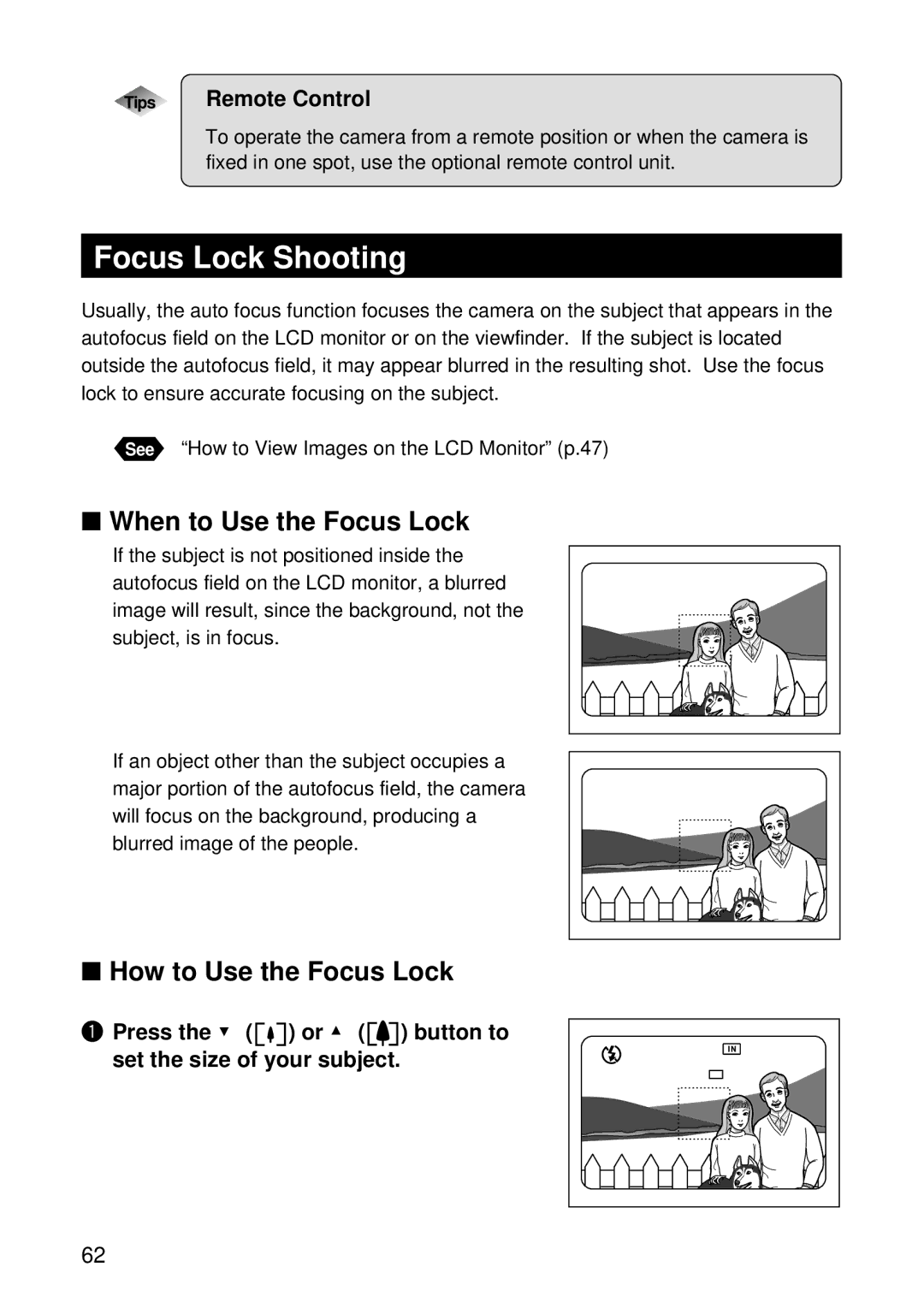Tips Remote Control
To operate the camera from a remote position or when the camera is fixed in one spot, use the optional remote control unit.
Focus Lock Shooting
Usually, the auto focus function focuses the camera on the subject that appears in the autofocus field on the LCD monitor or on the viewfinder. If the subject is located outside the autofocus field, it may appear blurred in the resulting shot. Use the focus lock to ensure accurate focusing on the subject.
See “How to View Images on the LCD Monitor” (p.47)
■When to Use the Focus Lock
If the subject is not positioned inside the autofocus field on the LCD monitor, a blurred image will result, since the background, not the subject, is in focus.
If an object other than the subject occupies a major portion of the autofocus field, the camera will focus on the background, producing a blurred image of the people.
■How to Use the Focus Lock
qPress the ▼ (
) or ▲ (
) button to
set the size of your subject. | 12 |
| 1800x1200 N |
62