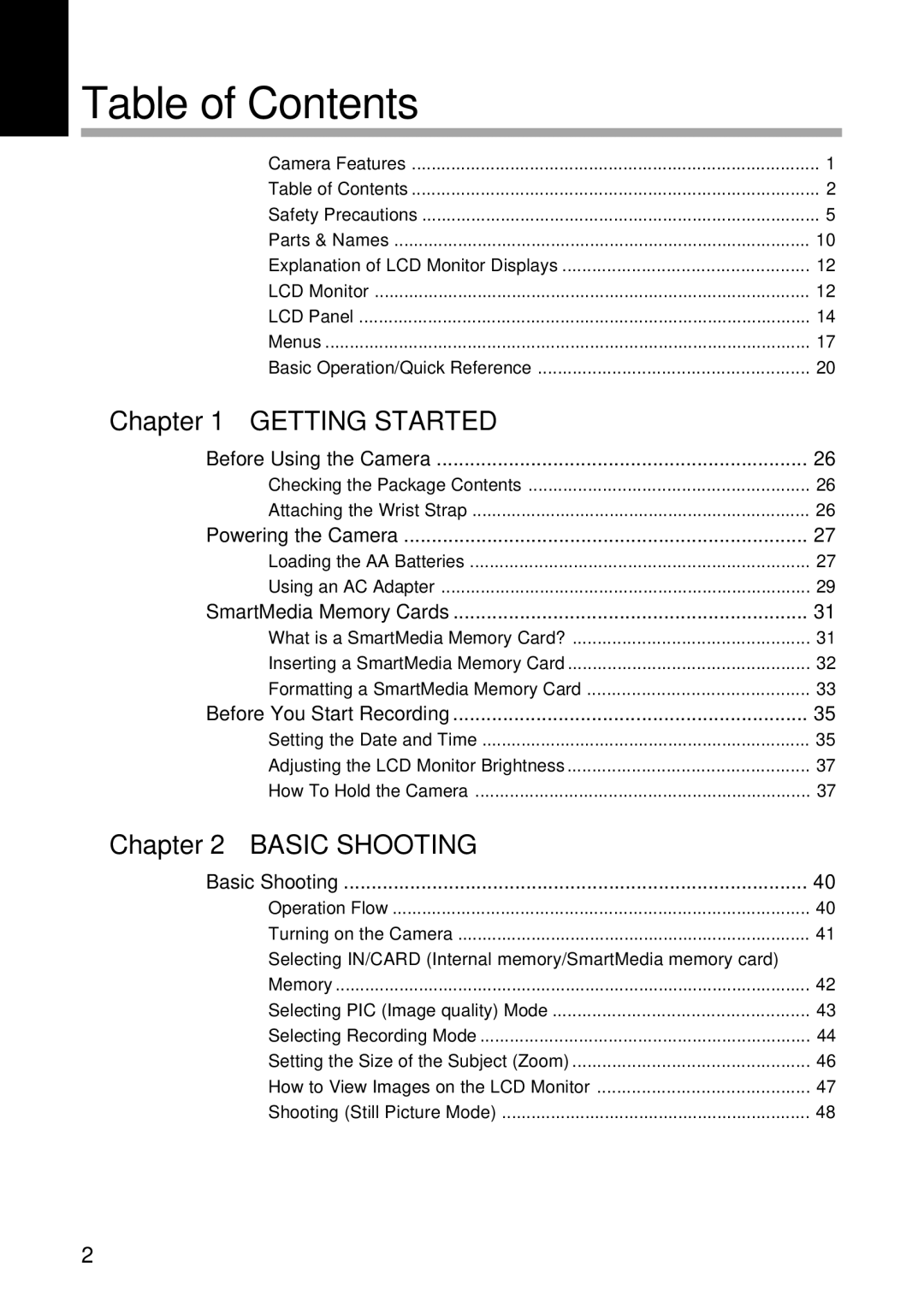Table of Contents
| Camera Features | 1 |
| Table of Contents | 2 |
| Safety Precautions | 5 |
| Parts & Names | 10 |
| Explanation of LCD Monitor Displays | 12 |
| LCD Monitor | 12 |
| LCD Panel | 14 |
| Menus | 17 |
| Basic Operation/Quick Reference | 20 |
Chapter 1 | GETTING STARTED |
|
Before Using the Camera | 26 | |
| Checking the Package Contents | 26 |
| Attaching the Wrist Strap | 26 |
Powering the Camera | 27 | |
| Loading the AA Batteries | 27 |
| Using an AC Adapter | 29 |
SmartMedia Memory Cards | 31 | |
| What is a SmartMedia Memory Card? | 31 |
| Inserting a SmartMedia Memory Card | 32 |
| Formatting a SmartMedia Memory Card | 33 |
Before You Start Recording | 35 | |
| Setting the Date and Time | 35 |
| Adjusting the LCD Monitor Brightness | 37 |
| How To Hold the Camera | 37 |
Chapter 2 | BASIC SHOOTING |
|
Basic Shooting | 40 | |
| Operation Flow | 40 |
| Turning on the Camera | 41 |
| Selecting IN/CARD (Internal memory/SmartMedia memory card) |
|
| Memory | 42 |
| Selecting PIC (Image quality) Mode | 43 |
| Selecting Recording Mode | 44 |
| Setting the Size of the Subject (Zoom) | 46 |
| How to View Images on the LCD Monitor | 47 |
| Shooting (Still Picture Mode) | 48 |
2