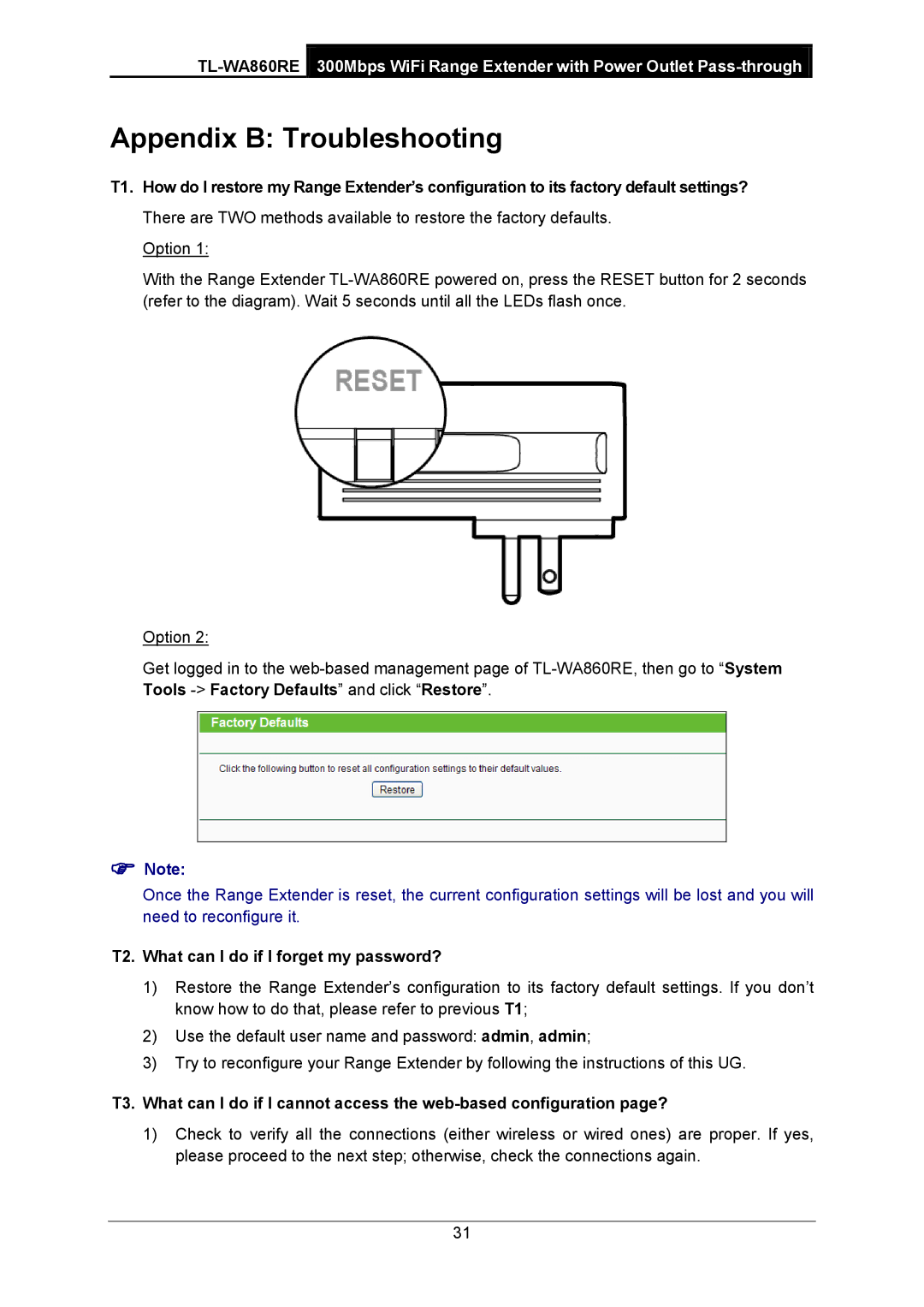Appendix B: Troubleshooting
T1. How do I restore my Range Extender’s configuration to its factory default settings?
There are TWO methods available to restore the factory defaults.
Option 1:
With the Range Extender
Option 2:
Get logged in to the
Note:
Once the Range Extender is reset, the current configuration settings will be lost and you will need to reconfigure it.
T2. What can I do if I forget my password?
1)Restore the Range Extender’s configuration to its factory default settings. If you don’t know how to do that, please refer to previous T1;
2)Use the default user name and password: admin, admin;
3)Try to reconfigure your Range Extender by following the instructions of this UG.
T3. What can I do if I cannot access the
1)Check to verify all the connections (either wireless or wired ones) are proper. If yes, please proceed to the next step; otherwise, check the connections again.
31