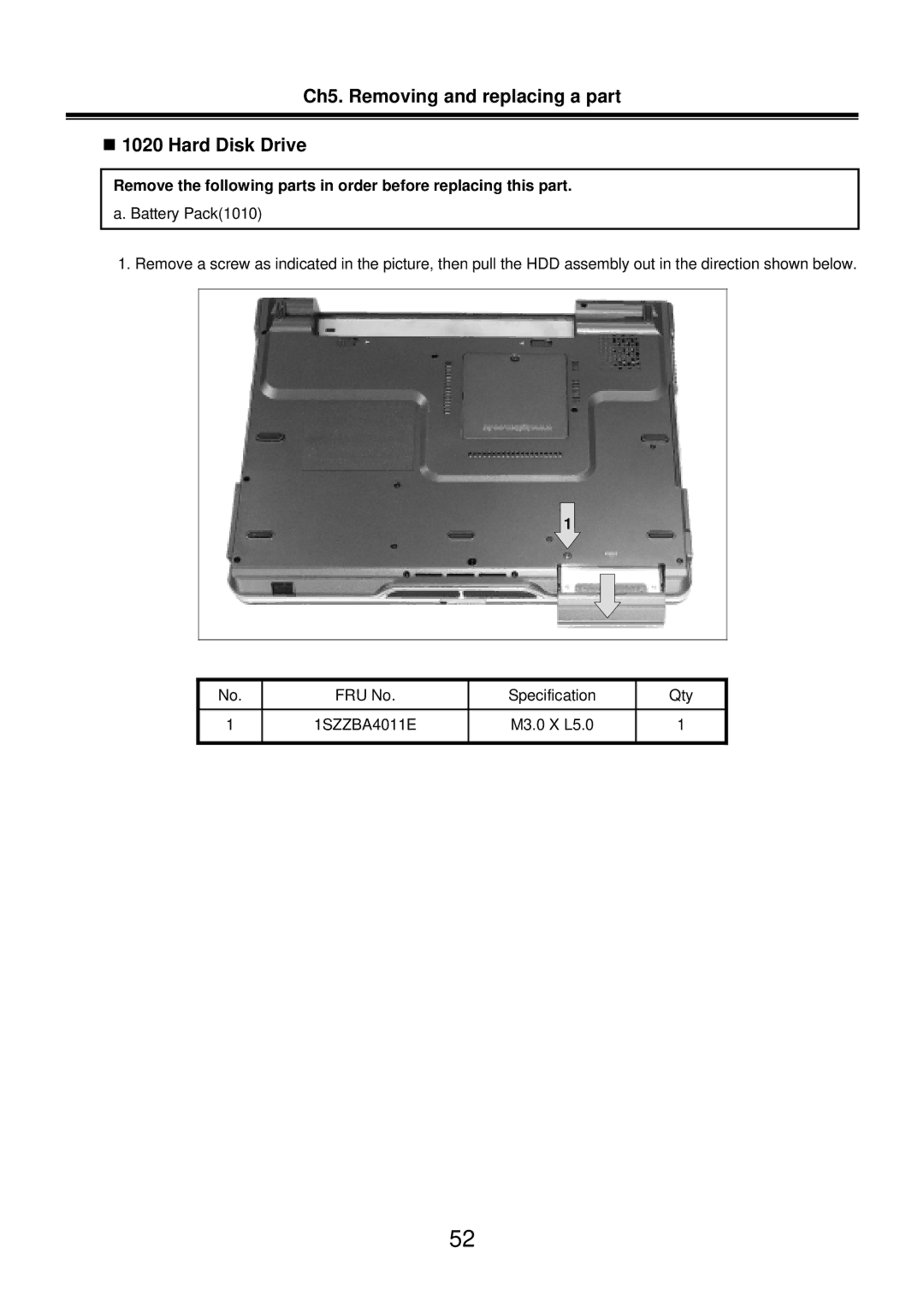Ch5. Removing and replacing a part
1020 Hard Disk Drive
Remove the following parts in order before replacing this part.
a. Battery Pack(1010)
1. Remove a screw as indicated in the picture, then pull the HDD assembly out in the direction shown below.
1
No. | FRU No. | Specification | Qty |
|
|
|
|
1 | 1SZZBA4011E | M3.0 X L5.0 | 1 |
|
|
|
|
52