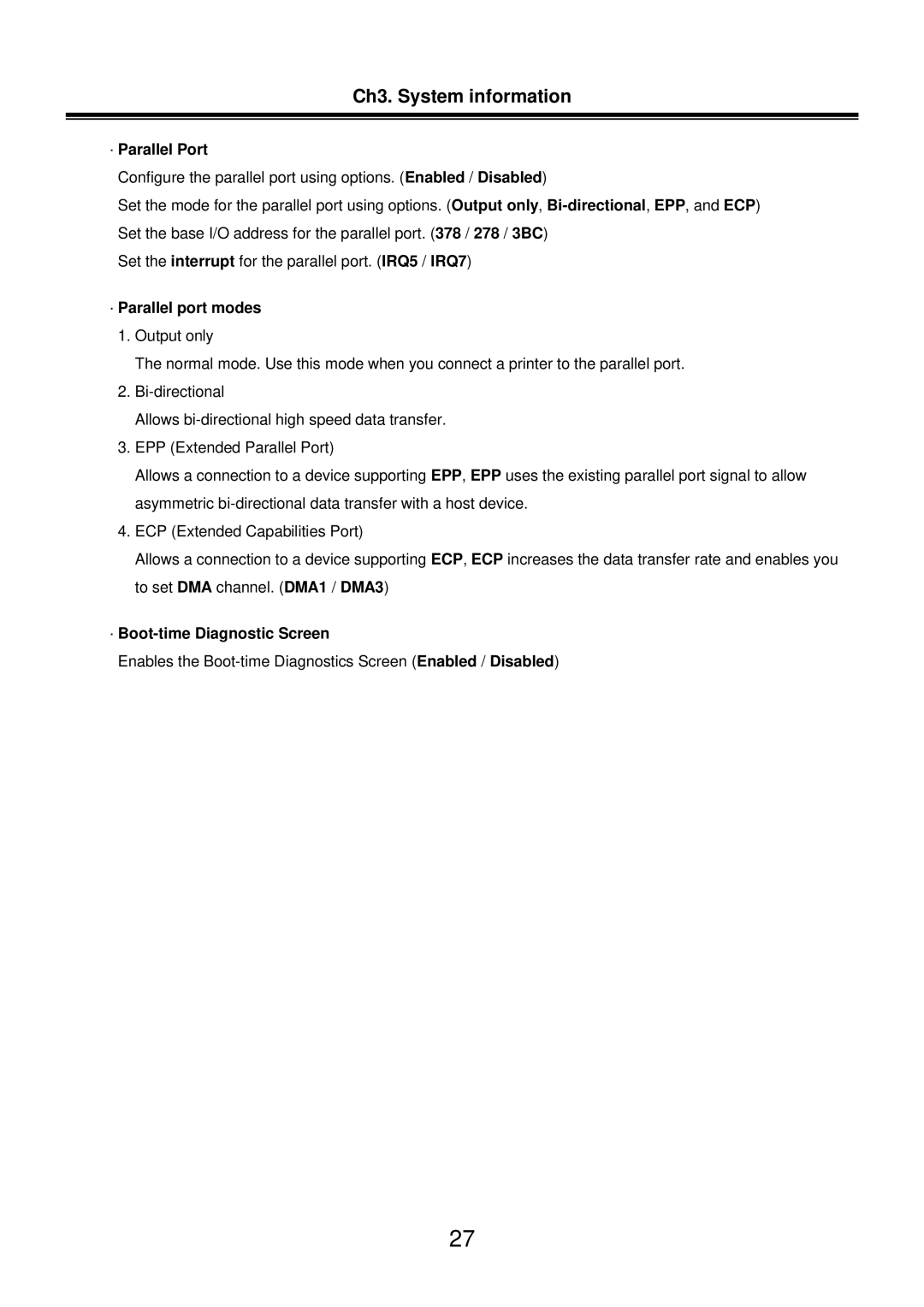Ch3. System information
·Parallel Port
Configure the parallel port using options. (Enabled / Disabled)
Set the mode for the parallel port using options. (Output only,
Set the interrupt for the parallel port. (IRQ5 / IRQ7)
·Parallel port modes
1.Output only
The normal mode. Use this mode when you connect a printer to the parallel port.
2.
Allows
3.EPP (Extended Parallel Port)
Allows a connection to a device supporting EPP, EPP uses the existing parallel port signal to allow asymmetric
4.ECP (Extended Capabilities Port)
Allows a connection to a device supporting ECP, ECP increases the data transfer rate and enables you to set DMA channel. (DMA1 / DMA3)
·Boot-time Diagnostic Screen
Enables the
27