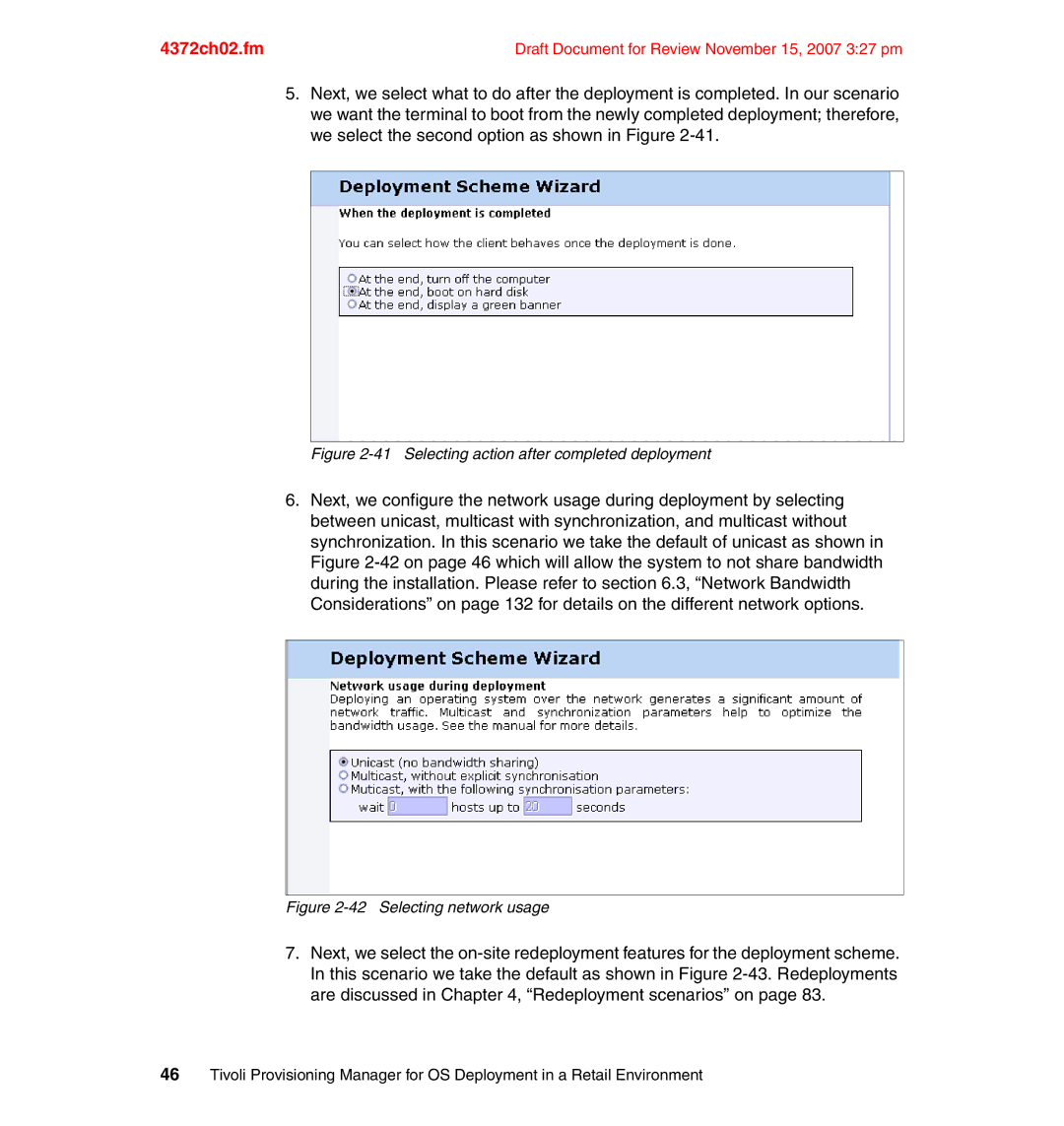4372ch02.fm | Draft Document for Review November 15, 2007 3:27 pm |
5.Next, we select what to do after the deployment is completed. In our scenario we want the terminal to boot from the newly completed deployment; therefore, we select the second option as shown in Figure
Figure 2-41 Selecting action after completed deployment
6.Next, we configure the network usage during deployment by selecting between unicast, multicast with synchronization, and multicast without synchronization. In this scenario we take the default of unicast as shown in Figure
Figure 2-42 Selecting network usage
7.Next, we select the
46Tivoli Provisioning Manager for OS Deployment in a Retail Environment