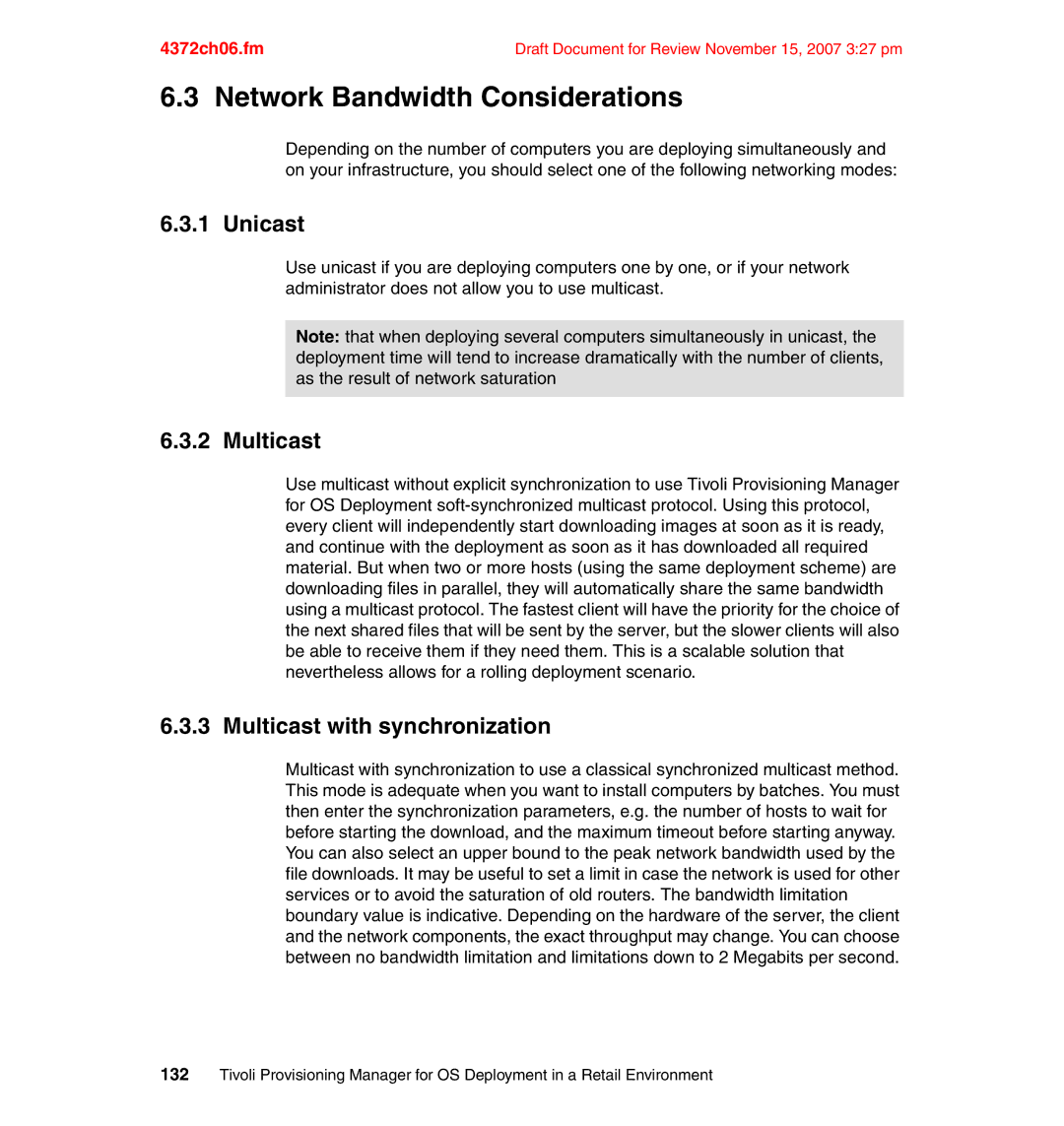4372ch06.fm | Draft Document for Review November 15, 2007 3:27 pm |
6.3 Network Bandwidth Considerations
Depending on the number of computers you are deploying simultaneously and on your infrastructure, you should select one of the following networking modes:
6.3.1 Unicast
Use unicast if you are deploying computers one by one, or if your network administrator does not allow you to use multicast.
Note: that when deploying several computers simultaneously in unicast, the deployment time will tend to increase dramatically with the number of clients, as the result of network saturation
6.3.2 Multicast
Use multicast without explicit synchronization to use Tivoli Provisioning Manager for OS Deployment
6.3.3 Multicast with synchronization
Multicast with synchronization to use a classical synchronized multicast method. This mode is adequate when you want to install computers by batches. You must then enter the synchronization parameters, e.g. the number of hosts to wait for before starting the download, and the maximum timeout before starting anyway. You can also select an upper bound to the peak network bandwidth used by the file downloads. It may be useful to set a limit in case the network is used for other services or to avoid the saturation of old routers. The bandwidth limitation boundary value is indicative. Depending on the hardware of the server, the client and the network components, the exact throughput may change. You can choose between no bandwidth limitation and limitations down to 2 Megabits per second.
132Tivoli Provisioning Manager for OS Deployment in a Retail Environment