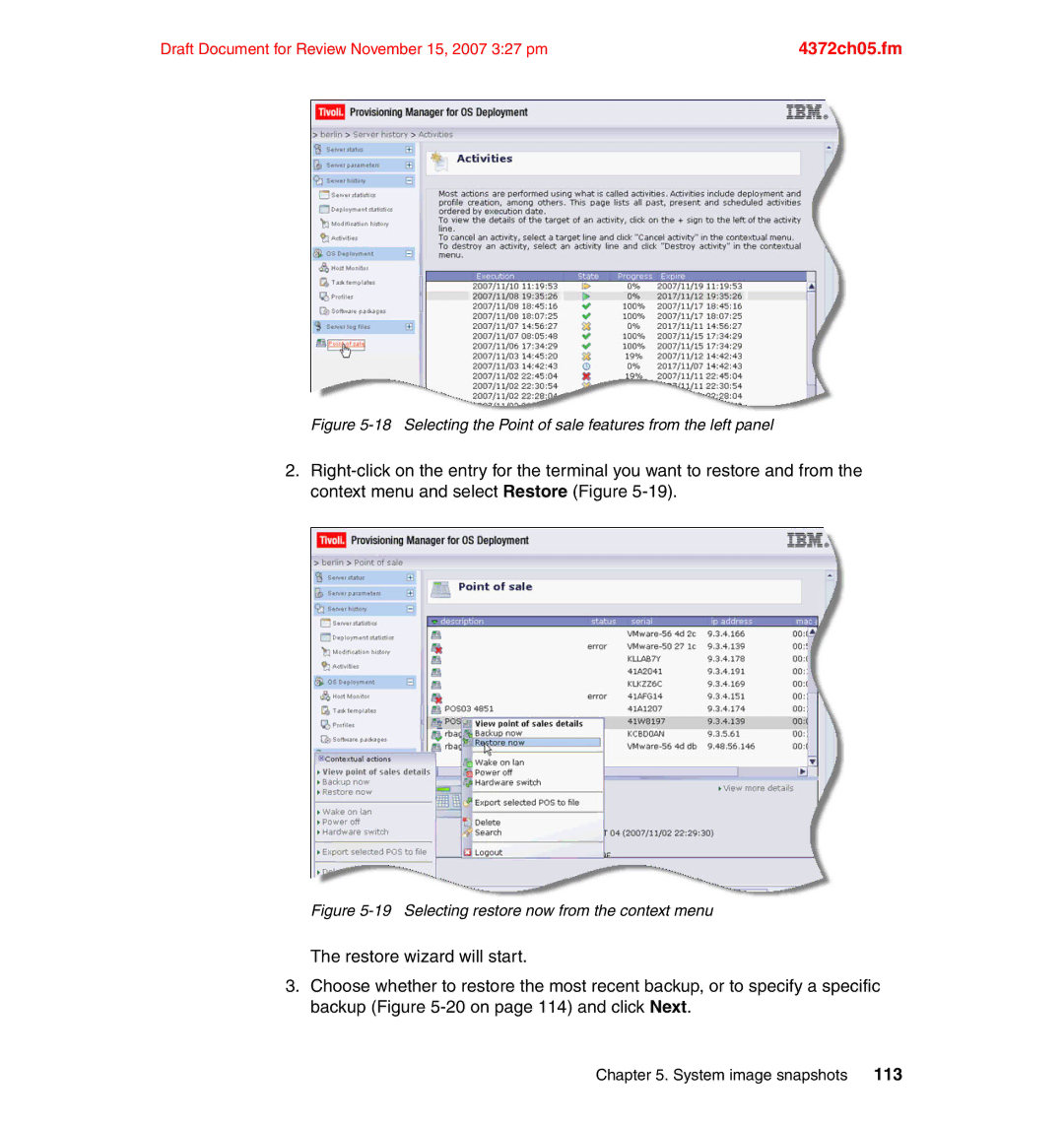Draft Document for Review November 15, 2007 3:27 pm | 4372ch05.fm |
Figure 5-18 Selecting the Point of sale features from the left panel
2.
Figure 5-19 Selecting restore now from the context menu
The restore wizard will start.
3.Choose whether to restore the most recent backup, or to specify a specific backup (Figure
Chapter 5. System image snapshots 113