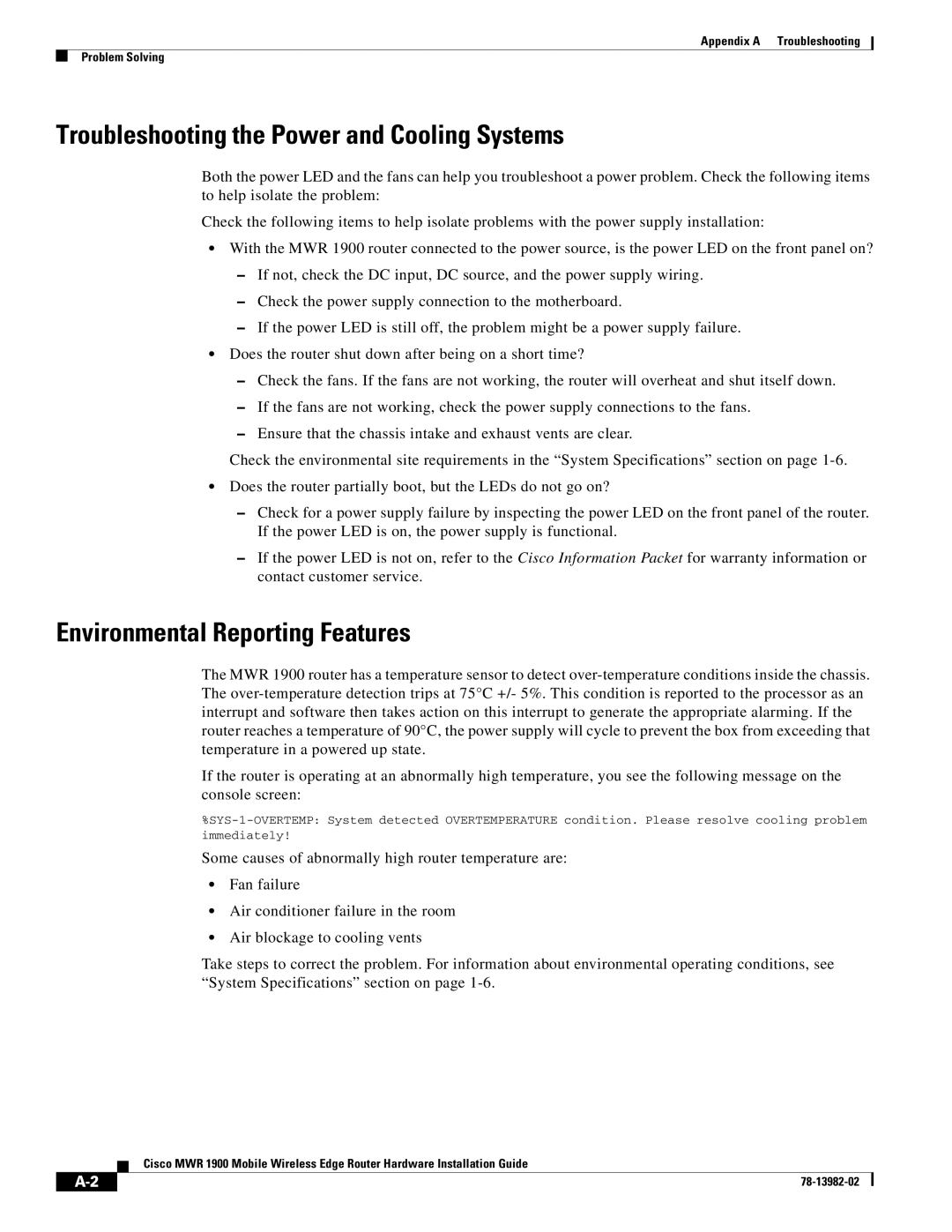Appendix A Troubleshooting
Problem Solving
Troubleshooting the Power and Cooling Systems
Both the power LED and the fans can help you troubleshoot a power problem. Check the following items to help isolate the problem:
Check the following items to help isolate problems with the power supply installation:
•With the MWR 1900 router connected to the power source, is the power LED on the front panel on?
–If not, check the DC input, DC source, and the power supply wiring.
–Check the power supply connection to the motherboard.
–If the power LED is still off, the problem might be a power supply failure.
•Does the router shut down after being on a short time?
–Check the fans. If the fans are not working, the router will overheat and shut itself down.
–If the fans are not working, check the power supply connections to the fans.
–Ensure that the chassis intake and exhaust vents are clear.
Check the environmental site requirements in the “System Specifications” section on page
•Does the router partially boot, but the LEDs do not go on?
–Check for a power supply failure by inspecting the power LED on the front panel of the router. If the power LED is on, the power supply is functional.
–If the power LED is not on, refer to the Cisco Information Packet for warranty information or contact customer service.
Environmental Reporting Features
The MWR 1900 router has a temperature sensor to detect
If the router is operating at an abnormally high temperature, you see the following message on the console screen:
Some causes of abnormally high router temperature are:
•Fan failure
•Air conditioner failure in the room
•Air blockage to cooling vents
Take steps to correct the problem. For information about environmental operating conditions, see “System Specifications” section on page
Cisco MWR 1900 Mobile Wireless Edge Router Hardware Installation Guide
|
| ||
|
|