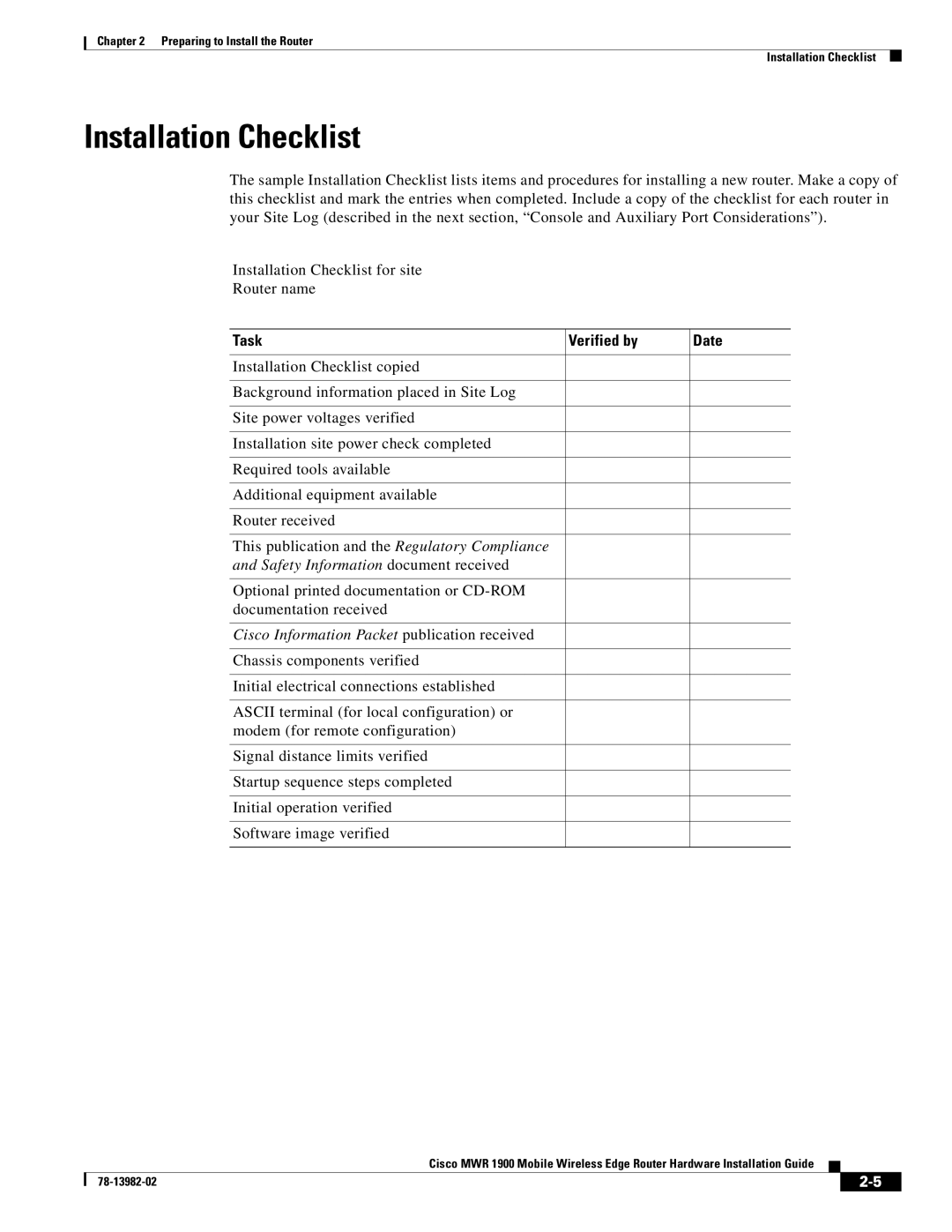Chapter 2 Preparing to Install the Router
Installation Checklist
Installation Checklist
The sample Installation Checklist lists items and procedures for installing a new router. Make a copy of this checklist and mark the entries when completed. Include a copy of the checklist for each router in your Site Log (described in the next section, “Console and Auxiliary Port Considerations”).
Installation Checklist for site
Router name
Task | Verified by | Date |
|
|
|
Installation Checklist copied |
|
|
|
|
|
Background information placed in Site Log |
|
|
|
|
|
Site power voltages verified |
|
|
|
|
|
Installation site power check completed |
|
|
|
|
|
Required tools available |
|
|
|
|
|
Additional equipment available |
|
|
|
|
|
Router received |
|
|
|
|
|
This publication and the Regulatory Compliance |
|
|
and Safety Information document received |
|
|
|
|
|
Optional printed documentation or |
|
|
documentation received |
|
|
|
|
|
Cisco Information Packet publication received |
|
|
|
|
|
Chassis components verified |
|
|
|
|
|
Initial electrical connections established |
|
|
|
|
|
ASCII terminal (for local configuration) or |
|
|
modem (for remote configuration) |
|
|
|
|
|
Signal distance limits verified |
|
|
|
|
|
Startup sequence steps completed |
|
|
|
|
|
Initial operation verified |
|
|
|
|
|
Software image verified |
|
|
|
|
|
Cisco MWR 1900 Mobile Wireless Edge Router Hardware Installation Guide
|
| ||
|
|