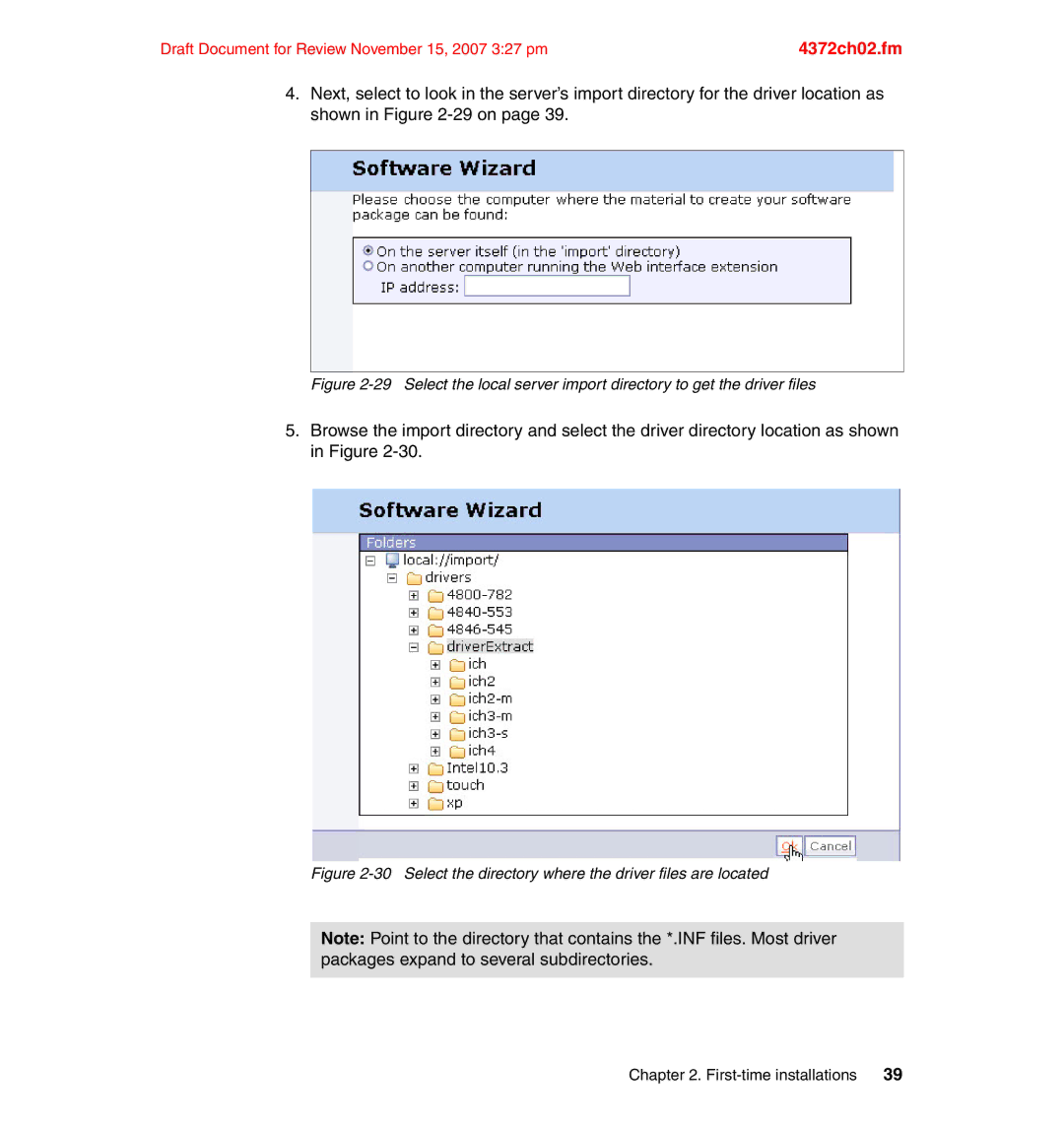Draft Document for Review November 15, 2007 3:27 pm | 4372ch02.fm |
4.Next, select to look in the server’s import directory for the driver location as shown in Figure
Figure 2-29 Select the local server import directory to get the driver files
5.Browse the import directory and select the driver directory location as shown in Figure
Figure 2-30 Select the directory where the driver files are located
Note: Point to the directory that contains the *.INF files. Most driver packages expand to several subdirectories.
Chapter 2. | 39 |