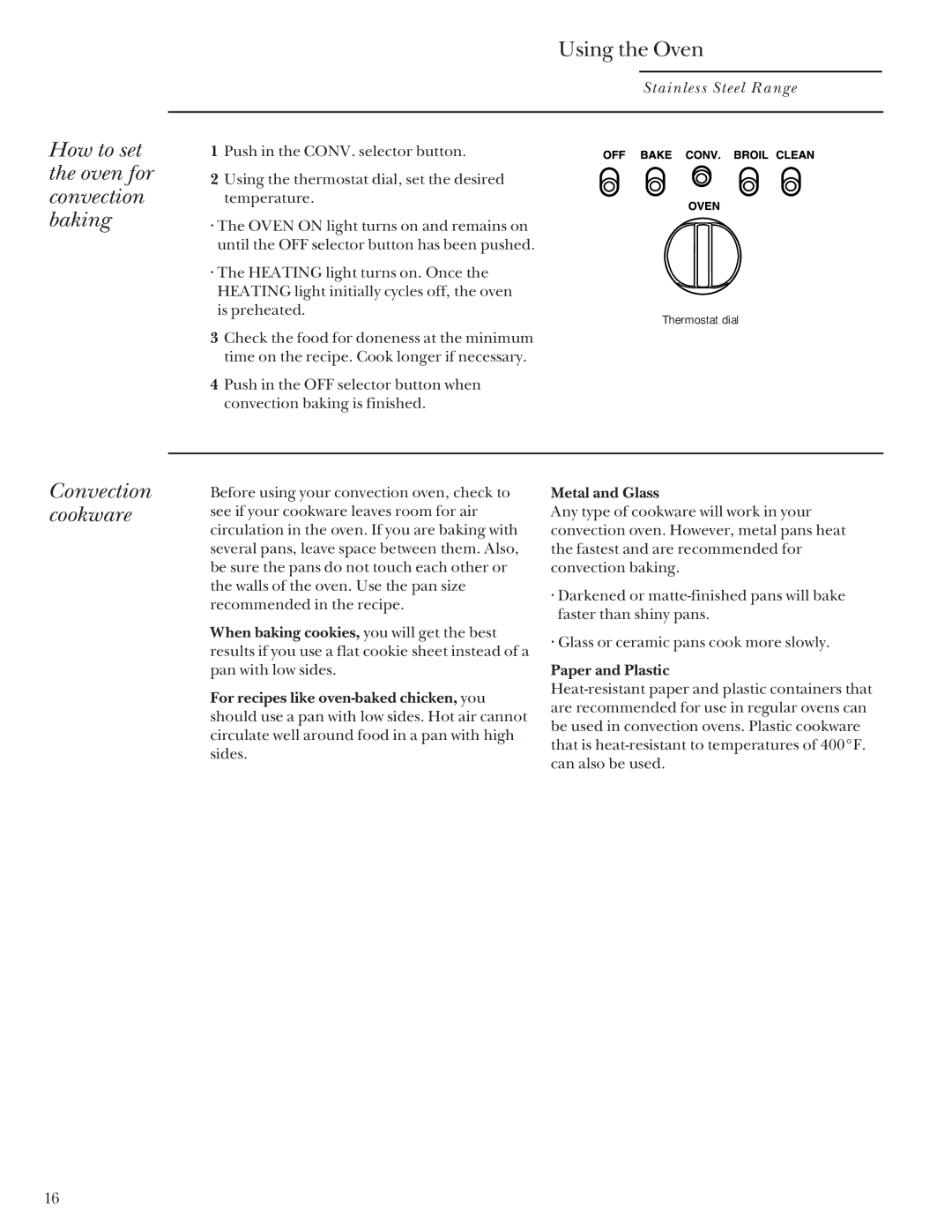How to set the oven for convection baking
Using the Oven
Stainless Steel Range
1 Push in the CONV. selector button.
2 Using the thermostat dial, set the desired temperature.
• The OVEN ON light turns on and remains on until the OFF selector button has been pushed.
• The HEATING light turns on. Once the HEATING light initially cycles off, the oven is preheated.
Thermostat dial
3Check the food for doneness at the minimum time on the recipe. Cook longer if necessary.
4Push in the OFF selector button when convection baking is finished.
Convection cookware
Before using your convection oven, check to see if your cookware leaves room for air circulation in the oven. If you are baking with several pans, leave space between them. Also, be sure the pans do not touch each other or the walls of the oven. Use the pan size recommended in the recipe.
When baking cookies, you will get the best results if you use a flat cookie sheet instead of a pan with low sides.
For recipes like
Metal and Glass
Any type of cookware will work in your convection oven. However, metal pans heat the fastest and are recommended for convection baking.
•Darkened or
•Glass or ceramic pans cook more slowly.
Paper and Plastic
16