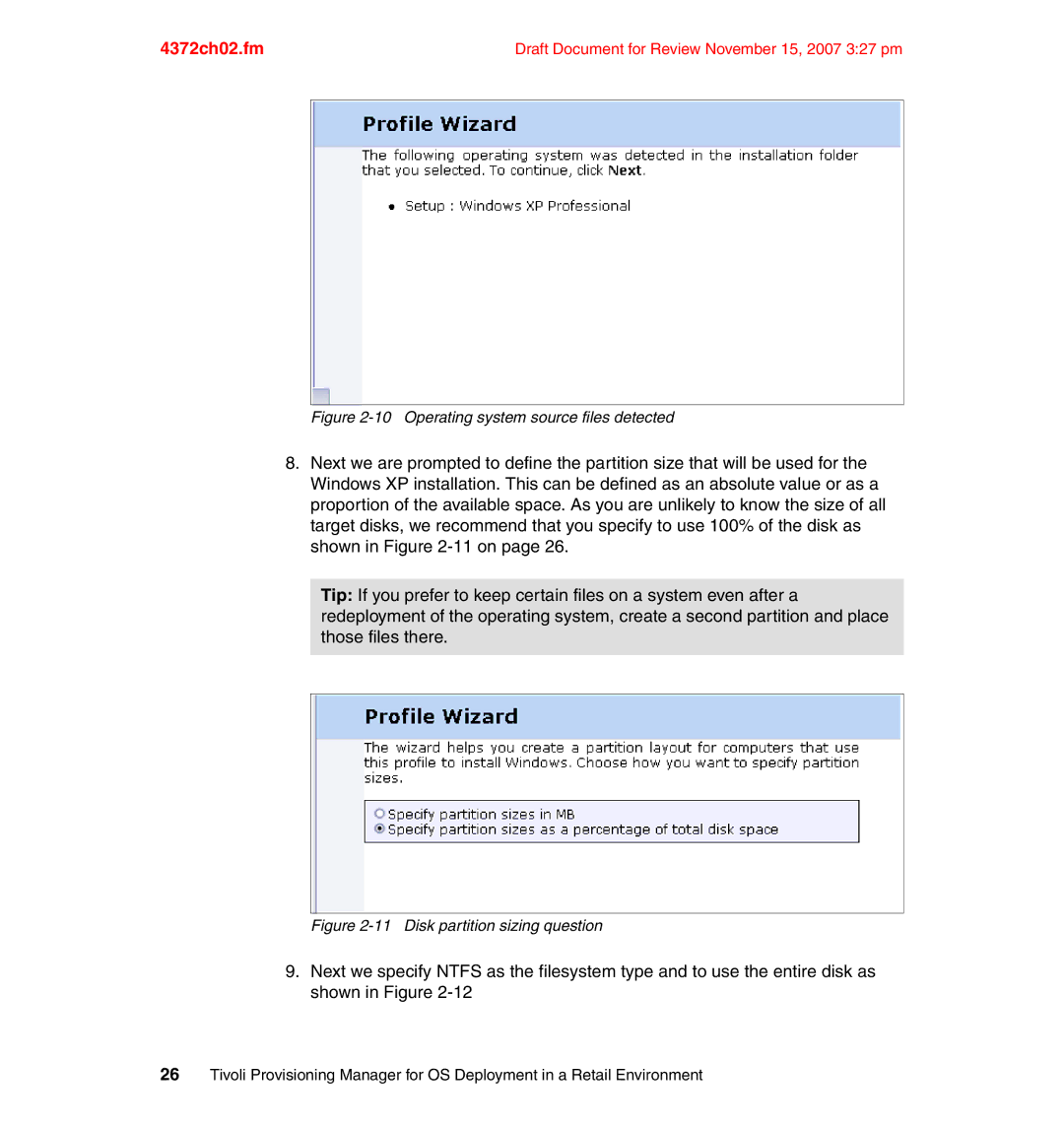4372ch02.fm | Draft Document for Review November 15, 2007 3:27 pm |
|
|
|
|
Figure 2-10 Operating system source files detected
8.Next we are prompted to define the partition size that will be used for the Windows XP installation. This can be defined as an absolute value or as a proportion of the available space. As you are unlikely to know the size of all target disks, we recommend that you specify to use 100% of the disk as shown in Figure
Tip: If you prefer to keep certain files on a system even after a redeployment of the operating system, create a second partition and place those files there.
Figure 2-11 Disk partition sizing question
9.Next we specify NTFS as the filesystem type and to use the entire disk as shown in Figure
26Tivoli Provisioning Manager for OS Deployment in a Retail Environment