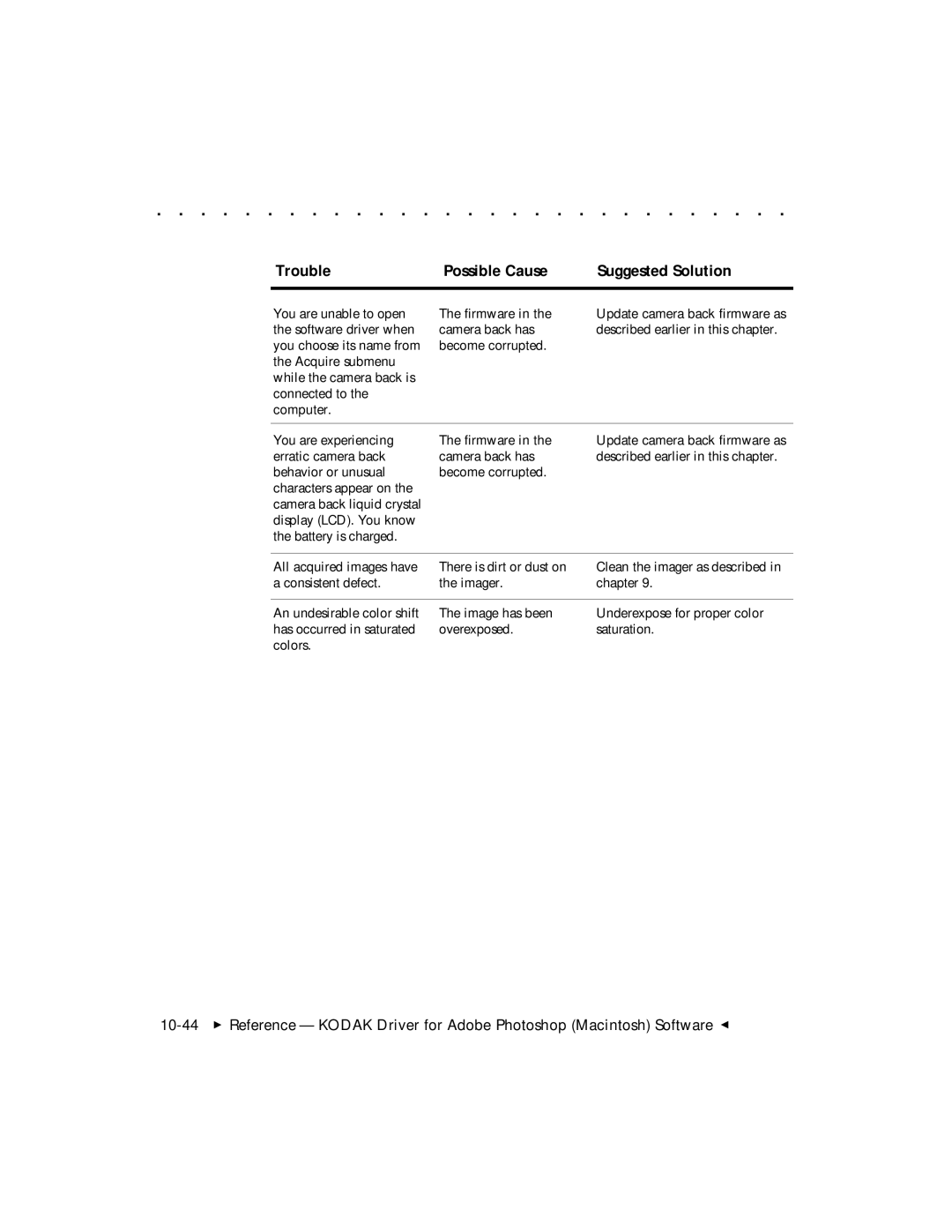. . . . . . . . . . . . . . . . . . . . . . . . . . . . .
Trouble | Possible Cause | Suggested Solution |
|
|
|
You are unable to open the software driver when you choose its name from the Acquire submenu while the camera back is connected to the computer.
The firmware in the camera back has become corrupted.
Update camera back firmware as described earlier in this chapter.
You are experiencing erratic camera back behavior or unusual characters appear on the camera back liquid crystal display (LCD). You know the battery is charged.
The firmware in the camera back has become corrupted.
Update camera back firmware as described earlier in this chapter.
All acquired images have | There is dirt or dust on |
a consistent defect. | the imager. |
Clean the imager as described in chapter 9.
An undesirable color shift | The image has been | Underexpose for proper color |
has occurred in saturated | overexposed. | saturation. |
colors. |
|
|