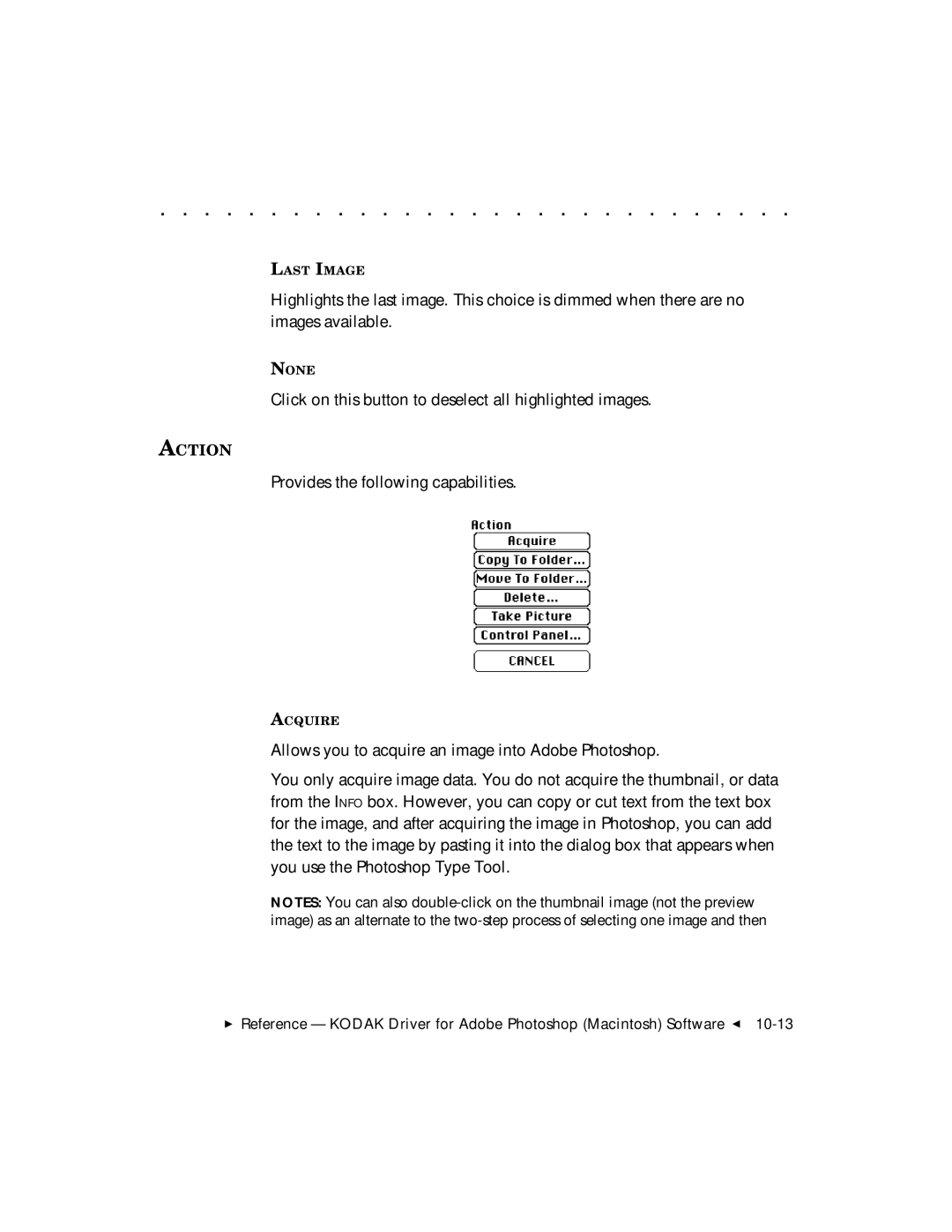. . . . . . . . . . . . . . . . . . . . . . . . . . . . .
LAST IMAGE
Highlights the last image. This choice is dimmed when there are no images available.
NONE
Click on this button to deselect all highlighted images.
ACTION
Provides the following capabilities.
ACQUIRE
Allows you to acquire an image into Adobe Photoshop.
You only acquire image data. You do not acquire the thumbnail, or data from the INFO box. However, you can copy or cut text from the text box for the image, and after acquiring the image in Photoshop, you can add the text to the image by pasting it into the dialog box that appears when you use the Photoshop Type Tool.
NOTES: You can also
Reference — KODAK Driver for Adobe Photoshop (Macintosh) Software G