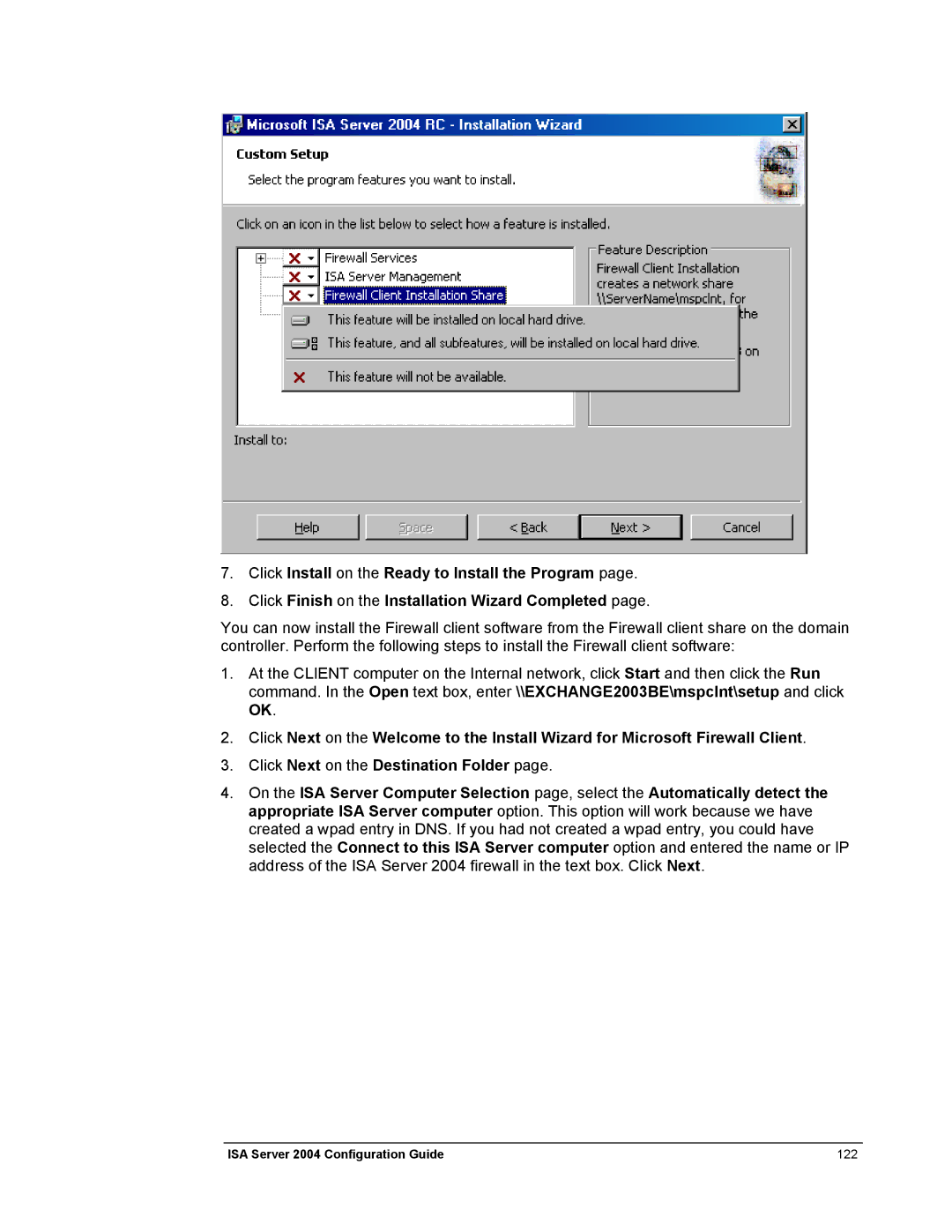7.Click Install on the Ready to Install the Program page.
8.Click Finish on the Installation Wizard Completed page.
You can now install the Firewall client software from the Firewall client share on the domain controller. Perform the following steps to install the Firewall client software:
1.At the CLIENT computer on the Internal network, click Start and then click the Run command. In the Open text box, enter \\EXCHANGE2003BE\mspclnt\setup and click OK.
2.Click Next on the Welcome to the Install Wizard for Microsoft Firewall Client.
3.Click Next on the Destination Folder page.
4.On the ISA Server Computer Selection page, select the Automatically detect the appropriate ISA Server computer option. This option will work because we have created a wpad entry in DNS. If you had not created a wpad entry, you could have selected the Connect to this ISA Server computer option and entered the name or IP address of the ISA Server 2004 firewall in the text box. Click Next.
ISA Server 2004 Configuration Guide | 122 |