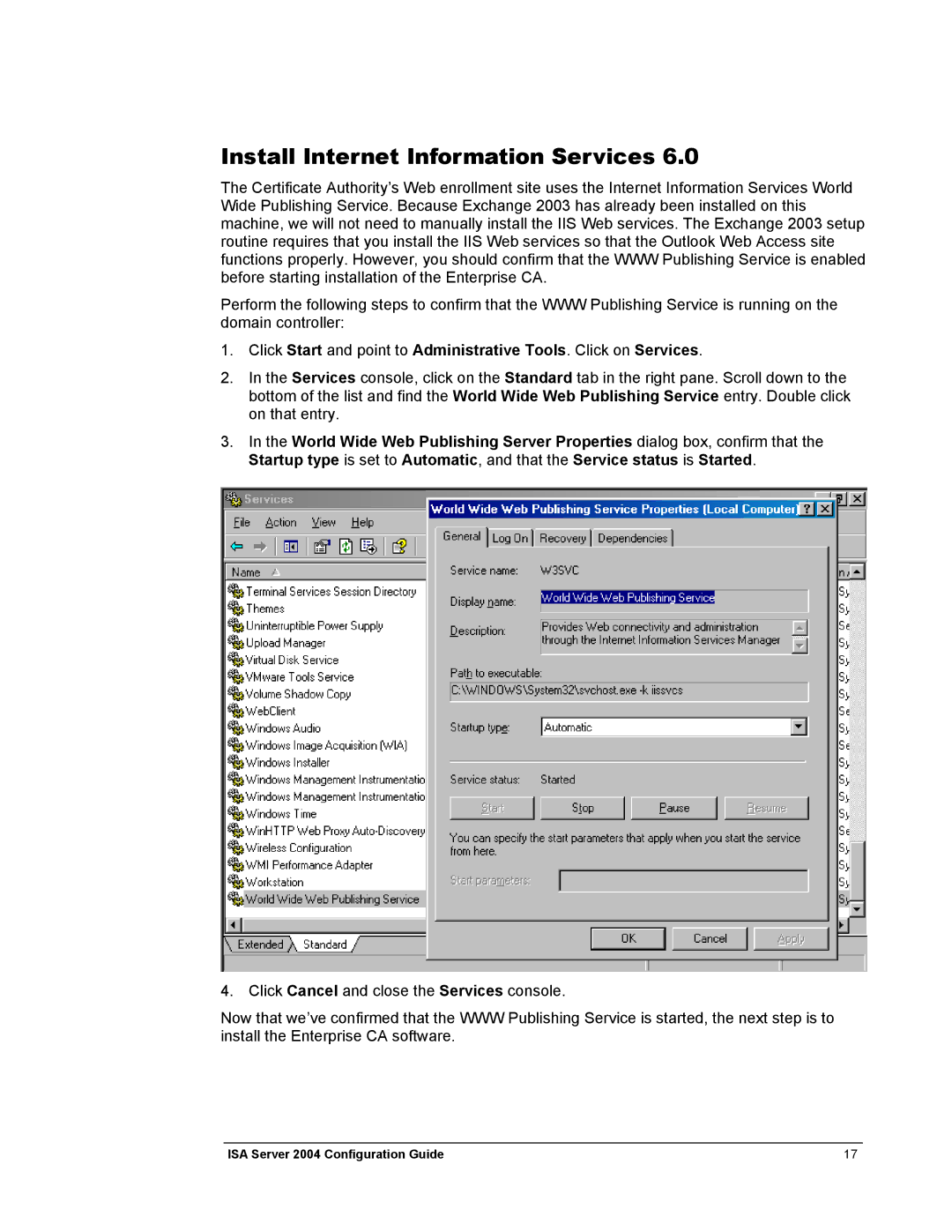Install Internet Information Services 6.0
The Certificate Authority’s Web enrollment site uses the Internet Information Services World Wide Publishing Service. Because Exchange 2003 has already been installed on this machine, we will not need to manually install the IIS Web services. The Exchange 2003 setup routine requires that you install the IIS Web services so that the Outlook Web Access site functions properly. However, you should confirm that the WWW Publishing Service is enabled before starting installation of the Enterprise CA.
Perform the following steps to confirm that the WWW Publishing Service is running on the domain controller:
1.Click Start and point to Administrative Tools. Click on Services.
2.In the Services console, click on the Standard tab in the right pane. Scroll down to the bottom of the list and find the World Wide Web Publishing Service entry. Double click on that entry.
3.In the World Wide Web Publishing Server Properties dialog box, confirm that the Startup type is set to Automatic, and that the Service status is Started.
4. Click Cancel and close the Services console.
Now that we’ve confirmed that the WWW Publishing Service is started, the next step is to install the Enterprise CA software.
ISA Server 2004 Configuration Guide | 17 |