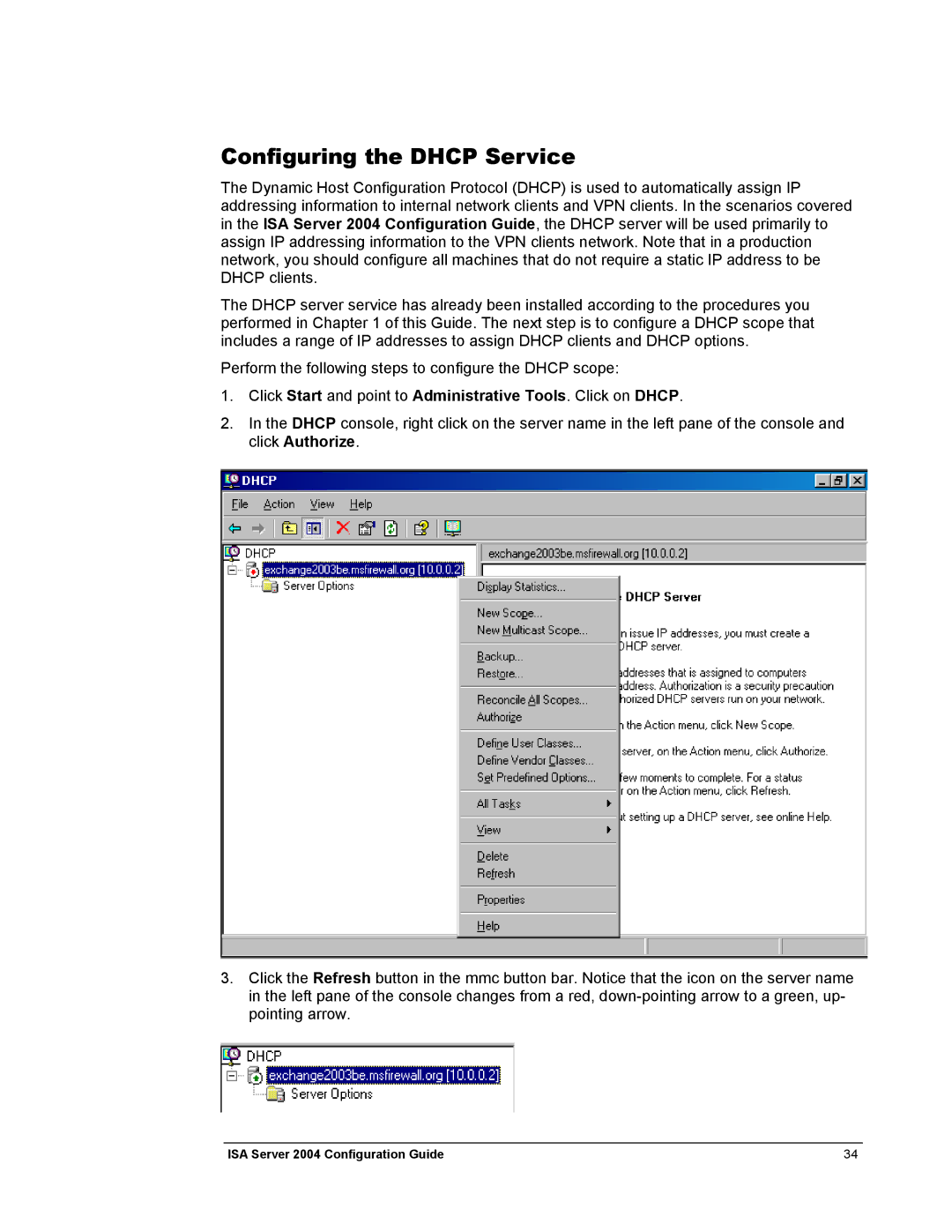Configuring the DHCP Service
The Dynamic Host Configuration Protocol (DHCP) is used to automatically assign IP addressing information to internal network clients and VPN clients. In the scenarios covered in the ISA Server 2004 Configuration Guide, the DHCP server will be used primarily to assign IP addressing information to the VPN clients network. Note that in a production network, you should configure all machines that do not require a static IP address to be DHCP clients.
The DHCP server service has already been installed according to the procedures you performed in Chapter 1 of this Guide. The next step is to configure a DHCP scope that includes a range of IP addresses to assign DHCP clients and DHCP options.
Perform the following steps to configure the DHCP scope:
1.Click Start and point to Administrative Tools. Click on DHCP.
2.In the DHCP console, right click on the server name in the left pane of the console and click Authorize.
3.Click the Refresh button in the mmc button bar. Notice that the icon on the server name in the left pane of the console changes from a red,
ISA Server 2004 Configuration Guide | 34 |