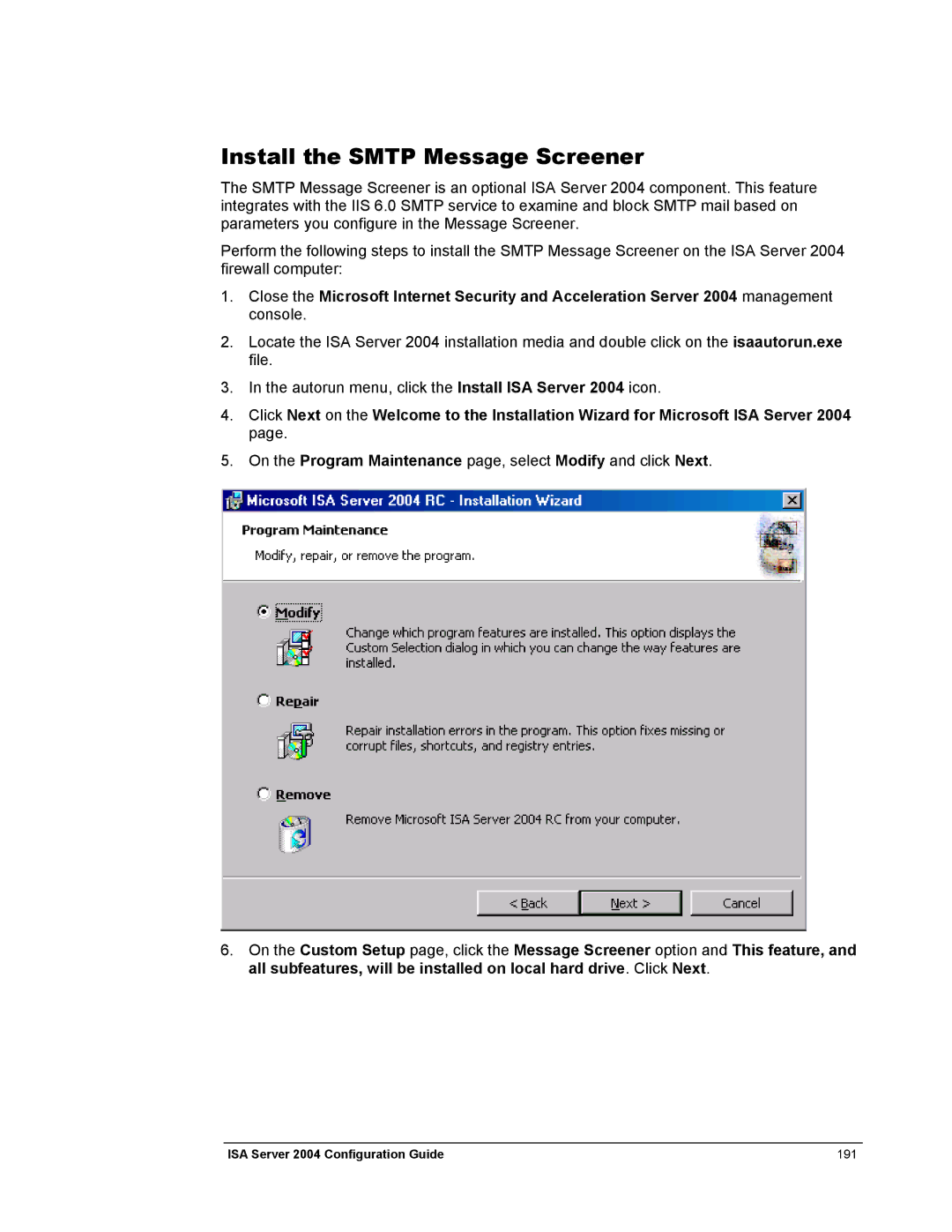Install the SMTP Message Screener
The SMTP Message Screener is an optional ISA Server 2004 component. This feature integrates with the IIS 6.0 SMTP service to examine and block SMTP mail based on parameters you configure in the Message Screener.
Perform the following steps to install the SMTP Message Screener on the ISA Server 2004 firewall computer:
1.Close the Microsoft Internet Security and Acceleration Server 2004 management console.
2.Locate the ISA Server 2004 installation media and double click on the isaautorun.exe file.
3.In the autorun menu, click the Install ISA Server 2004 icon.
4.Click Next on the Welcome to the Installation Wizard for Microsoft ISA Server 2004 page.
5.On the Program Maintenance page, select Modify and click Next.
6.On the Custom Setup page, click the Message Screener option and This feature, and all subfeatures, will be installed on local hard drive. Click Next.
ISA Server 2004 Configuration Guide | 191 |