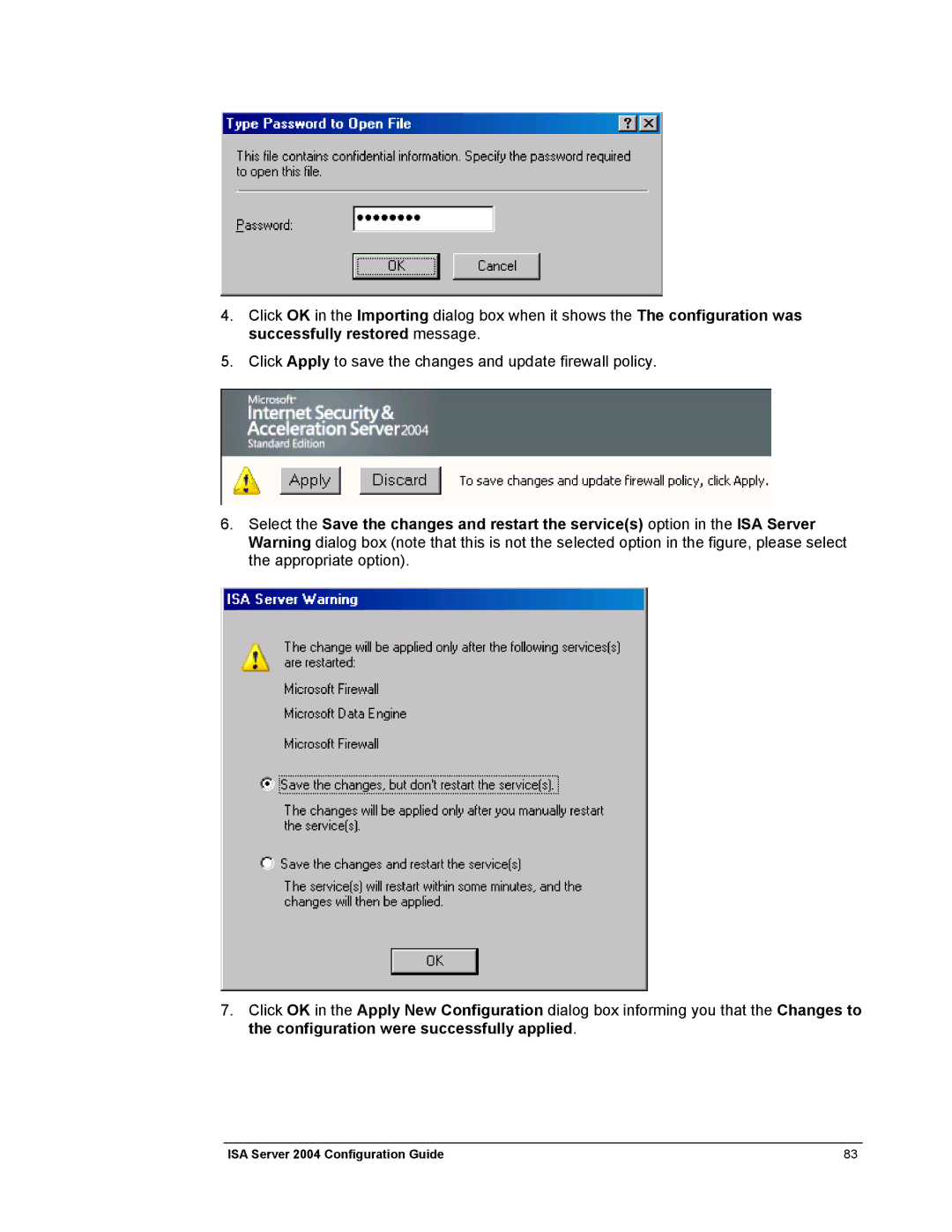4.Click OK in the Importing dialog box when it shows the The configuration was successfully restored message.
5.Click Apply to save the changes and update firewall policy.
6.Select the Save the changes and restart the service(s) option in the ISA Server Warning dialog box (note that this is not the selected option in the figure, please select the appropriate option).
7.Click OK in the Apply New Configuration dialog box informing you that the Changes to the configuration were successfully applied.
ISA Server 2004 Configuration Guide | 83 |