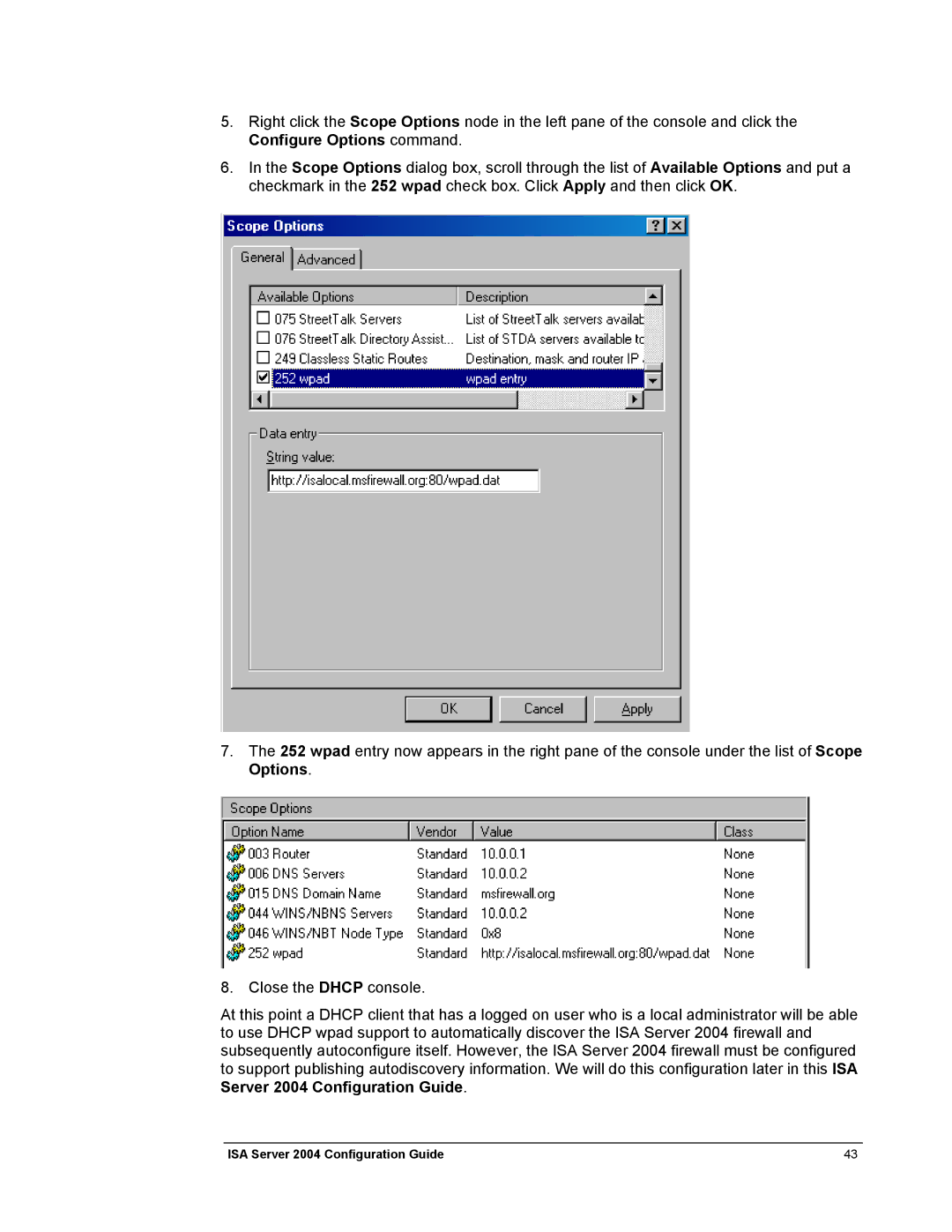5.Right click the Scope Options node in the left pane of the console and click the Configure Options command.
6.In the Scope Options dialog box, scroll through the list of Available Options and put a checkmark in the 252 wpad check box. Click Apply and then click OK.
7.The 252 wpad entry now appears in the right pane of the console under the list of Scope Options.
8. Close the DHCP console.
At this point a DHCP client that has a logged on user who is a local administrator will be able to use DHCP wpad support to automatically discover the ISA Server 2004 firewall and subsequently autoconfigure itself. However, the ISA Server 2004 firewall must be configured to support publishing autodiscovery information. We will do this configuration later in this ISA Server 2004 Configuration Guide.
ISA Server 2004 Configuration Guide | 43 |