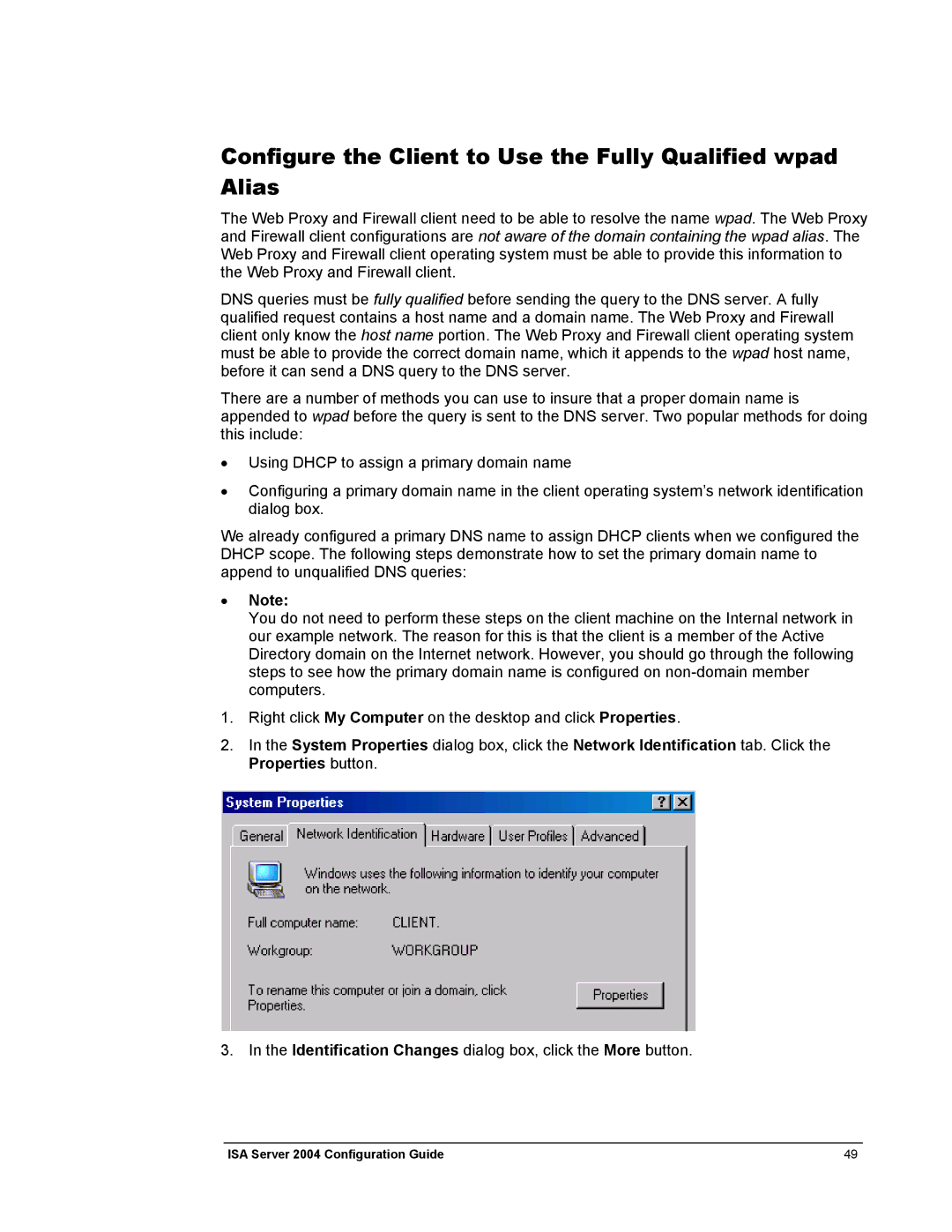Configure the Client to Use the Fully Qualified wpad Alias
The Web Proxy and Firewall client need to be able to resolve the name wpad. The Web Proxy and Firewall client configurations are not aware of the domain containing the wpad alias. The Web Proxy and Firewall client operating system must be able to provide this information to the Web Proxy and Firewall client.
DNS queries must be fully qualified before sending the query to the DNS server. A fully qualified request contains a host name and a domain name. The Web Proxy and Firewall client only know the host name portion. The Web Proxy and Firewall client operating system must be able to provide the correct domain name, which it appends to the wpad host name, before it can send a DNS query to the DNS server.
There are a number of methods you can use to insure that a proper domain name is appended to wpad before the query is sent to the DNS server. Two popular methods for doing this include:
•Using DHCP to assign a primary domain name
•Configuring a primary domain name in the client operating system’s network identification dialog box.
We already configured a primary DNS name to assign DHCP clients when we configured the DHCP scope. The following steps demonstrate how to set the primary domain name to append to unqualified DNS queries:
•Note:
You do not need to perform these steps on the client machine on the Internal network in our example network. The reason for this is that the client is a member of the Active Directory domain on the Internet network. However, you should go through the following steps to see how the primary domain name is configured on
1.Right click My Computer on the desktop and click Properties.
2.In the System Properties dialog box, click the Network Identification tab. Click the Properties button.
3. In the Identification Changes dialog box, click the More button.
ISA Server 2004 Configuration Guide | 49 |