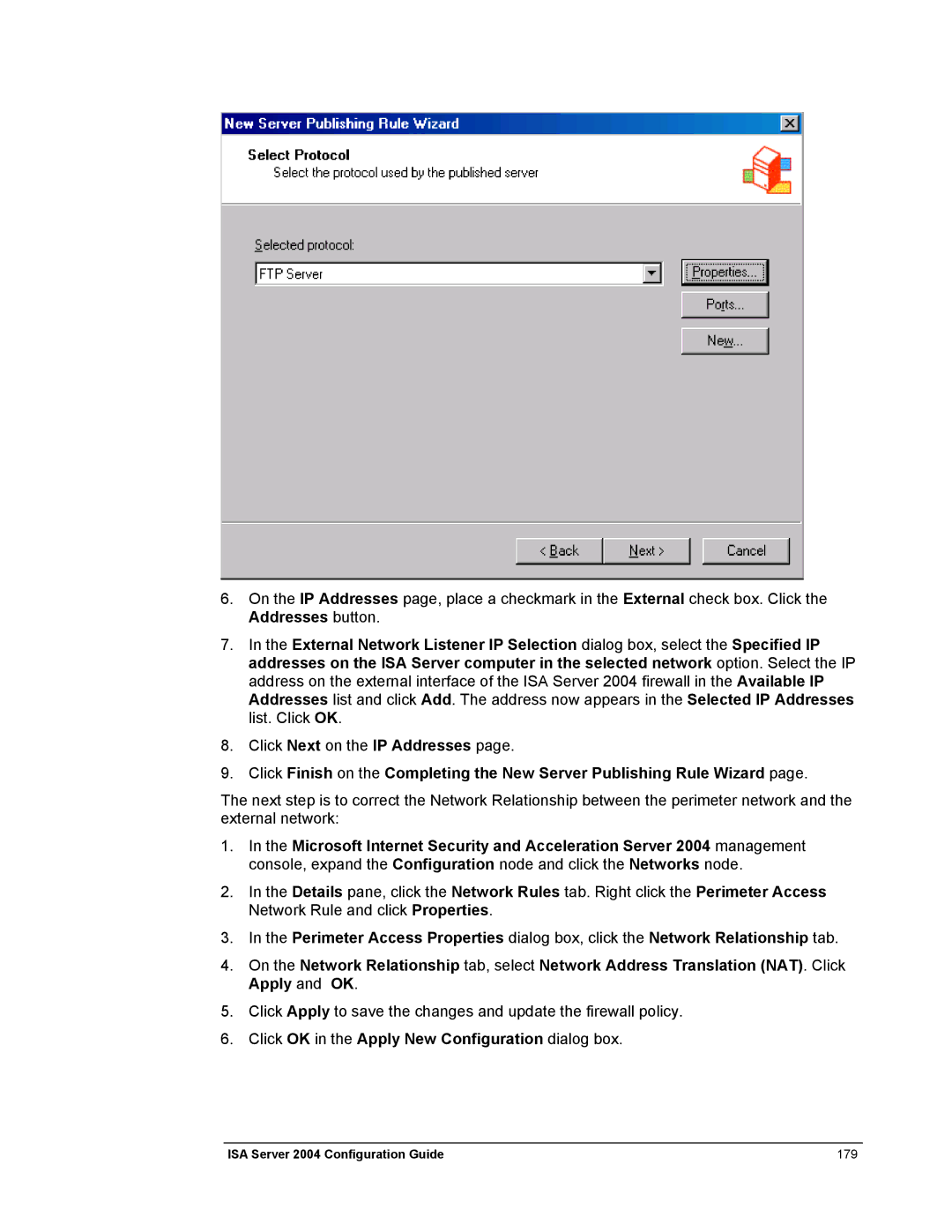6.On the IP Addresses page, place a checkmark in the External check box. Click the Addresses button.
7.In the External Network Listener IP Selection dialog box, select the Specified IP addresses on the ISA Server computer in the selected network option. Select the IP address on the external interface of the ISA Server 2004 firewall in the Available IP Addresses list and click Add. The address now appears in the Selected IP Addresses list. Click OK.
8.Click Next on the IP Addresses page.
9.Click Finish on the Completing the New Server Publishing Rule Wizard page.
The next step is to correct the Network Relationship between the perimeter network and the external network:
1.In the Microsoft Internet Security and Acceleration Server 2004 management console, expand the Configuration node and click the Networks node.
2.In the Details pane, click the Network Rules tab. Right click the Perimeter Access Network Rule and click Properties.
3.In the Perimeter Access Properties dialog box, click the Network Relationship tab.
4.On the Network Relationship tab, select Network Address Translation (NAT). Click Apply and OK.
5.Click Apply to save the changes and update the firewall policy.
6.Click OK in the Apply New Configuration dialog box.
ISA Server 2004 Configuration Guide | 179 |