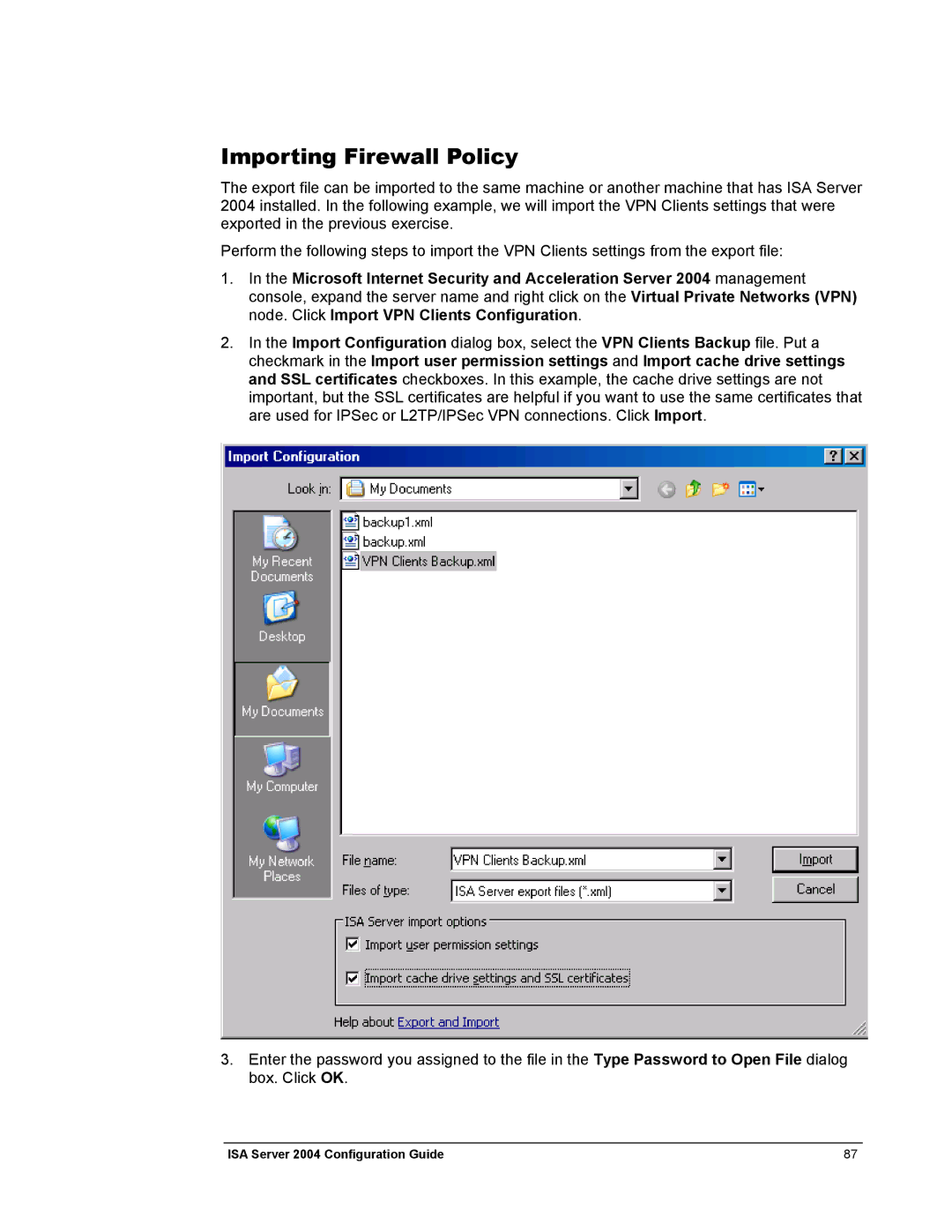Importing Firewall Policy
The export file can be imported to the same machine or another machine that has ISA Server 2004 installed. In the following example, we will import the VPN Clients settings that were exported in the previous exercise.
Perform the following steps to import the VPN Clients settings from the export file:
1.In the Microsoft Internet Security and Acceleration Server 2004 management console, expand the server name and right click on the Virtual Private Networks (VPN) node. Click Import VPN Clients Configuration.
2.In the Import Configuration dialog box, select the VPN Clients Backup file. Put a checkmark in the Import user permission settings and Import cache drive settings and SSL certificates checkboxes. In this example, the cache drive settings are not important, but the SSL certificates are helpful if you want to use the same certificates that are used for IPSec or L2TP/IPSec VPN connections. Click Import.
3.Enter the password you assigned to the file in the Type Password to Open File dialog box. Click OK.
ISA Server 2004 Configuration Guide | 87 |