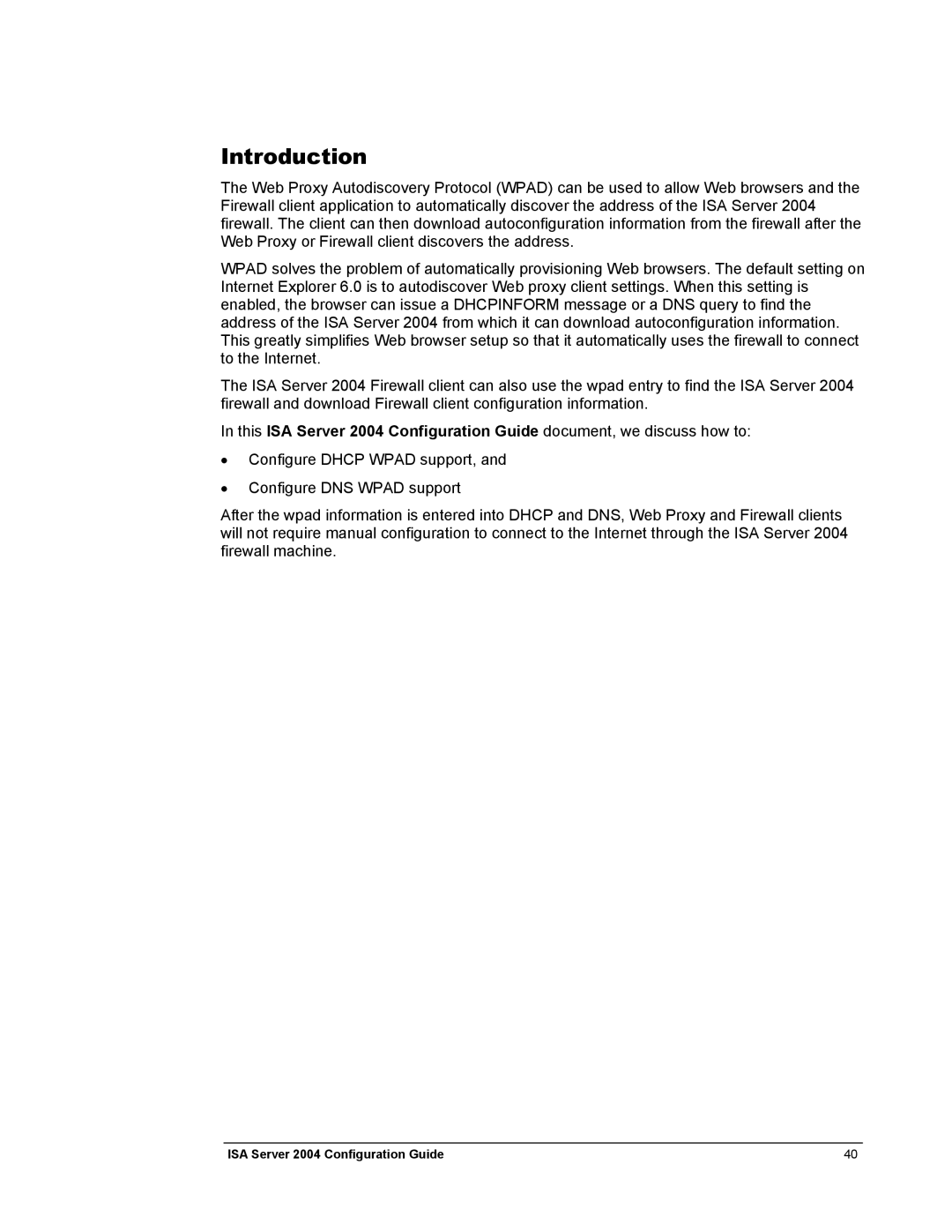Introduction
The Web Proxy Autodiscovery Protocol (WPAD) can be used to allow Web browsers and the Firewall client application to automatically discover the address of the ISA Server 2004 firewall. The client can then download autoconfiguration information from the firewall after the Web Proxy or Firewall client discovers the address.
WPAD solves the problem of automatically provisioning Web browsers. The default setting on Internet Explorer 6.0 is to autodiscover Web proxy client settings. When this setting is enabled, the browser can issue a DHCPINFORM message or a DNS query to find the address of the ISA Server 2004 from which it can download autoconfiguration information. This greatly simplifies Web browser setup so that it automatically uses the firewall to connect to the Internet.
The ISA Server 2004 Firewall client can also use the wpad entry to find the ISA Server 2004 firewall and download Firewall client configuration information.
In this ISA Server 2004 Configuration Guide document, we discuss how to:
•Configure DHCP WPAD support, and
•Configure DNS WPAD support
After the wpad information is entered into DHCP and DNS, Web Proxy and Firewall clients will not require manual configuration to connect to the Internet through the ISA Server 2004 firewall machine.
ISA Server 2004 Configuration Guide | 40 |