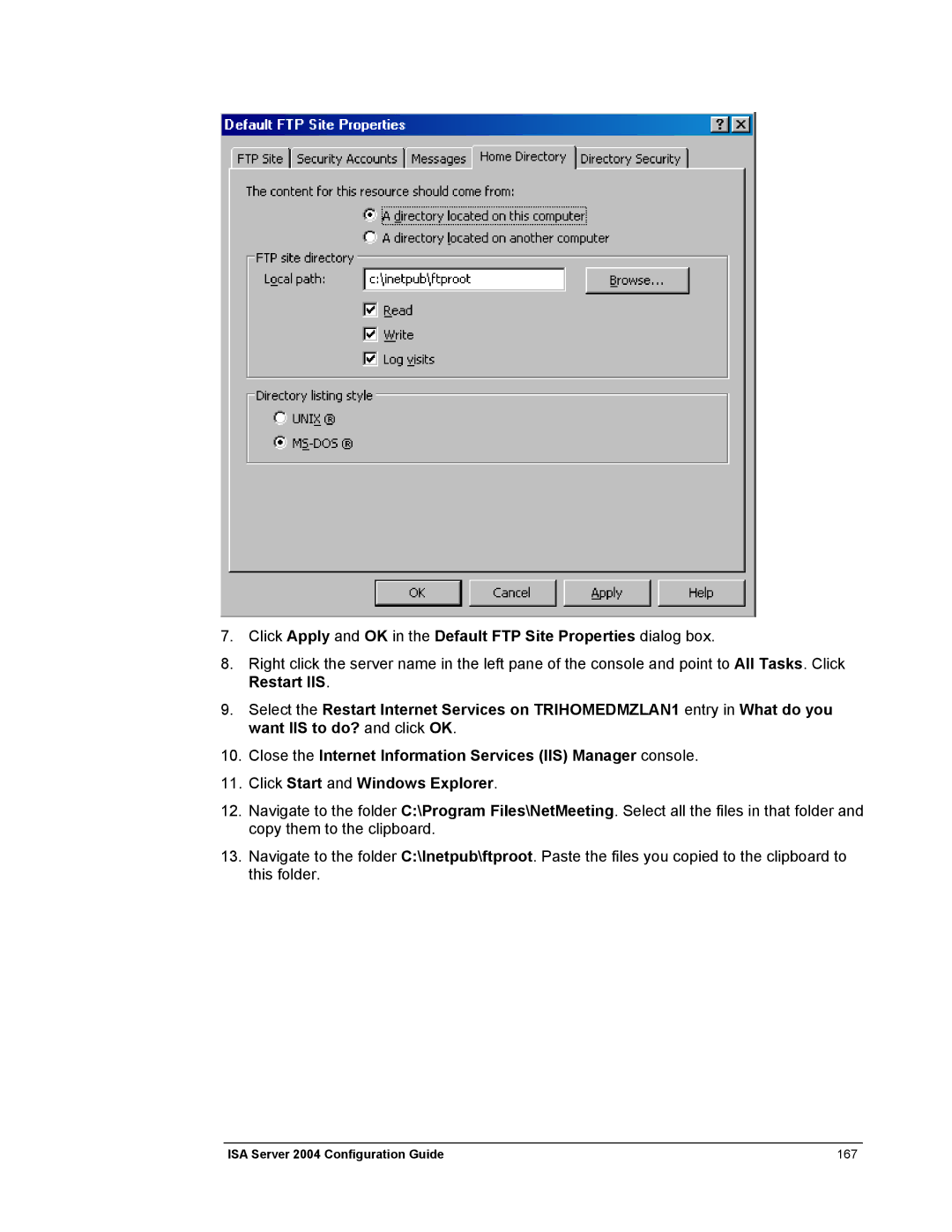7.Click Apply and OK in the Default FTP Site Properties dialog box.
8.Right click the server name in the left pane of the console and point to All Tasks. Click Restart IIS.
9.Select the Restart Internet Services on TRIHOMEDMZLAN1 entry in What do you want IIS to do? and click OK.
10.Close the Internet Information Services (IIS) Manager console.
11.Click Start and Windows Explorer.
12.Navigate to the folder C:\Program Files\NetMeeting. Select all the files in that folder and copy them to the clipboard.
13.Navigate to the folder C:\Inetpub\ftproot. Paste the files you copied to the clipboard to this folder.
ISA Server 2004 Configuration Guide | 167 |