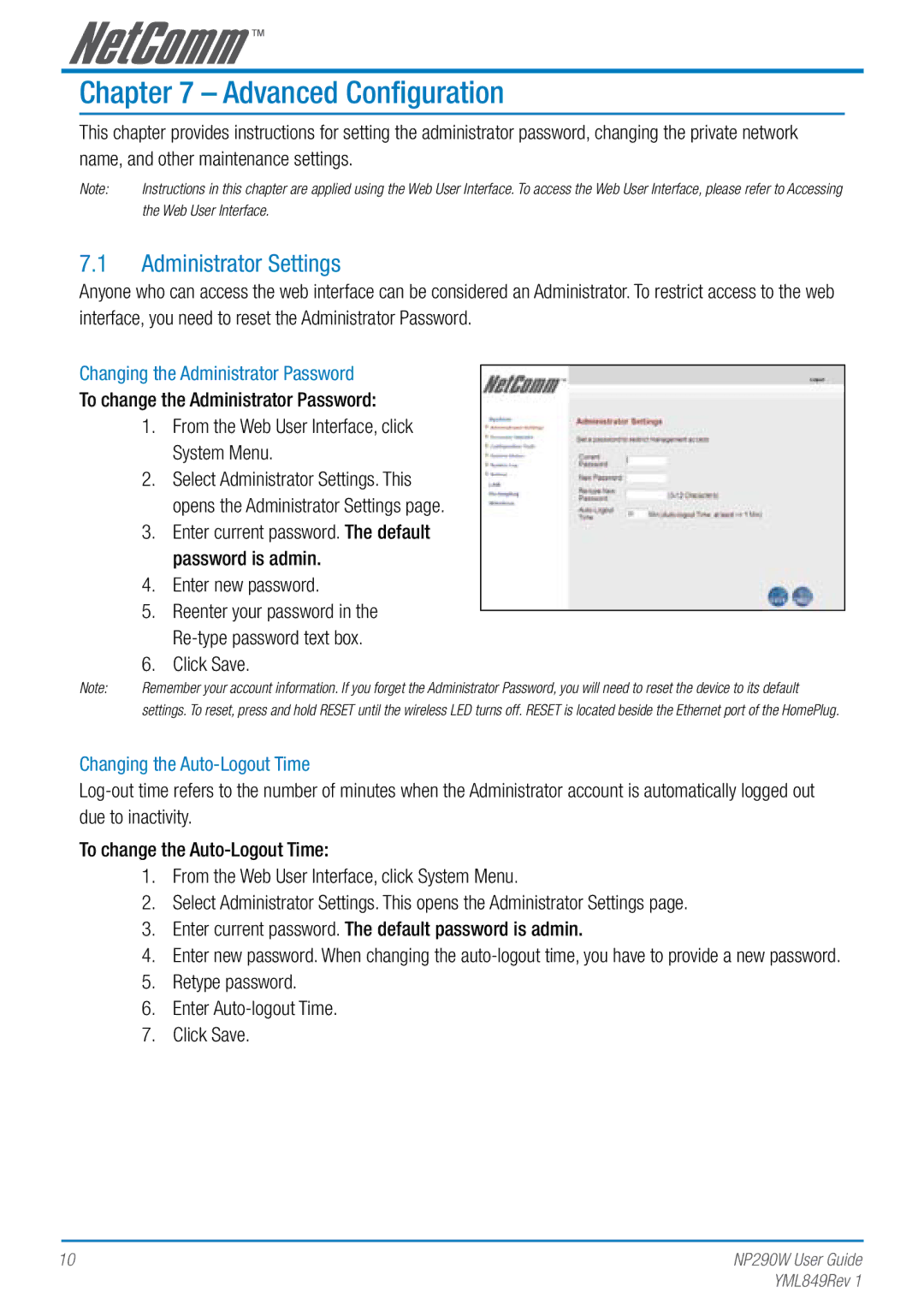Chapter 7 – Advanced Configuration
This chapter provides instructions for setting the administrator password, changing the private network name, and other maintenance settings.
Note: | Instructions in this chapter are applied using the Web User Interface. To access the Web User Interface, please refer to Accessing |
| the Web User Interface. |
7.1Administrator Settings
Anyone who can access the web interface can be considered an Administrator. To restrict access to the web interface, you need to reset the Administrator Password.
Changing the Administrator Password
To change the Administrator Password:
| 1. | From the Web User Interface, click | |
|
| System Menu. | |
| 2. | Select Administrator Settings. This | |
|
| opens the Administrator Settings page. | |
| 3. | Enter current password. The default | |
|
| password is admin. | |
| 4. | Enter new password. | |
| 5. | Reenter your password in the |
|
|
| ||
|
| ||
| 6. | Click Save. | |
Note: | Remember your account information. If you forget the Administrator Password, you will need to reset the device to its default | ||
| settings. To reset, press and hold RESET until the wireless LED turns off. RESET is located beside the Ethernet port of the HomePlug. | ||
Changing the Auto-Logout Time
To change the
1.From the Web User Interface, click System Menu.
2.Select Administrator Settings. This opens the Administrator Settings page.
3.Enter current password. The default password is admin.
4.Enter new password. When changing the
5.Retype password.
6.Enter Auto-logout Time.
7.Click Save.
10 | NP290W User Guide |
| YML849Rev 1 |