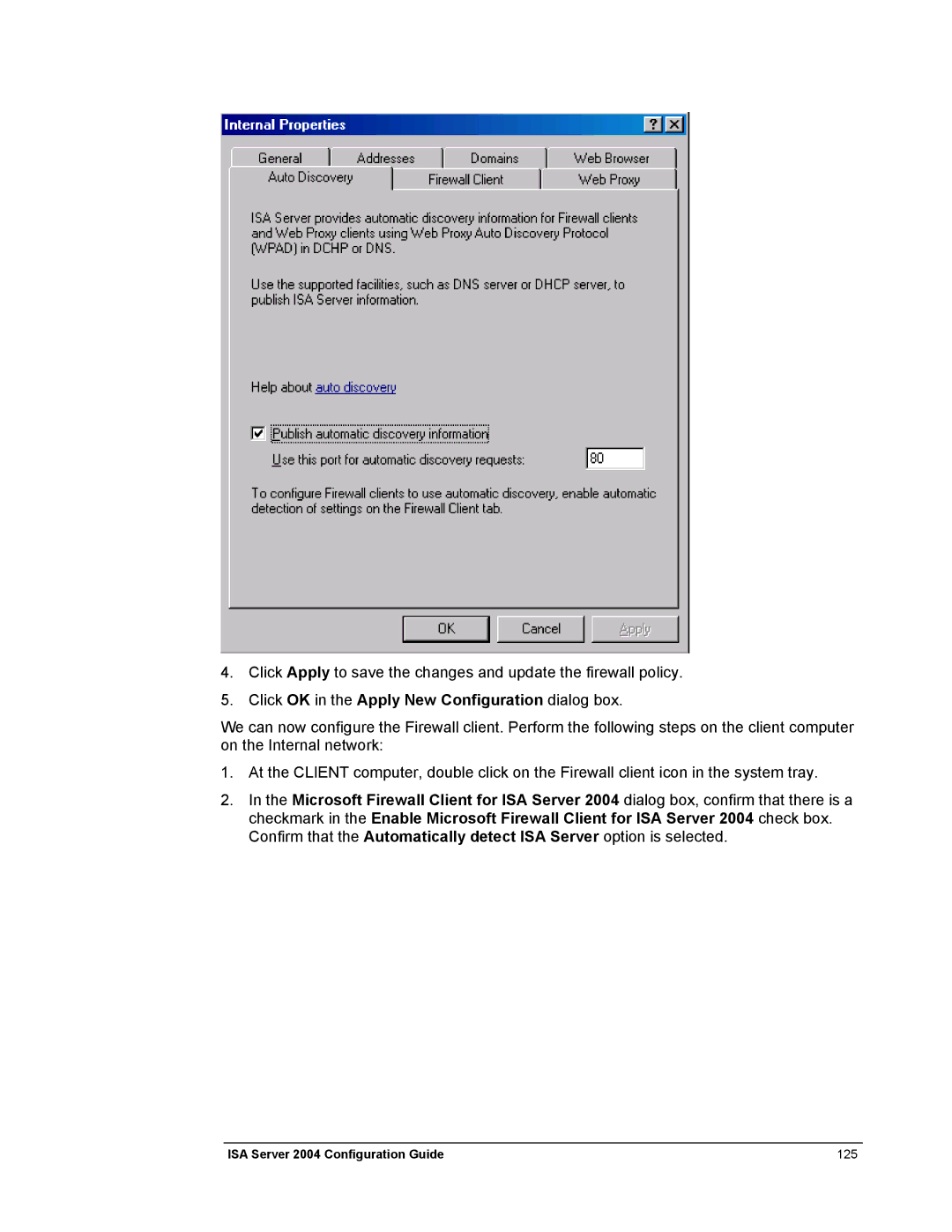4.Click Apply to save the changes and update the firewall policy.
5.Click OK in the Apply New Configuration dialog box.
We can now configure the Firewall client. Perform the following steps on the client computer on the Internal network:
1.At the CLIENT computer, double click on the Firewall client icon in the system tray.
2.In the Microsoft Firewall Client for ISA Server 2004 dialog box, confirm that there is a checkmark in the Enable Microsoft Firewall Client for ISA Server 2004 check box. Confirm that the Automatically detect ISA Server option is selected.
ISA Server 2004 Configuration Guide | 125 |