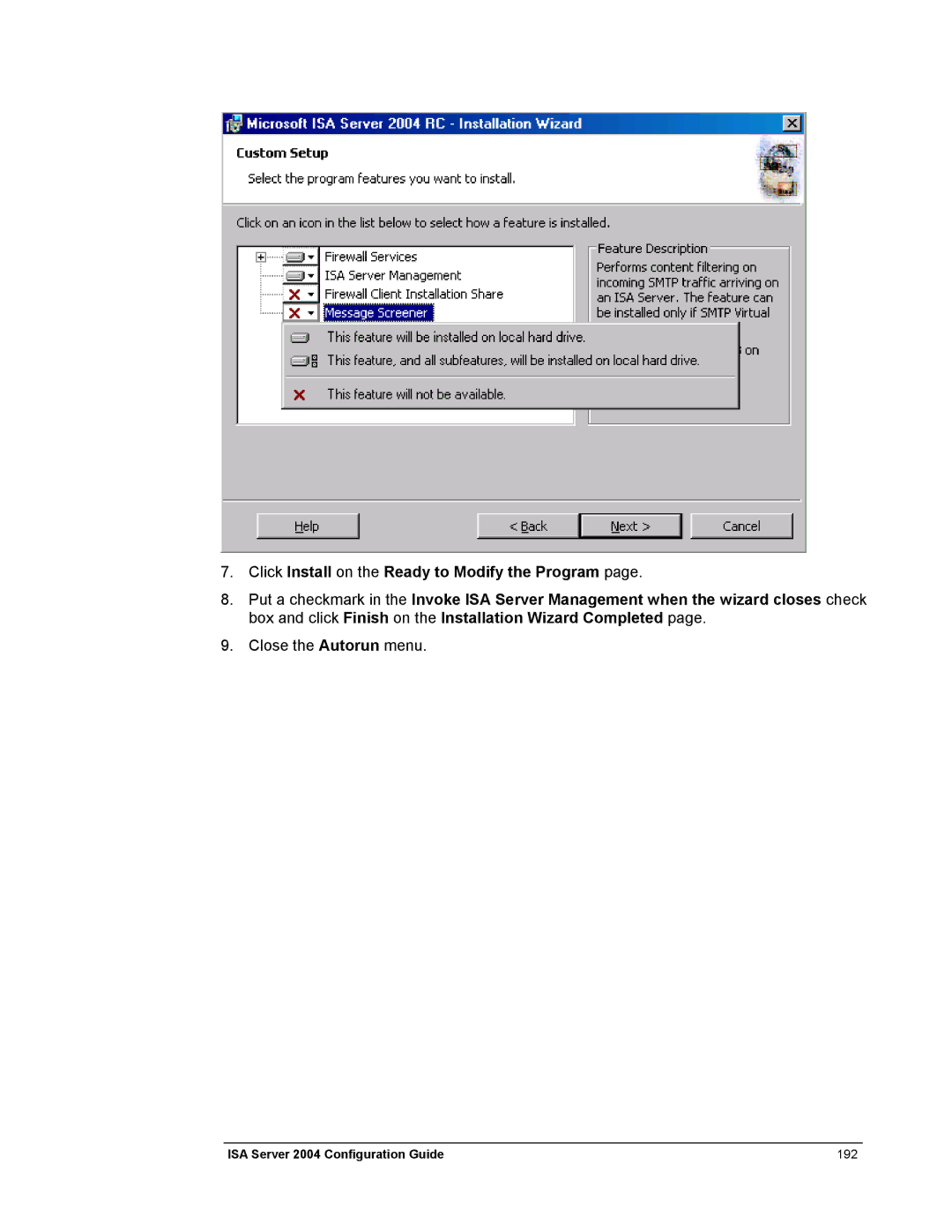7.Click Install on the Ready to Modify the Program page.
8.Put a checkmark in the Invoke ISA Server Management when the wizard closes check box and click Finish on the Installation Wizard Completed page.
9.Close the Autorun menu.
ISA Server 2004 Configuration Guide | 192 |