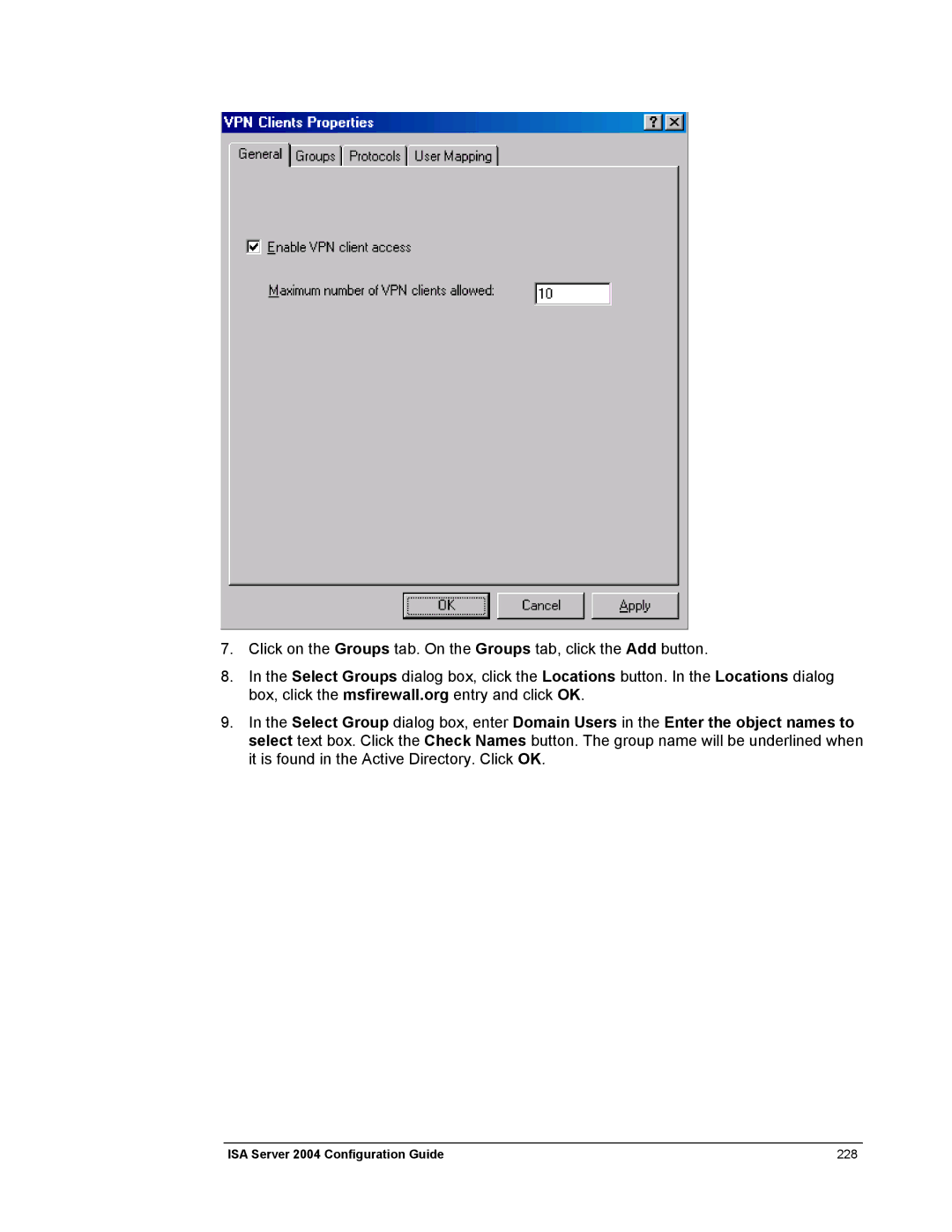7.Click on the Groups tab. On the Groups tab, click the Add button.
8.In the Select Groups dialog box, click the Locations button. In the Locations dialog box, click the msfirewall.org entry and click OK.
9.In the Select Group dialog box, enter Domain Users in the Enter the object names to select text box. Click the Check Names button. The group name will be underlined when it is found in the Active Directory. Click OK.
ISA Server 2004 Configuration Guide | 228 |