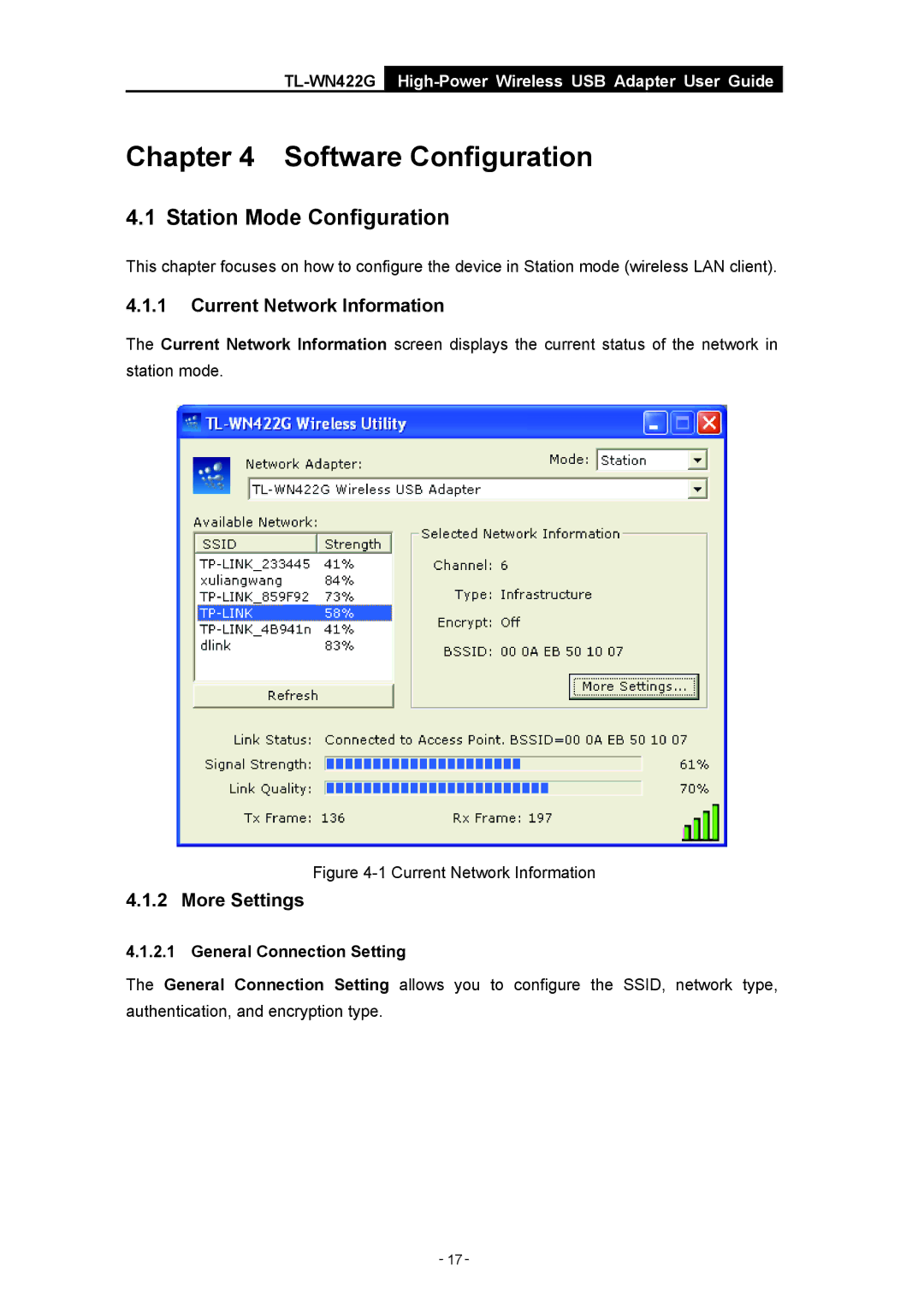TL-WN422G High-Power Wireless USB Adapter User Guide
Chapter 4 Software Configuration
4.1 Station Mode Configuration
This chapter focuses on how to configure the device in Station mode (wireless LAN client).
4.1.1Current Network Information
The Current Network Information screen displays the current status of the network in station mode.
Figure 4-1 Current Network Information
4.1.2 More Settings
4.1.2.1 General Connection Setting
The General Connection Setting allows you to configure the SSID, network type, authentication, and encryption type.
- 17 -