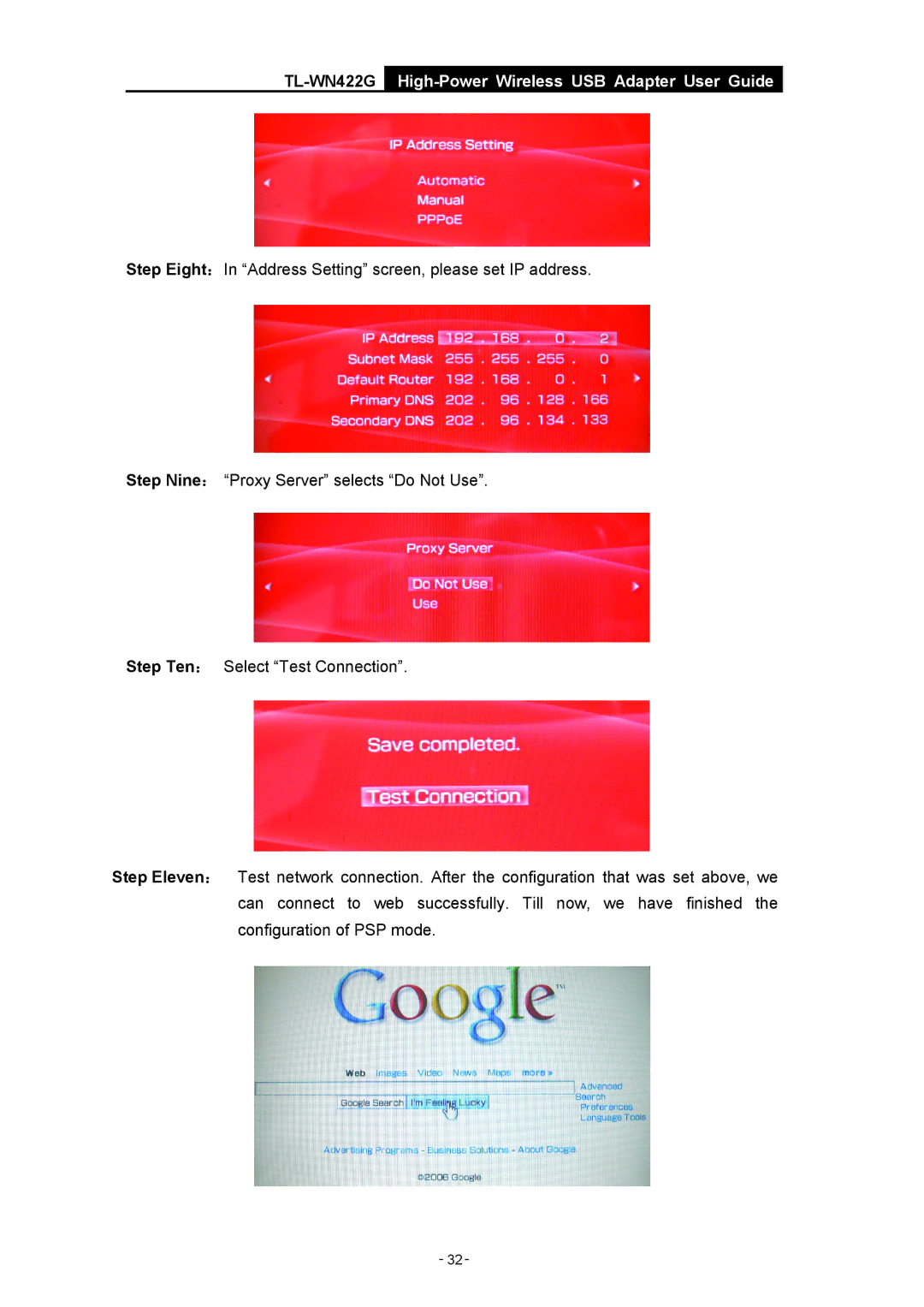TL-WN422G High-Power Wireless USB Adapter User Guide
Step Eight:In “Address Setting” screen, please set IP address.
Step Nine: “Proxy Server” selects “Do Not Use”.
Step Ten: Select “Test Connection”.
Step Eleven: Test network connection. After the configuration that was set above, we can connect to web successfully. Till now, we have finished the configuration of PSP mode.
- 32 -