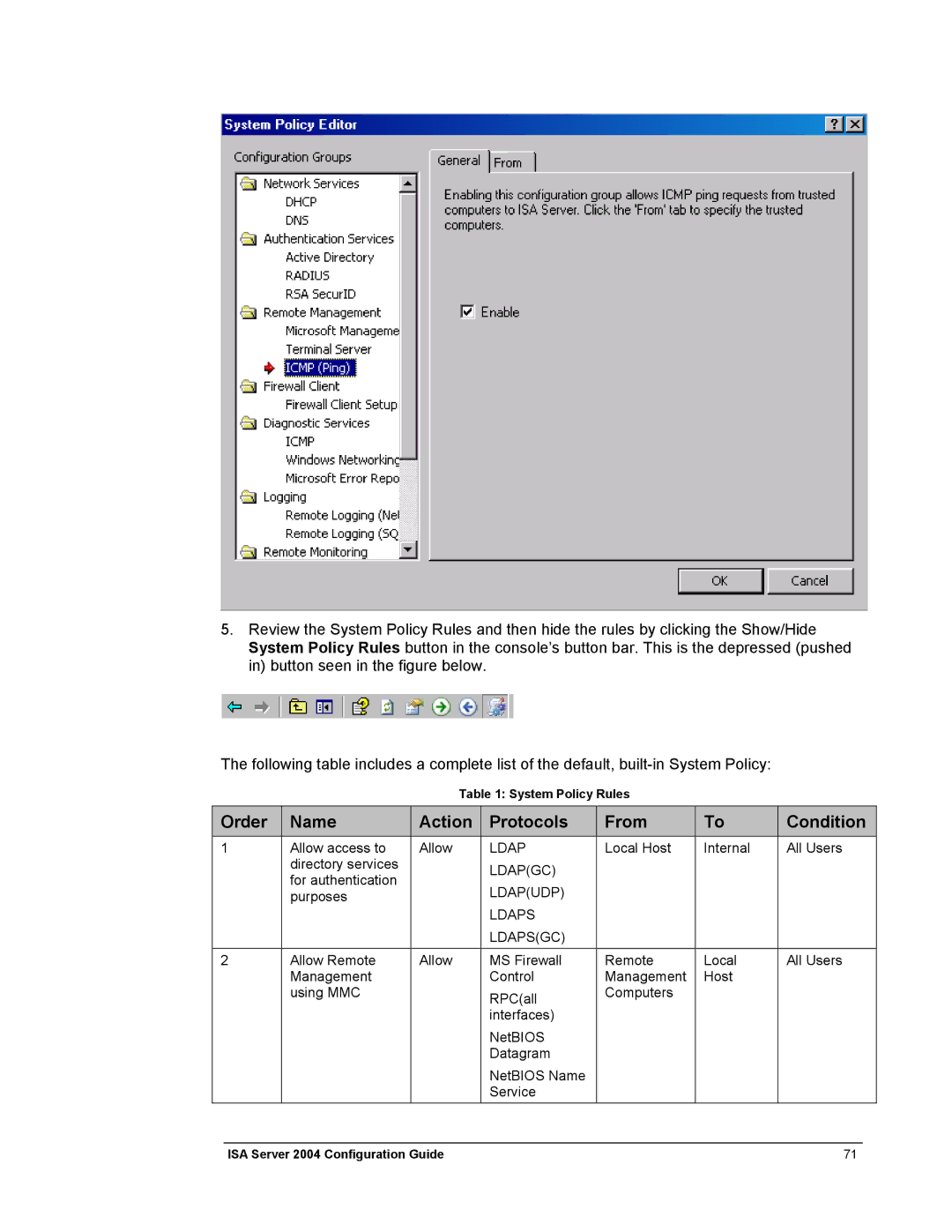5.Review the System Policy Rules and then hide the rules by clicking the Show/Hide System Policy Rules button in the console’s button bar. This is the depressed (pushed in) button seen in the figure below.
The following table includes a complete list of the default,
Table 1: System Policy Rules
Order |
| Name |
| Action |
| Protocols |
| From | To |
| Condition | ||
1 |
| Allow access to |
| Allow |
| LDAP |
| Local Host | Internal |
| All Users | ||
|
|
| directory services |
|
|
| LDAP(GC) |
|
|
|
|
|
|
|
|
| for authentication |
|
|
|
|
|
|
|
|
| |
|
|
|
|
|
| LDAP(UDP) |
|
|
|
|
|
| |
|
|
| purposes |
|
|
|
|
|
|
|
|
| |
|
|
|
|
|
|
| LDAPS |
|
|
|
|
|
|
|
|
|
|
|
|
| LDAPS(GC) |
|
|
|
|
|
|
|
|
|
|
|
|
|
|
|
|
|
|
|
|
2 |
| Allow Remote |
| Allow |
| MS Firewall |
| Remote | Local |
| All Users | ||
|
|
| Management |
|
|
| Control |
| Management | Host |
|
|
|
|
|
| using MMC |
|
|
| RPC(all |
| Computers |
|
|
|
|
|
|
|
|
|
|
|
|
|
|
|
|
| |
|
|
|
|
|
|
| interfaces) |
|
|
|
|
|
|
|
|
|
|
|
|
| NetBIOS |
|
|
|
|
|
|
|
|
|
|
|
|
| Datagram |
|
|
|
|
|
|
|
|
|
|
|
|
| NetBIOS Name |
|
|
|
|
|
|
|
|
|
|
|
|
| Service |
|
|
|
|
|
|
|
|
|
|
|
|
|
|
| |||||
| ISA Server 2004 Configuration Guide |
|
|
|
|
| 71 |
| |||||