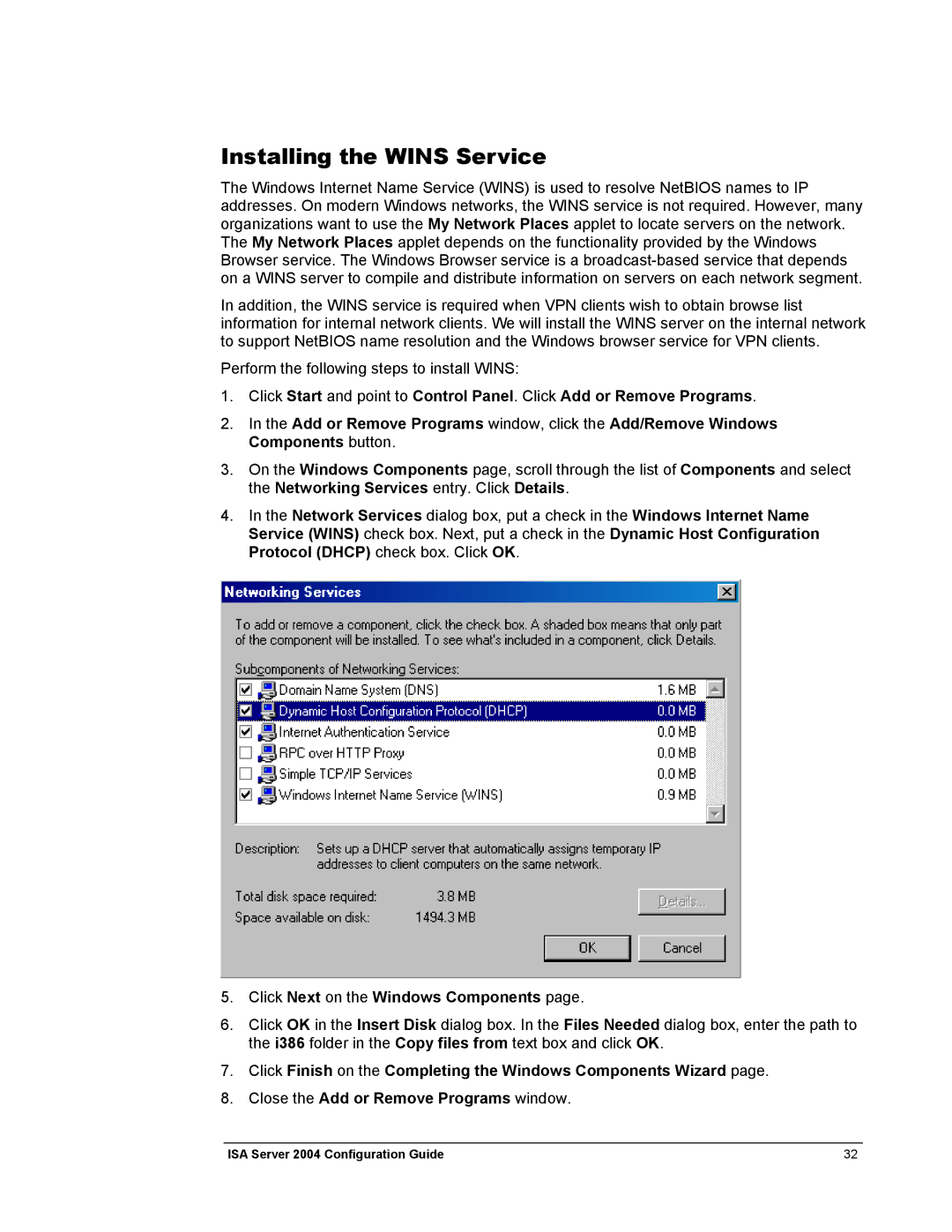Installing the WINS Service
The Windows Internet Name Service (WINS) is used to resolve NetBIOS names to IP addresses. On modern Windows networks, the WINS service is not required. However, many organizations want to use the My Network Places applet to locate servers on the network. The My Network Places applet depends on the functionality provided by the Windows Browser service. The Windows Browser service is a
In addition, the WINS service is required when VPN clients wish to obtain browse list information for internal network clients. We will install the WINS server on the internal network to support NetBIOS name resolution and the Windows browser service for VPN clients.
Perform the following steps to install WINS:
1.Click Start and point to Control Panel. Click Add or Remove Programs.
2.In the Add or Remove Programs window, click the Add/Remove Windows Components button.
3.On the Windows Components page, scroll through the list of Components and select the Networking Services entry. Click Details.
4.In the Network Services dialog box, put a check in the Windows Internet Name Service (WINS) check box. Next, put a check in the Dynamic Host Configuration Protocol (DHCP) check box. Click OK.
5.Click Next on the Windows Components page.
6.Click OK in the Insert Disk dialog box. In the Files Needed dialog box, enter the path to the i386 folder in the Copy files from text box and click OK.
7.Click Finish on the Completing the Windows Components Wizard page.
8.Close the Add or Remove Programs window.
ISA Server 2004 Configuration Guide | 32 |